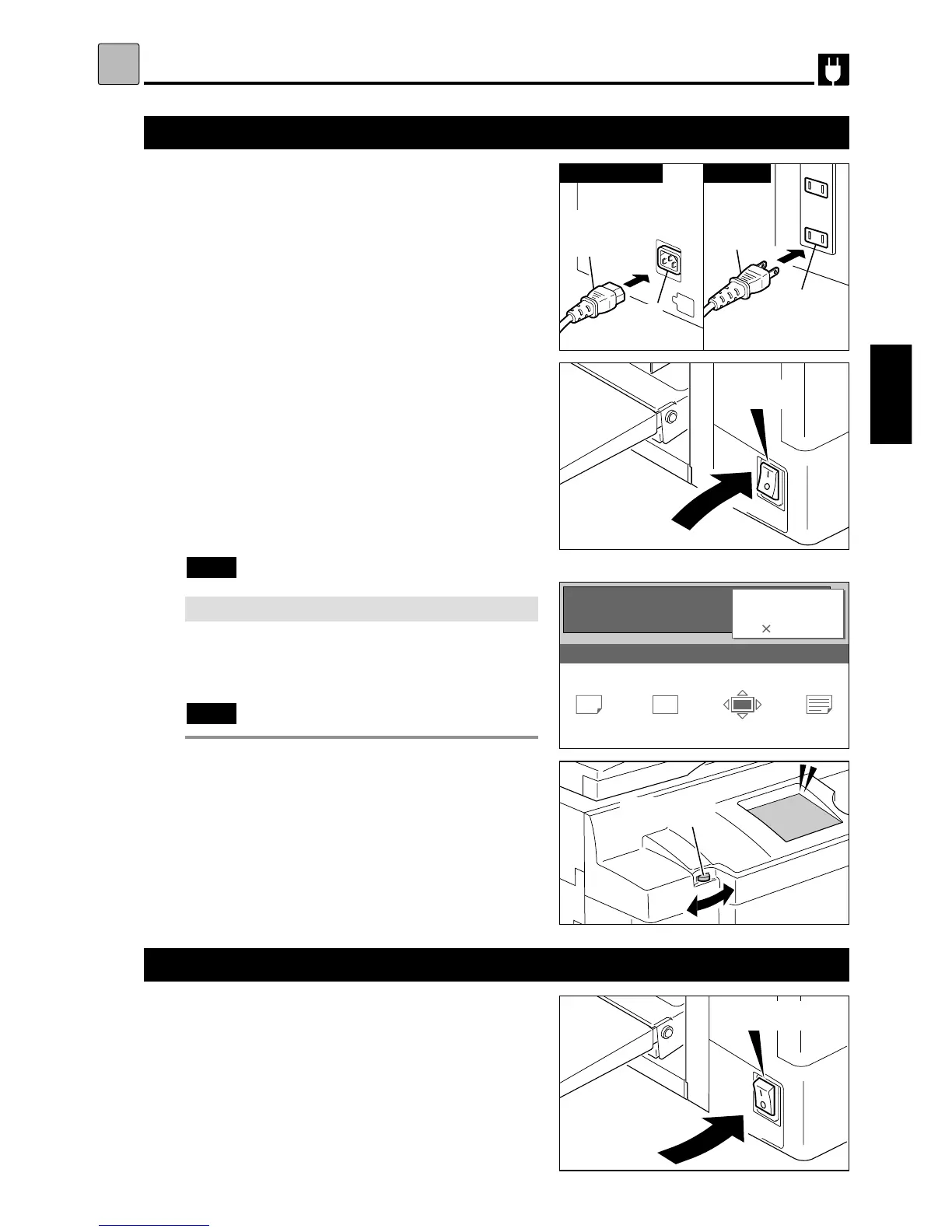9
Turning Power ON/OFF
Before Use
1.
440204b
440204a
1
3
1
Connect the “female plug” of the power supply
cord to the “inlet”.
Press the “ I ” side on the “power switch”.
Press the “
™™
” side on the “power switch”.
s
Turning Power ON
Female plug
of the power
supply cord
Inlet
Printer side Outlet
2
Connect the “male plug” of the power supply
cord to the “outlet”.
The printer is turned off and the panel display
goes out.
s
Turning Power OFF
Outlet
Male plug of
the power
supply cord
The message “PLEASE WAIT” appears on the
LCD panel and warm-up starts.
The printer is ready when the initial screen
appears on the LCD panel.
“Standard Mode” is set for each function.
Standard Mode
a
See page 10
Note
:
¡
For models with Key Card Counter
The message “RE-INSERT CARD” appears on
the LCD panel.
Insert the “Key Card” into the slot.
Key Card Counter
a
See page 10
Note
:
440204c
4
Adjust the brightness of the LCD panel using
“LCD backlight control volume”. a see page 6
¡
Initial screen
440204
Power switch:
™™
side
Power switch:
I side
LCD backlight
control volume
