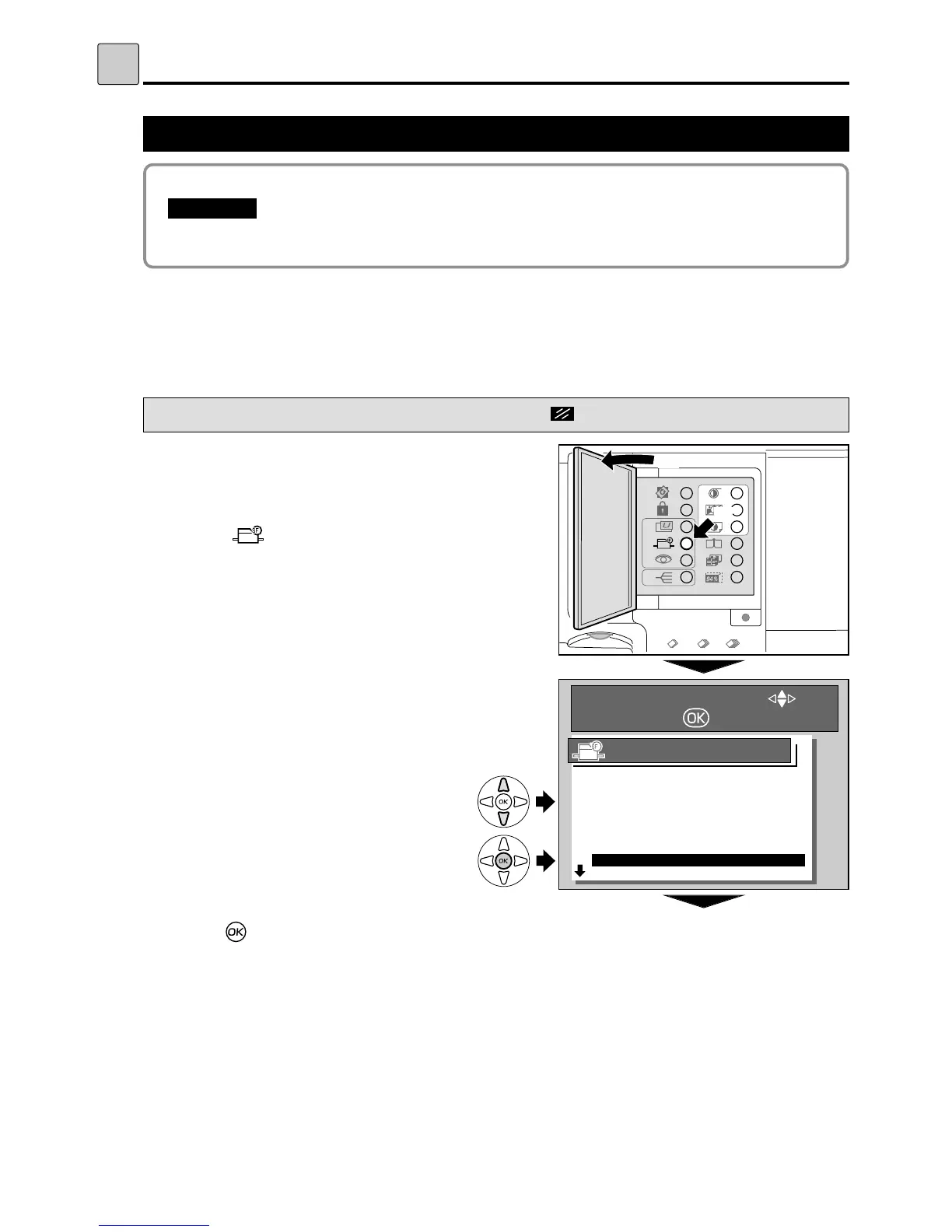80
Tape Cluster Mode
-
Available only with Tape Cluster Unit
-
[
Special Functions
]
s
Tape Cluster Mode
This item can be set only when the optional tape cluster unit is installed.
" The optional tape cluster unit is required to sort by tape.
IMPORTANT
:
3
Press“CURSOR” keys to select “
8.
TAPE
CLUSTER”.
Each press of
“CURSOR”
keys moves to a different
item and that item is displayed highlighted.
4
Press (OK) key.
The item selected in step
3 is set.
s
How to Set Tape Cluster Mode
Pressing (CANCEL) key redisplays the main screen.
1
Open the Panel cover.
2
Press (SPECIAL FUNCTION) key.
The “SPECIAL FUNCTION” is displayed on the
LCD panel.
w
q
Select
Set
