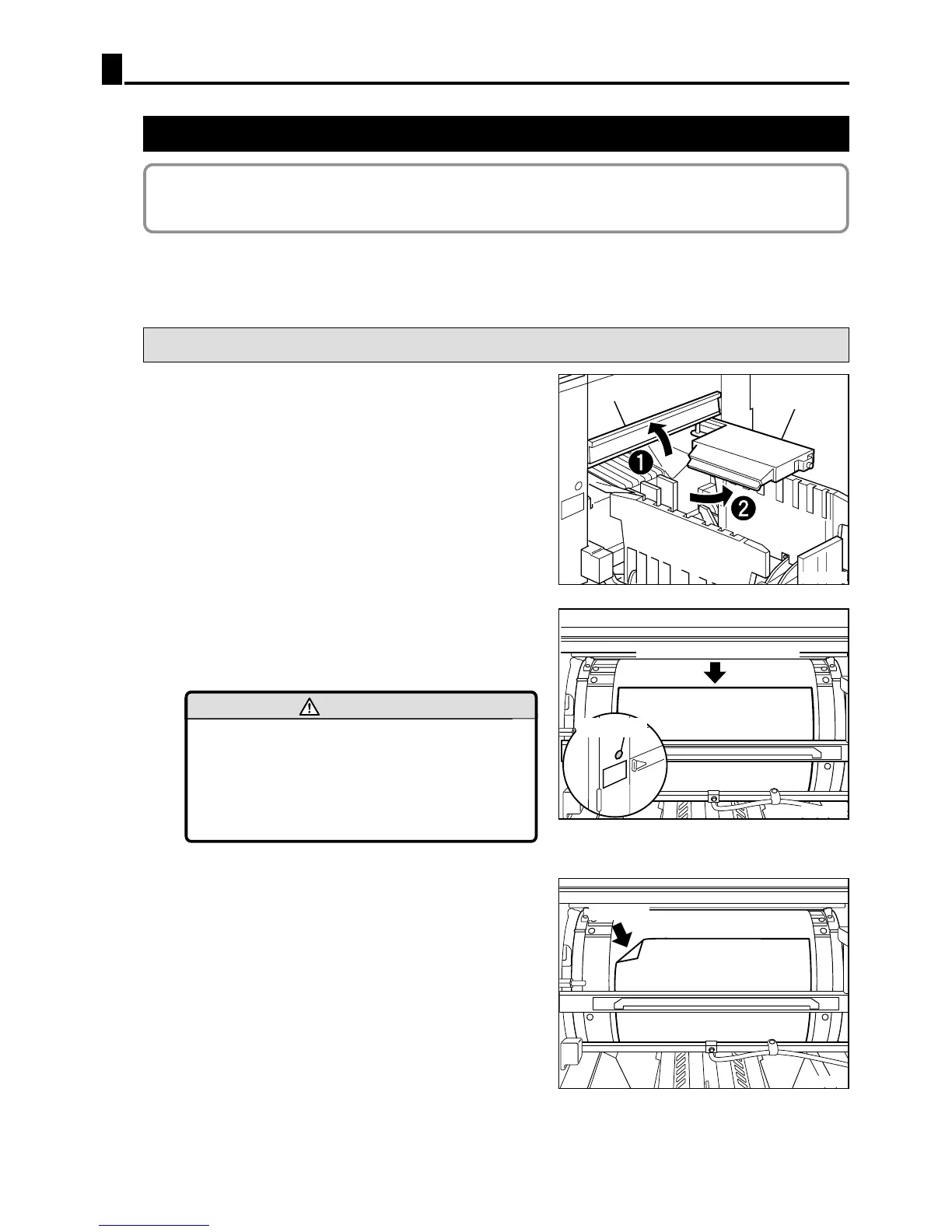Paper Jams
116
s
Paper Adhering to Drum
If paper has adhered to the drum, follow the procedure below to remove it.
s
How to remove paper adhering to the drum
3
Press the “JOG switch”to find the edge of the
paper, then stop the drum at the position
shown in the diagram.
4
Peel off the edge of the paper from the drum.
Paper adhering to the drum
440236
Remove
440236a
1
Pull up the
“cover”
to the upper.
2
Open the
“top fan”
towards you.
"
Do not touch the drum or rollers when you
operate the JOG switch.
"
Do not put your hands or fingers inside
the machine while it is operating. Your
hands may be pulled in or nipped.
WARNING
JOG switch
Top fan
Cover
440220e