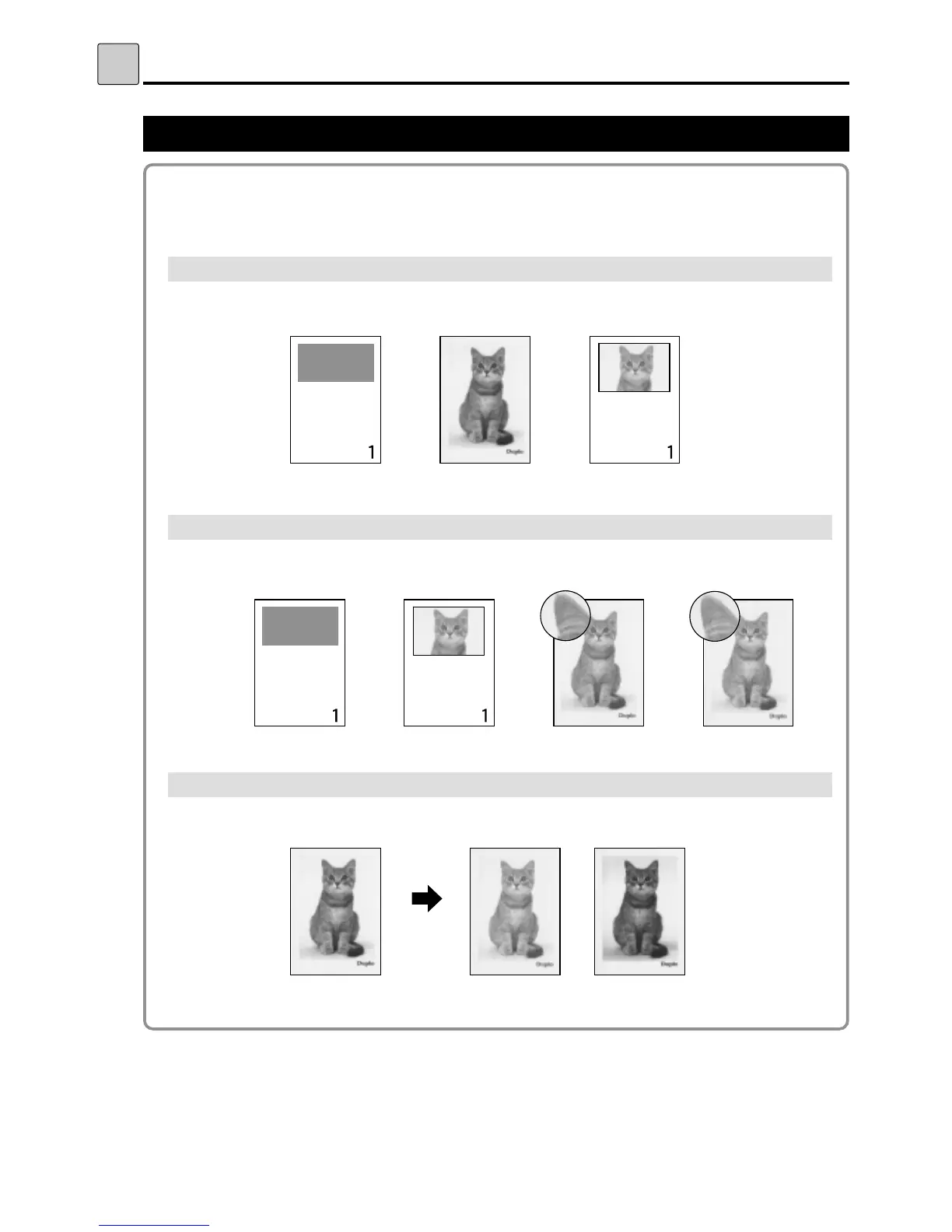34
Printing Photographs and Color Documents
S
Printing Photographs and Color Documents
You can adjust the print quality to match the quality of the document (text or photos).
You can also enhance text and lines, or process non-screened photographs.
¡
Text/Photograph/Text and Photograph Mode
a
page 35
In this mode, the print quality is adjusted to match the document.
¡
Fine Text/Screen Mode
a
page 36
In this mode, fine text and lines are enhanced, and non-screened photographs are processed.
¡
Photo Dark Mode
a
page 37
In this mode, the gradations in dark areas of photos are reproduced in detail.
440249e