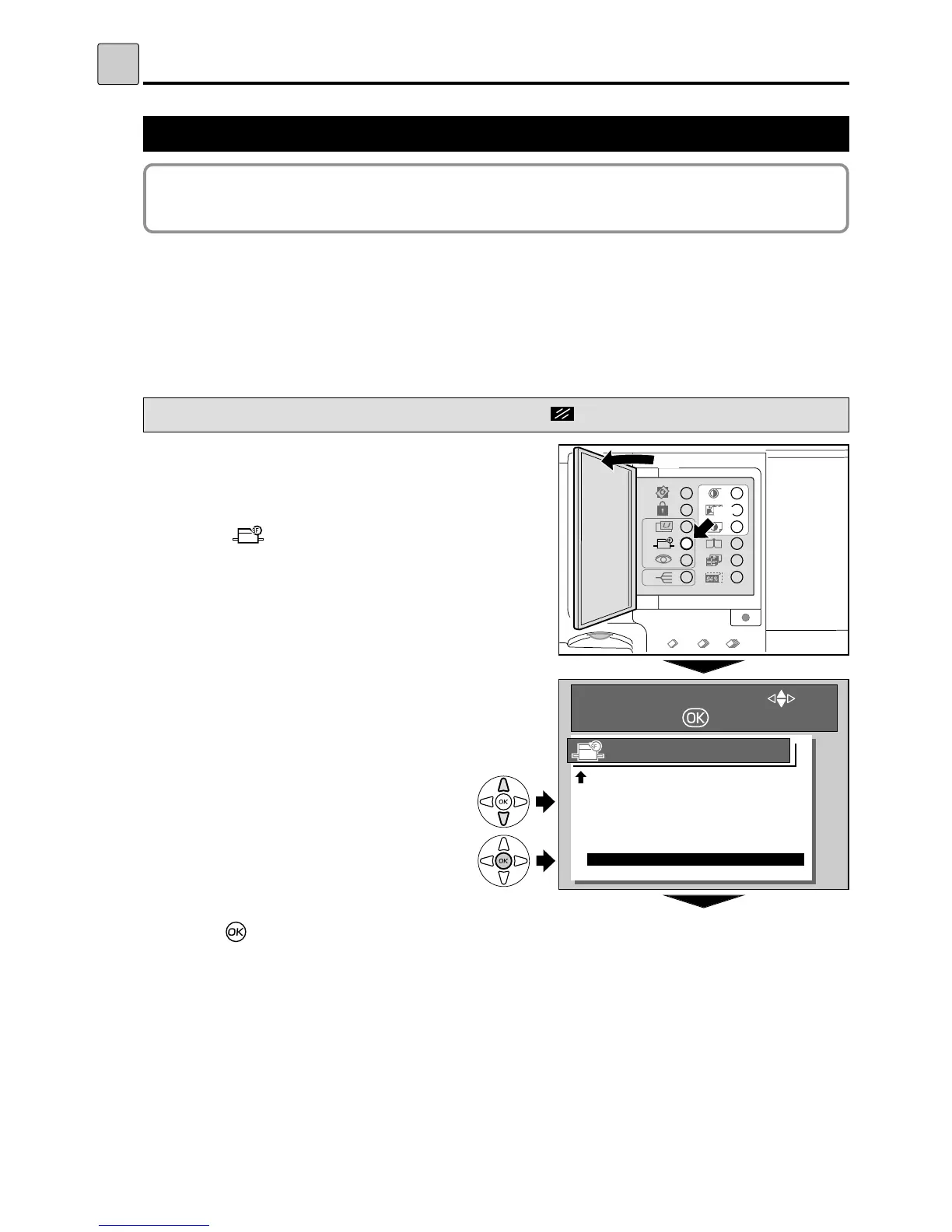84
Drum Size Mode
-
Available only with A3/A4 Drum
-
[
Special Functions
]
s
Drum Size Mode
This mode is for setting display when the A4 or A3 drum is installed by mistake.
This allows you to prevent mistakes when frequently replacing the A3 and A4 drums for use.
3
Press“CURSOR” keys to select “
10.
DRUM
SIZE”.
Each press of
“CURSOR”
keys moves to a different
item and that item is displayed highlighted.
4
Press (OK) key.
The item selected in step
3 is set.
s
How to Set Drum Size Mode
Pressing (CANCEL) key redisplays the main screen.
1
Open the Panel cover.
2
Press (SPECIAL FUNCTION) key.
The “SPECIAL FUNCTION” is displayed on the
LCD panel.
w
q
Select
Set