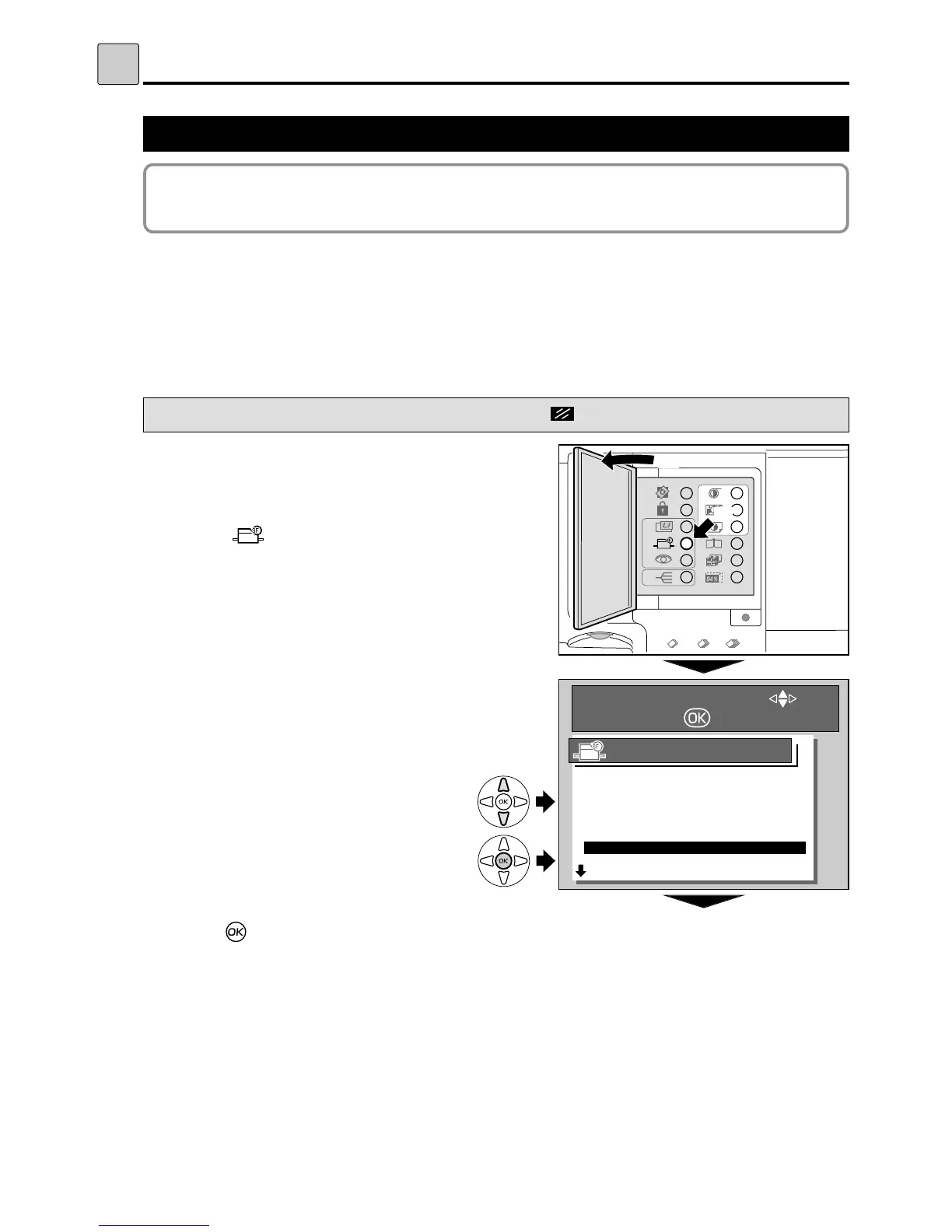78
Ink Circulation [ Special Functions ]
s
Ink Circulation
This mode enables forced supply of ink when ink discharge is poor or when a new ink tank is installed.
3
Press “CURSOR” keys to select “
7.
INK
CIRCULATION”.
Each press of
“CURSOR”
keys moves to a different
item and that item is displayed highlighted.
4
Press (OK) key.
The item selected in step
3 is set.
s
How to Set Ink Circulation
Pressing (CANCEL) key redisplays the main screen.
1
Open the Panel cover.
2
Press (SPECIAL FUNCTION) key.
The “SPECIAL FUNCTION” is displayed on the
LCD panel.
w
q
Select
Set