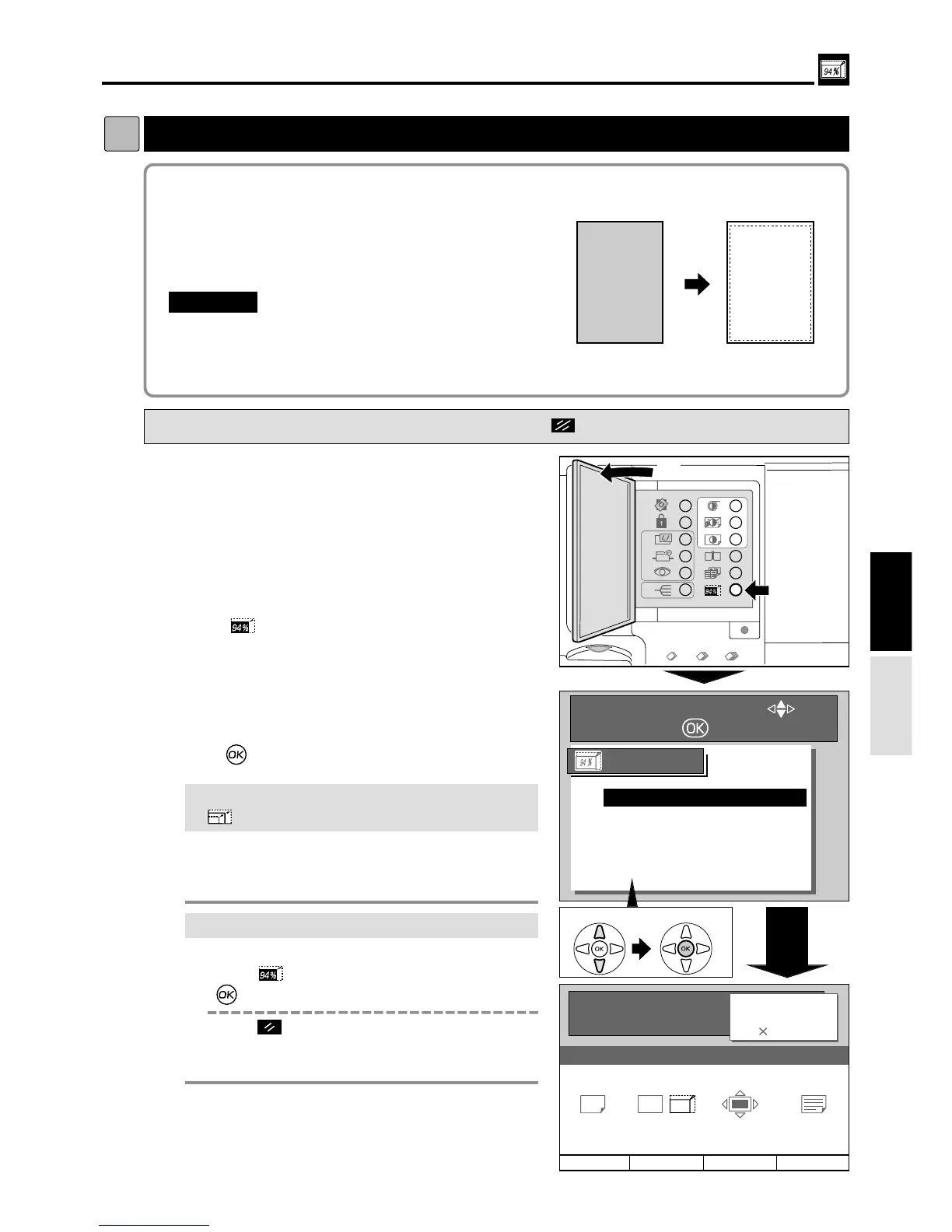27
Enlargement and Reduction
dd
[ 94% Reduction ]
Printing
3.
2
Open the Panel cover.
s
How to Set 94% Reduction
Pressing (CANCEL) key redisplays the main screen.
3
Press (94%) key.
2In this mode, the copy is printed at 94% the size of
the document. When it is not possible to print the
edges of the document image, this mode allows
you to make a minor reduction so that the edges
of the image are included.
"Select
“
94% Reduction
”
before platemaking.
"You cannot use
“
94% Reduction
”
at the same
time as
“
Free Zoom
”
.
IMPORTANT
:
4
Press“CURSOR”keys keys to select “ON”.
5
Press (OK) key. The 94% reduction is set.
6
Start platemaking and printing.
Proceed with steps
6
to
9
of the sequence
described in “ Basic Printmaking”.
“ Basic Printmaking”
a
see p.14
A4 document A4 printout
(94 %)
w
q
e
Select
r
Set
¡
If you set to other than “100%” with the
(ZOOM) key
You can set “94% reduction”.
Zoom ratio: “zoom ratio displayed on the LCD
panel x 94%” .
¡
If you cancel the 94% reduction
Use one of the following methods.
• Press
(94%)
again, select “OFF” and press
(OK) key.
•
Press (ALL CLEAR) key. In this case, all
settings are reset to standard mode.
“ Standard mode”
a
see p.10
(Advanced)