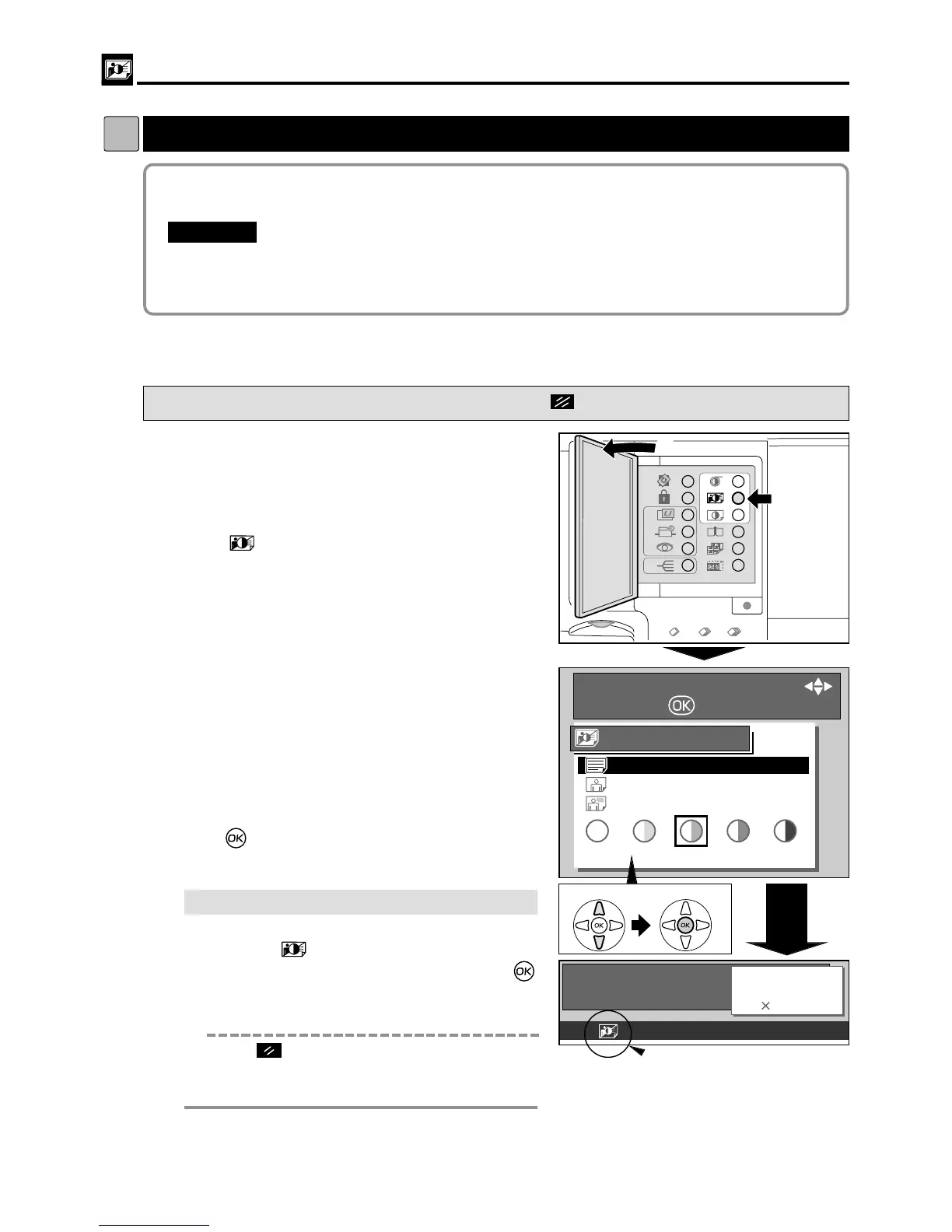32
Adjusting Darkness
dd
[ Plate Contrast ]
2The plate contrast can be adjusted in 5 steps.
Make the plate more “LOW” if the document is low-contrast, or “HIGH” if the document is high-contrast.
"Set the “Contrast” before making the plate.
IMPORTANT
:
Adjusting Contrast
s
How to Adjust Contrast
Pressing (CANCEL) key redisplays the main screen.
1
Open the Panel cover.
2
Press (PLATE CONTRAST) key.
3
Press“CURSOR”keys to select document kinds
and contrast level.
You can change “CONTRAST” for “TEXT”,
“PHOTO” and “TEXT/PHOTO” modes.
4
Press (OK) key.
The selected contrast is set.
w
q
¡
If you reset to Standard
Use one of the following methods.
•
Press the
(PLATE CONTRAST)
key, then
“CURSOR” keys.
Select “MEDIUM” and press
(OK) key. If the initial setting is changed, the
contrast returns to the one you set.
•
Press (ALL CLEAR) key. In this case, all
settings are reset to standard mode.
“ Standard mode”
a
see p.10
e
Select
r
Set