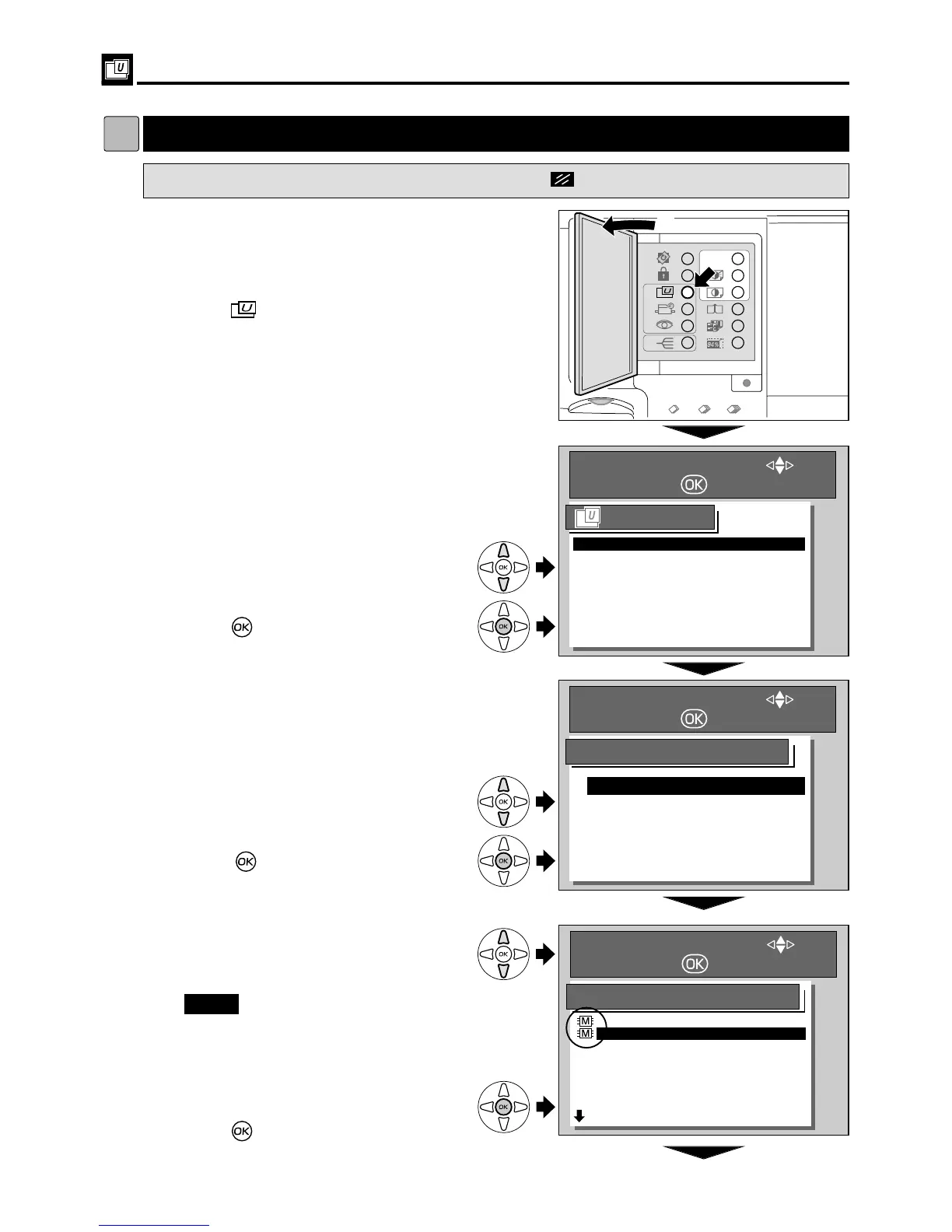48
Retrieving the settings [User Settings]
dd
1. JOB SETTING MEMORY
Retrieving Settings
s
How to Set Retrieve
Pressing (CANCEL) key redisplays the main screen.
1
Open the Panel cover.
2
Press (USER SETTING) key.
A list of the user setting is displayed on the
LCD panel.
3
Press “CURSOR” keys to select “1.JOB
SETTING MEMORY”.
4
Press (OK) key.
“1.JOB SETTING MEMORY” is set.
5
Press“CURSOR”keys to select “RETRIEVE”.
6
Press (OK) key. “RETRIEVE” is
set.
7
Press “CURSOR” keys to select
memory NO.
8
Press (OK) key.
“Select Memory No” is set.
In all, there are a total of nine memories
"
Currently used memories are prefixed with
the M memory mark. Select a memory not
prefixed with the M mark.
NOTE
: