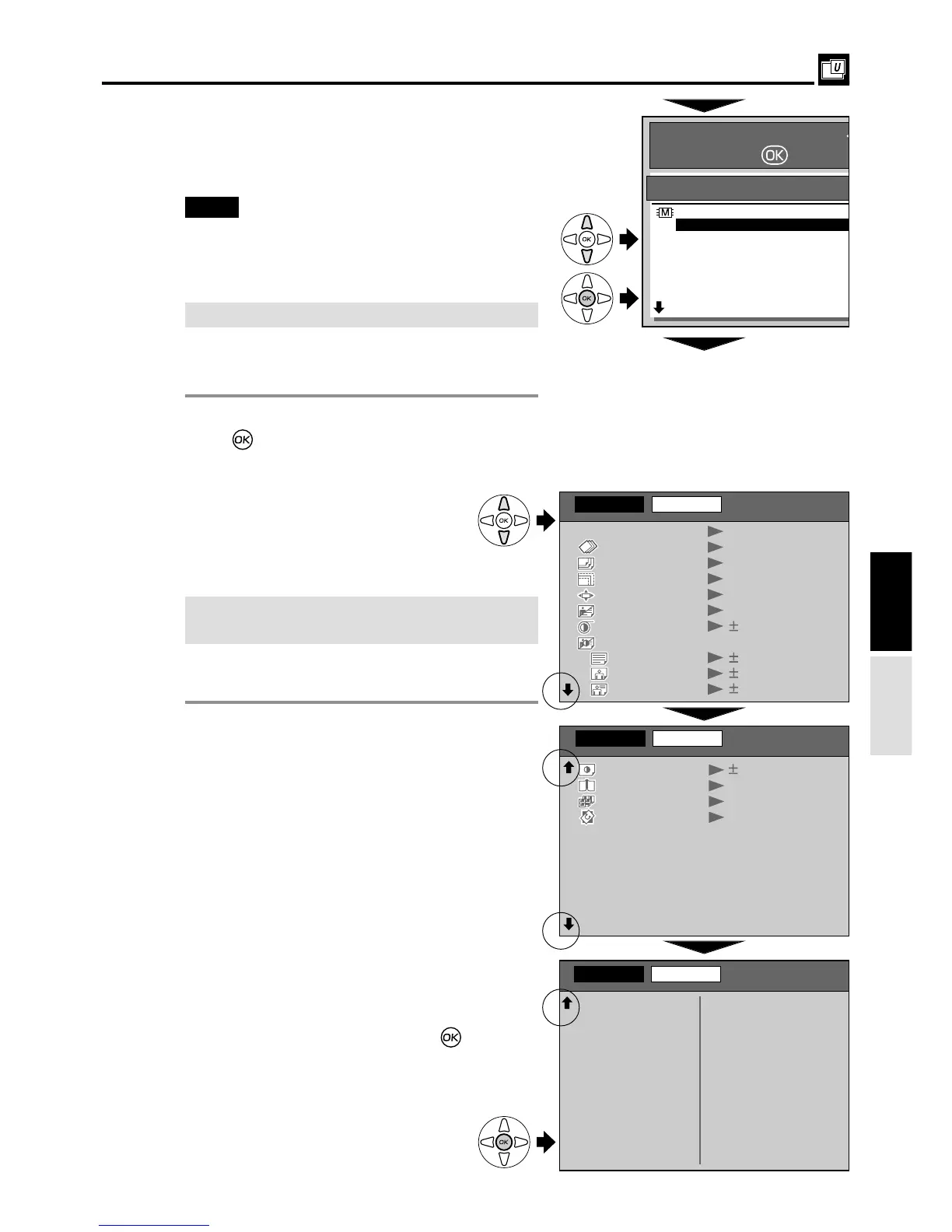47
Saving the settings [User Settings]
dd
1. JOB SETTING MEMORY
8
Press “CURSOR” keys to select memory NO.
9
Press (OK) key.
“Select Memory No” is set.
In all, there are a total of nine memories
"
Currently used memories are prefixed with
the M memory mark. Select a memory not
prefixed with the M mark.
NOTE
:
¡
If other settings have already stored
Any previous settings stored in the
memory channel will be deleted when you
save new settings.
Press “CURSOR” keys to confirm
“Saved settings”.
¡
When the up/down cursor marks
are displayed on screen
You can display the previous or next
screen.
11
If the settings are correct, press (OK) key
to save.
10
Printing
3.