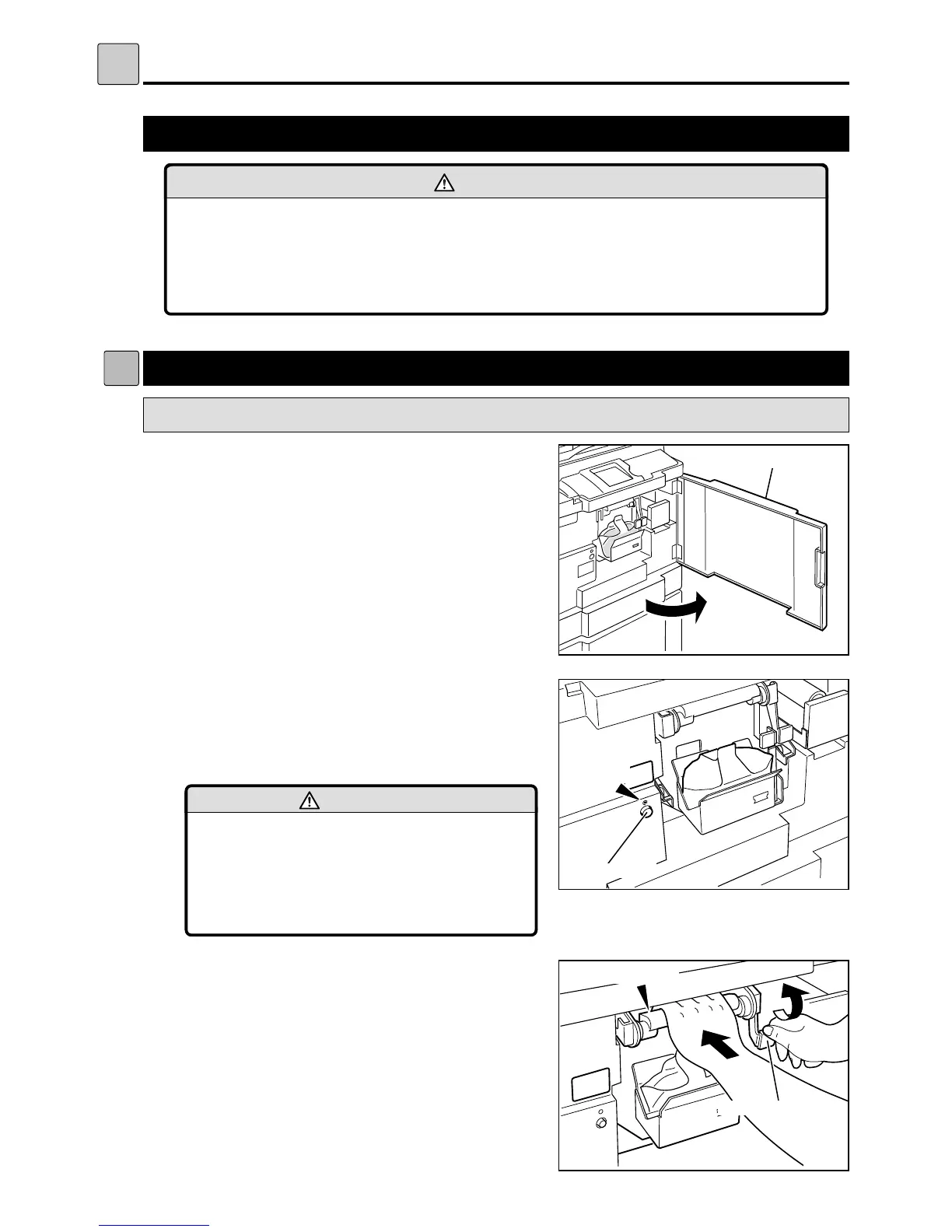104
"
Avoid pressing and damaging the drum surface with fingers etc. It can stain your
clothes, and the warp in the drum surface may cause bad prints.
"
Always place the drum unit on flat and stable surface. Otherwise, the drum surface may
be damaged or warped and may cause bad prints.
WARNING
Removing the Drum Unit
s
Removing the Drum Unit
s
How to Remove the Drum Unit
1
Open the “front cover”.
2
Press and hold the “JOG switch” until the
drum comes to a stop with a beep.
“LED” illuminates and the drum is located in
the removable position.
JOG switch
440015
3
Pull up the “drum securing lever” towards
you, and hold and pull out the “drum handle”
towards you until it comes to a stop.
Drum securing lever
440016
"
Do not touch the drum or rollers when you
operate the JOG switch.
"
Do not put your hands or fingers inside
the machine while it is operating. Your
hands may be pulled in or nipped.
WARNING
Drum handle
Removing the Drum Unit
Front cover
440210a
LED
illuminates