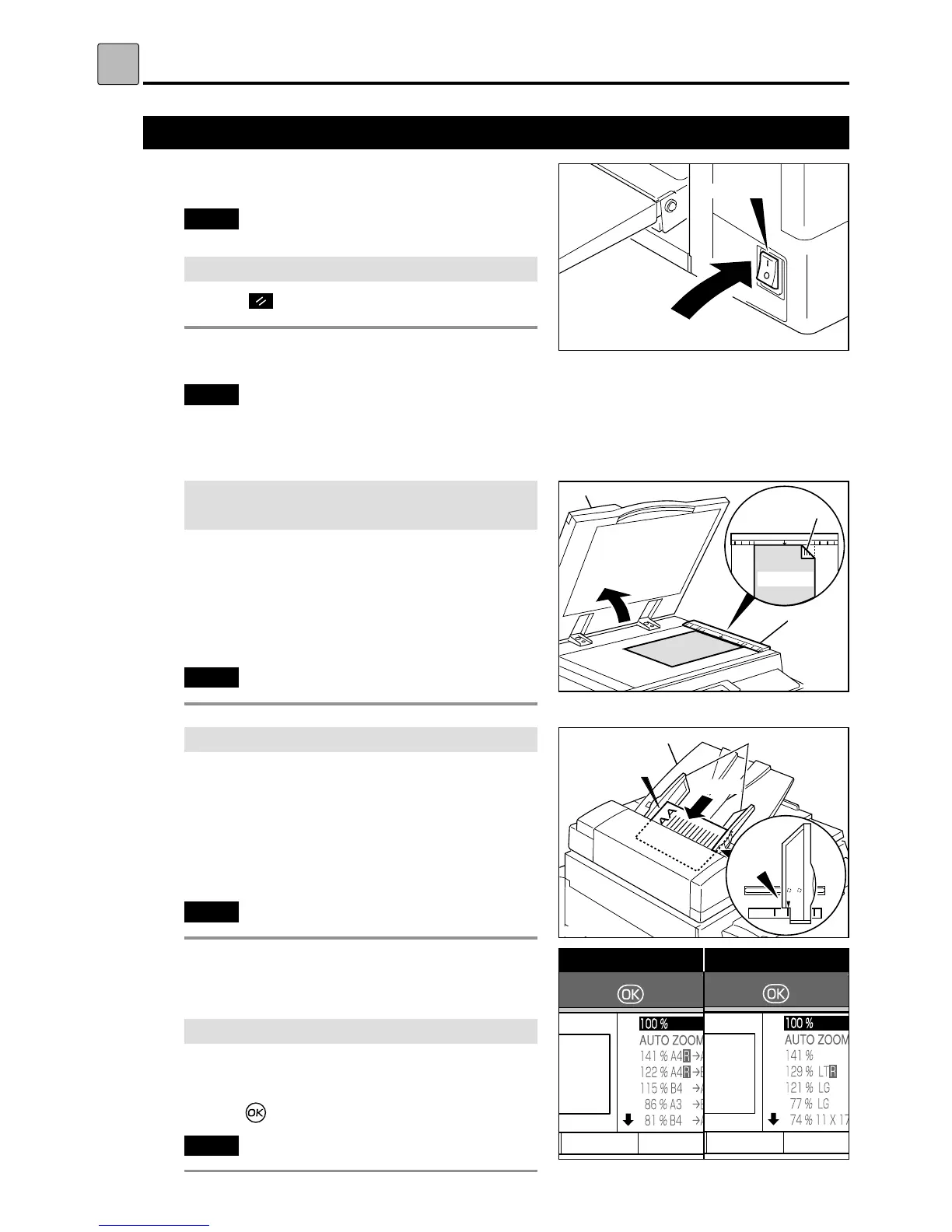14
Basic Printmaking
s
Printing Using Basic Functions
440204
1
Press the “ I ” side on the “power switch”.
Power switch
2
Load paper.
3
Load the document.
¡
If the power is already ON
q
Press (ALL CLEAR) key.
a
See page 9
NOTE
:
a
See page 16
NOTE
:
4
Select the zoom ratio.
The zoom ratio is set to 100%.
¡
If you are positioning the document on
the document glass plate
q
Open the “document cover”.
w Place the “document face down” on the
document glass plate aligned with the scale.
e Close the “document cover”.
¡
If you are loading the document in the optional ADF
q Adjust the “document guides” to the marks
for the size of the document.
w Place the “document face up” in the
document tray.
¡
To change the zoom ratio
q
Press “CURSOR” keys to high-light the
desired zoom ratio.
a
See page 18
NOTE
:
a
See page 19
NOTE
:
a
See page 20
NOTE
:
Document cover