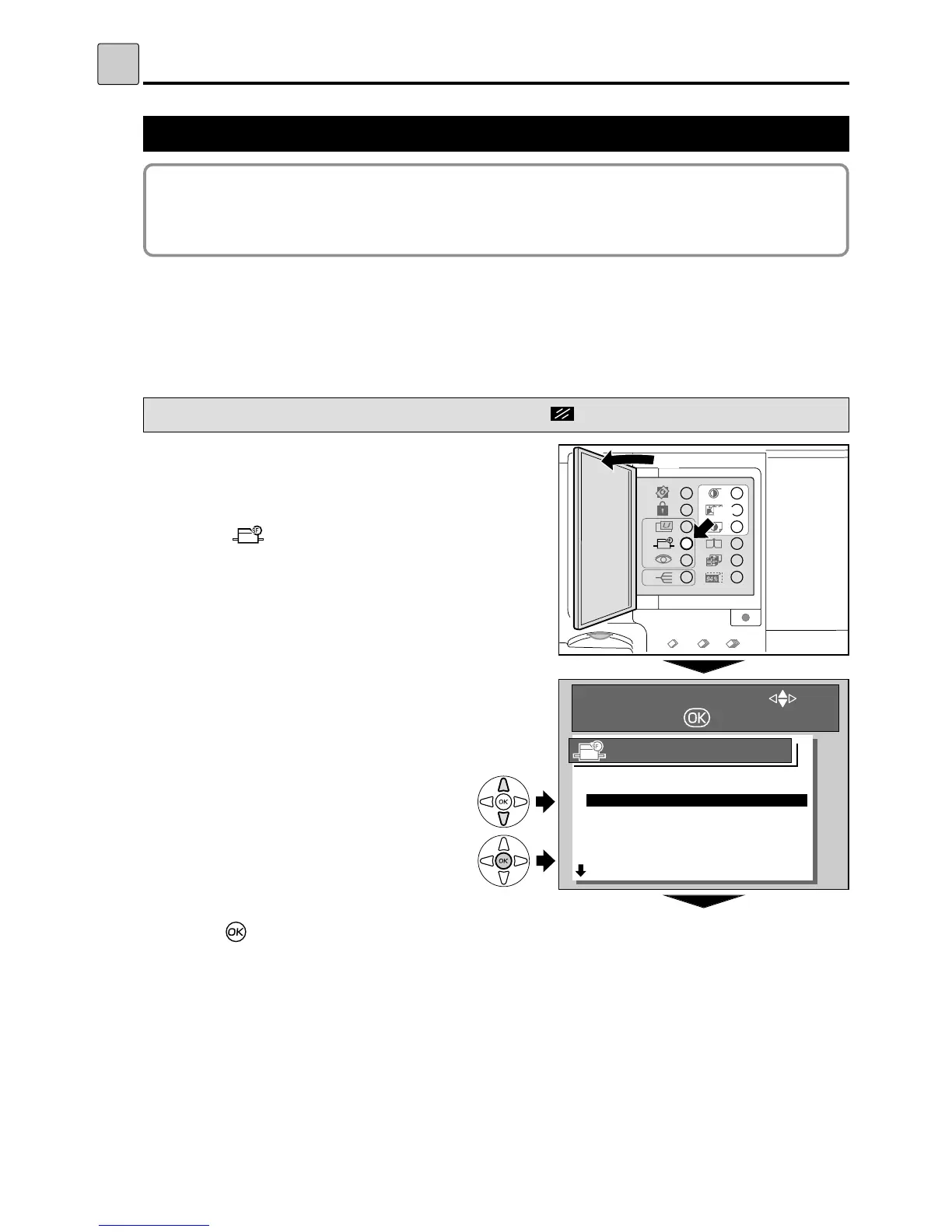70
Preprint [ Special Functions ]
s
Preprint
This function disables counting for a specified number of prints following the start of a printing
operation. For example, if you set the Preprint mode to three (3) pages, the count function ignores the
first three pages printed, and starts counting from the fourth printed page. You can set 0 (default) to 15.
3
Press“CURSOR”keys to select “
3.
PRE-PRINT”.
Each press of
“CURSOR”
keys moves to a different
item and that item is displayed highlighted.
4
Press (OK) key.
The item selected in step
3 is set.
s
How to Set Preprint
Pressing (CANCEL) key redisplays the main screen.
1
Open the Panel cover.
2
Press (SPECIAL FUNCTION) key.
The “SPECIAL FUNCTION” is displayed on the
LCD panel.
w
q
Select
Set