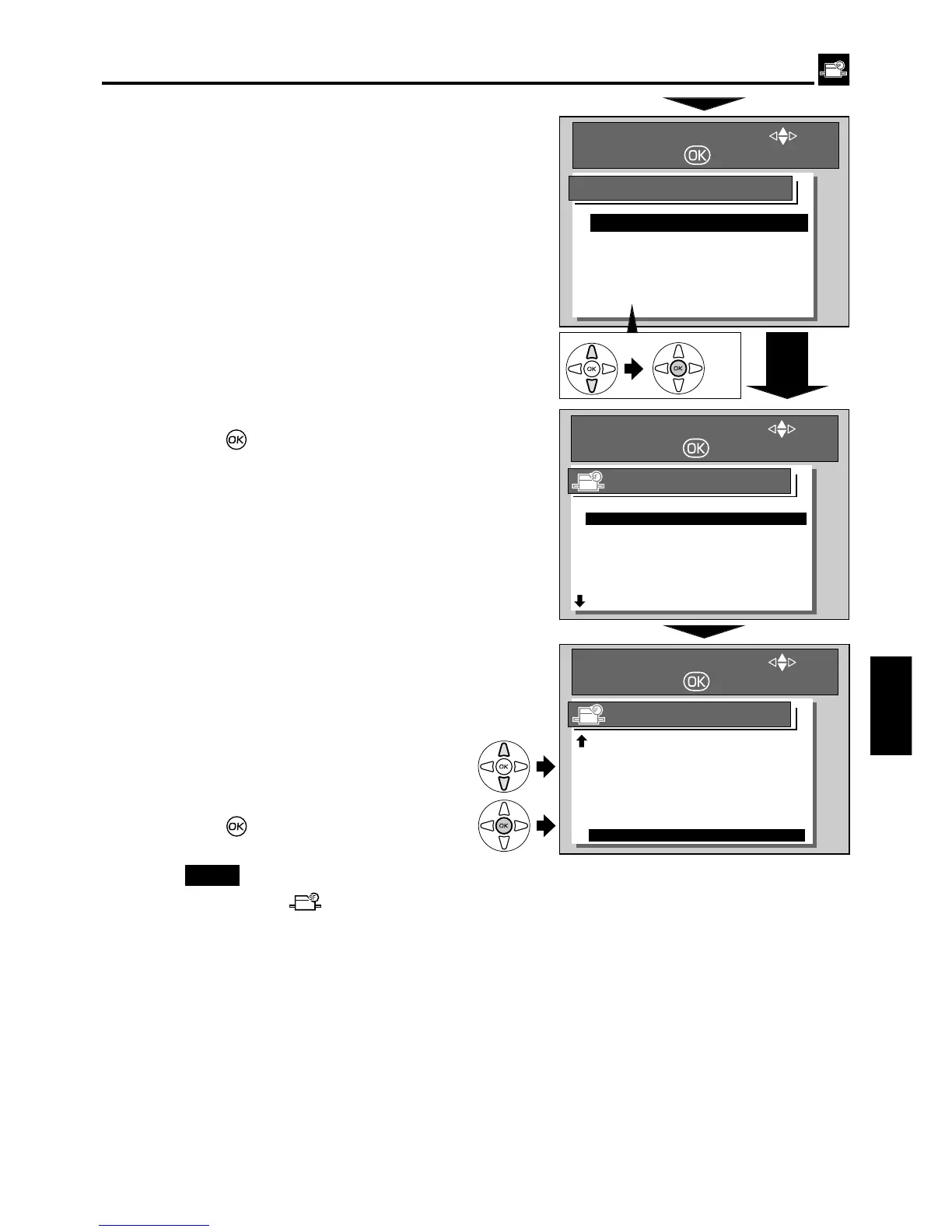69
[ Special Function ]
dd
2. Auto Clear
5
Press“CURSOR” keys to select the auto clear
time.
6
Press (OK) key.
The item selected in step
5 is set.
5 MIN:
10 MIN:
15 MIN:
OFF:
CANCEL:
Auto Clear : 5 minutes
Auto Clear : 10 minutes
Auto Clear : 15 minutes
Default
Cancels this screen, and redisplays the
previous screen.
Example : when 5 minutes is set
The “AUTO CLEAR” setting in the “SPECIAL
FUNCTION Screen” changes to “5 MIN”
Other Functions
4.
7
Press“CURSOR”keys to select “11. END”.
Press (OK) key.
The setting is finished.
"Pressing (SPECIAL FUNCTION) key
set the fine start function also.
NOTE
: