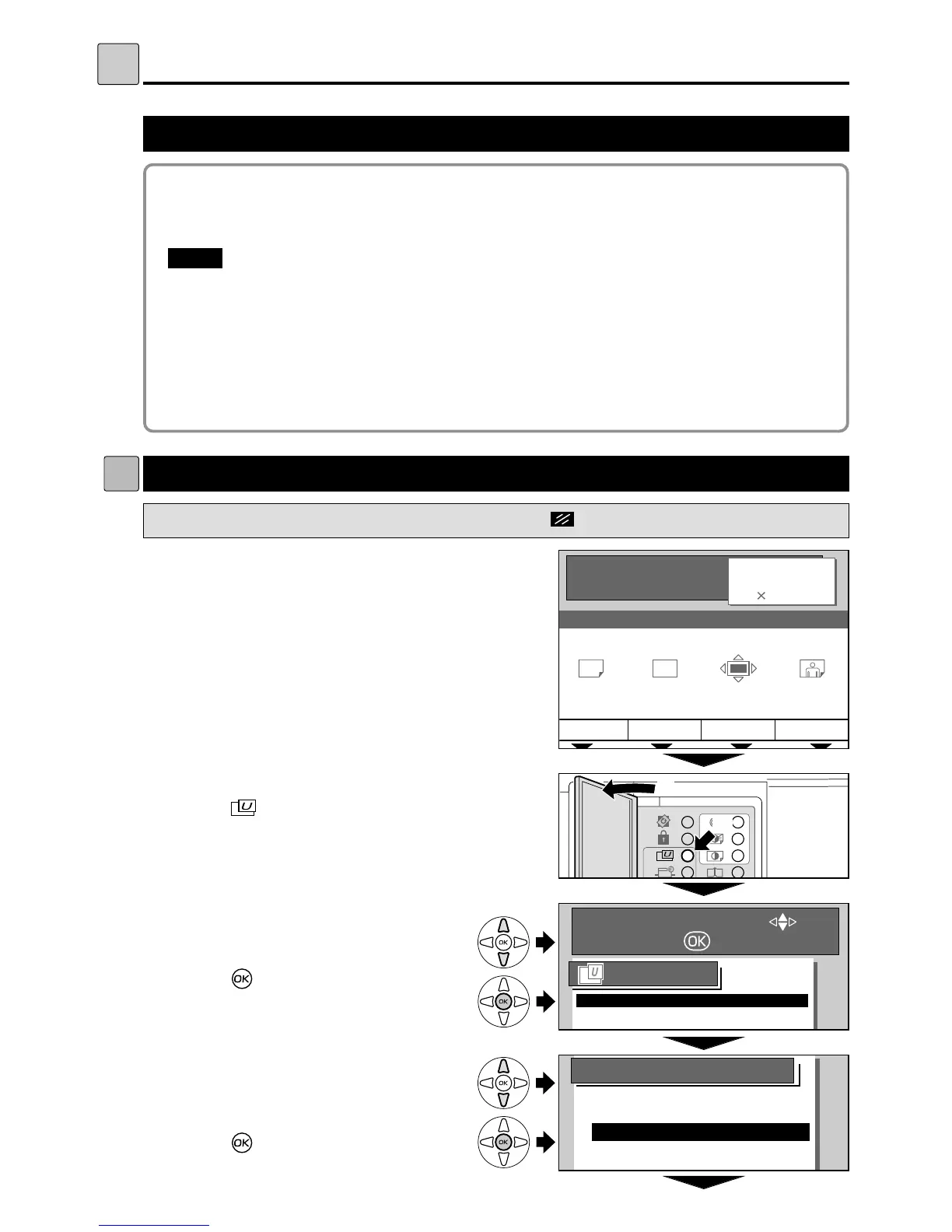46
Saving / Retrieving / Deleting the settings [User Settings]
S
Saving/Retrieving/Deleting the settings
2You can save, retrieve or delete the platemaking and print settings. The memory function
allows you to save nine sets of settings. These settings are stored in memory even when the
power is turned OFF.
The following settings are saved:
"
Number of prints (including sets)
"
Text/Photo
( text, photo, text&photo, fine, screen, etc.)
"
Print speed
"
Plate darkness
"
Paper selection
"
Plate contrast (text, photo, text
&
photo)
"
Zoom ratio (including Auto and zoom)
"
Print darkness
"
Print position
"
Book shadow eraser
"
Edit
"
Multi exposure
"
Batch print (15 sets)
NOTE
:
Saving Settings
s
How to Set Save
Pressing (CANCEL) key redisplays the main screen.
2
Open the Panel cover.
3
Press (USER SETTING) key.
A list of the user setting is displayed on the
LCD panel.
4
Press “CURSOR” keys to select “1.JOB
SETTING MEMORY”.
5
Press (OK) key.
“1.JOB SETTING MEMORY” is set.
1
Check that the LCD panel reflects the settings
to be saved.
6
Press “CURSOR” keys to select
“SAVE”.
7
Press (OK) key. “SAVE” is set.
w
q