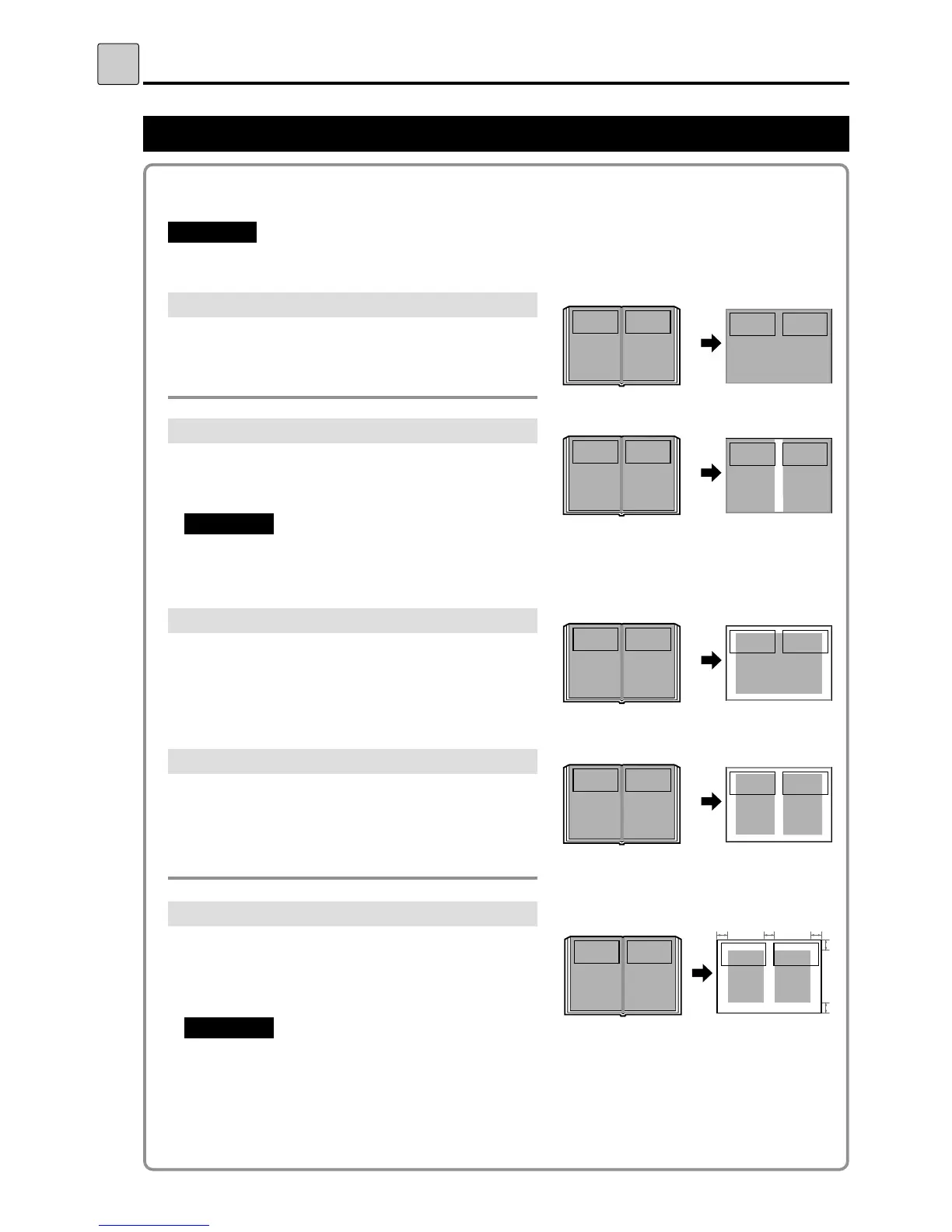38
Book Shadow Eraser Mode
S
Prints book documents without shadows
2
This mode erases the shadows caused by the book binding when printing an open spread from a
book or other folded document. It also erases the shadow around the periphery of the document.
"Select “Book Shadow Eraser Mode” before starting platemaking.
IMPORTANT
:
¡
CENTER SHADOW ERASER
Prints documents with only the 15mm center
shadow erased when printing an open spread
from a book or other folded document.
¡
OUTLINE SHADOW ERASER
Prints documents with only the 6mm
periphery erased when printing an open
spread from a book or other folded document.
¡
CENTER & OUTLINE SHADOW ERASER
Prints documents with both the 15mm center
shadow and 6mm periphery erased when
printing an open spread from a book or other
folded document.
¡
SPECIFY AREA
Prints documents with a specified area erased
when printing an open spread from a book or
other folded document. (The erase area can be
selected within the range 0 to 99 mm.)
"
Even if a margin (0 to 99mm) is set at ANY,
a slight error sometimes occurs.
"
Even if
“
B
”
or
“
C
”
is set to less than 3 mm,
the shadow is erased from approximately
3 mm around the periphery of the document.
IMPORTANT
:
"
The shadow is also erased from approximately
3 mm around the periphery of the document.
IMPORTANT
:
¡
No shadow erase
The shadow is erased from approximately
3mm around the periphery of the document.
440250aeE