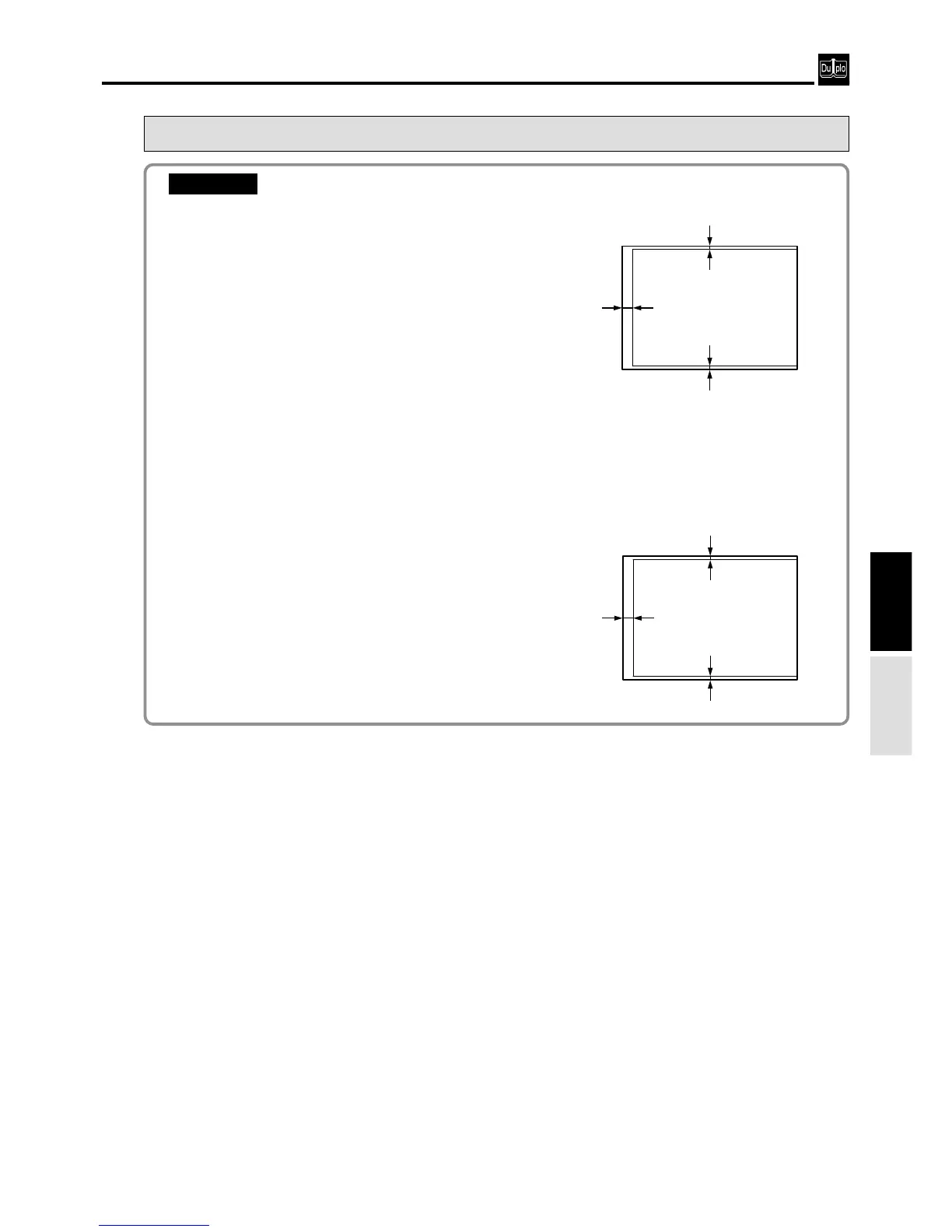39
Book Shadow Eraser Mode
Printing
3.
"When you select “No shadow erase
”
, the shadow
is erased from approximately 3mm around the
periphery of the document.
" The margin at the printed leading edge is for
removing the paper from the drum.
-
SPECIFY AREA
-
"
Even if a numerical value smaller than to 6 mm
or larger than 8 mm is selected at ANY, a
margin of 6 to 8 mm is set for this leading edge
section.
"
Even if a margin (0 to 99mm) is set at ANY, a
slight error sometimes occurs.
"The shadow erase dimensions are as follows:
IMPORTANT
: