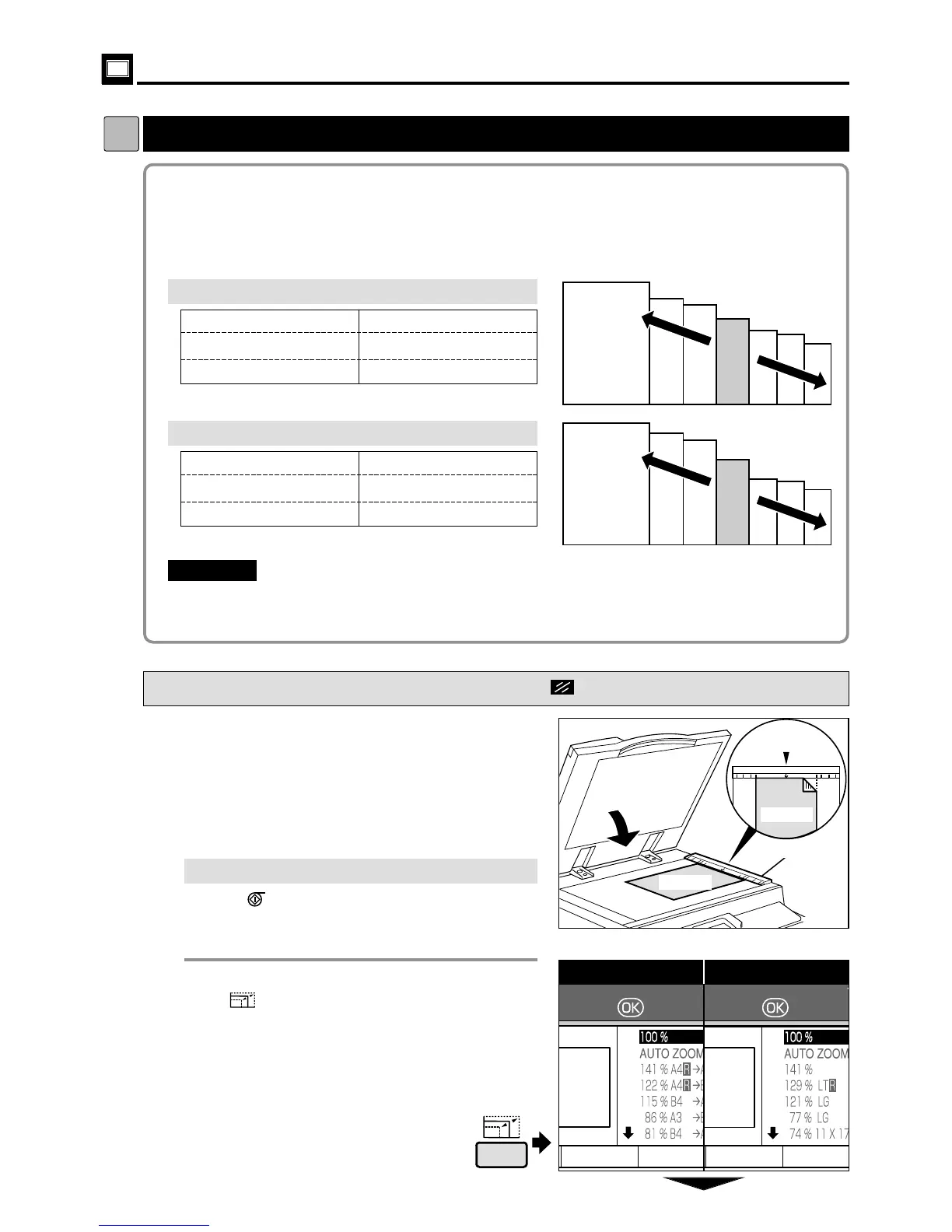28
Enlargement and Reduction
dd
[ Auto Zoom ]
2The machine automatically selects the optimum zoom ratio and proceeds with platemaking
and printing when you select a paper size and then load the document to be copied. The auto
zoom ratios are automatically selected from the following preset ratios. If you use other paper
sizes or document sizes, the closest ratio is automatically selected from the preset values.
Auto Zoom
2
Load the document.
“Loading Documents”
a
see p.18
s
How to Set Auto Zoom
Pressing (CANCEL) key redisplays the main screen.
3
Press (ZOOM) key.
A list of the zoom ratios is displayed on the
LCD panel.
1
Select a paper size.
“Selecting Printing Paper Size”
a
see p.22
¡
If you are using the ADF
Press (PLATE MAKING) key.
The zoom ratio is displayed when the
document feeds into the ADF.
141% A4RaA3 / B5R aB4 86% A3 aB4 / A4R aB5R
122% A4RaB4 / A5R aB5 81% B4 aA4R / B5R aA5R
115% B4 aA3 / B5R aA4R 70% A3 aA4R / B4 aB5R
"Select
“
Auto Zoom
”
before starting platemaking.
"You cannot select
“
94% Reduction
”
at the same time as
“
Free Zoom
"
.
IMPORTANT
:
440205a
Scale
Press