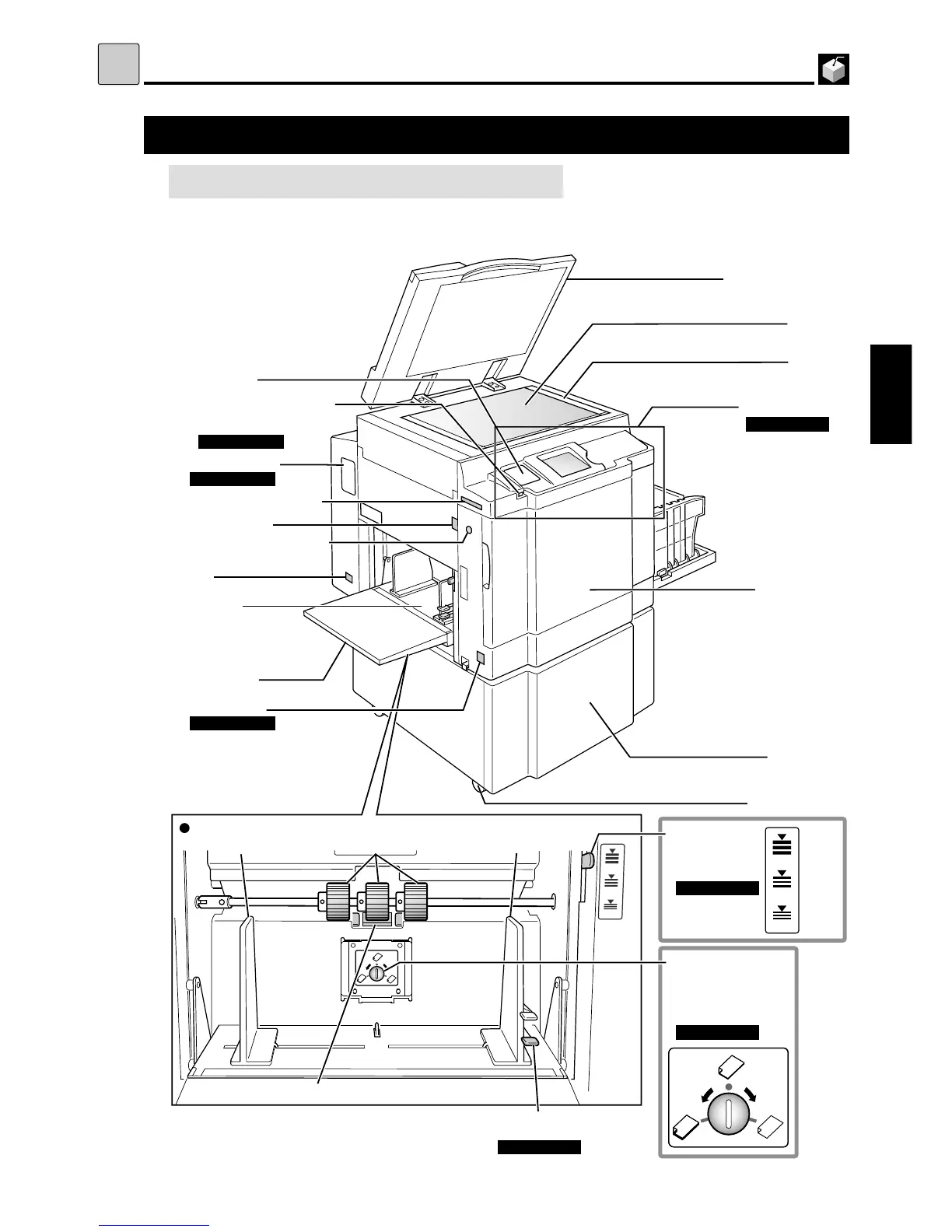Side guide
Paper feed roller
Side guide
Paper separator unit
Paper feed section
a See Page 6
Press to lower the feed tray.
Connector (P.C)
Panel cover
LCD backlight control volume
Scanner switch
Feed tray descend switch
Inlet
Feed tray
Feed pressure
adjuster lever
Support tray
Power switch
Document cover
Glass
Scale
Control panel
Caster locks
Cabinet
Use to adjust the paper
feed pressure.
Open this cover to replace the ink pack,
drum unit and dispose of plate ejection roll
(used master).
Front cover
Keeps the document in contact
with the document glass plate.
The document is place on this glass.
a See Page 95
Use to adjust the brightness of
the backlight on the LCD panel.
a See Page 9
a See Page 16
a See Page 9
High
Standard
Low
Side guide lever
Separation pressure
adjuster knob
a See Page 16
a See Page 17
Use to adjust the separation
pressure according to
the paper thickness.
Lock/unlock the side guide.
CF card connector (Option)
HIGH:
Thin
LOW:
Thick
Standard