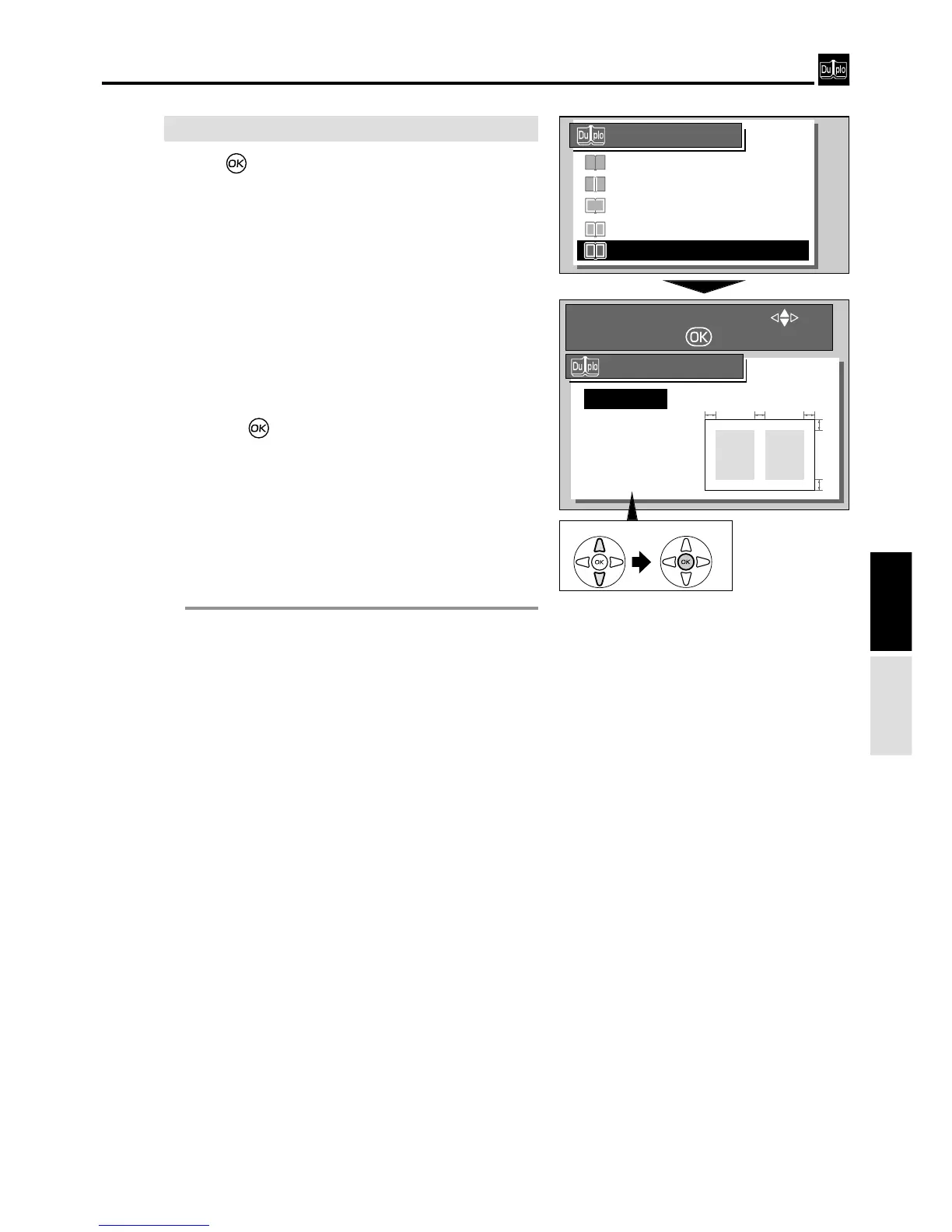41
Book Shadow Eraser Mode
dd
[ SPECIFY AREA ]
Printing
3.
¡
If “SPECIFY AREA” is selected in step
4
q Press“CURSOR”keys to select “A”.
w Set the “erase area (0 to 99 mm)” using
“CURSOR” keys. The figure changes at each
press of “CURSOR” keys.
e
Press (OK) key. The “erase area” for “
A
” is
set.
Press (OK) key.
The item selected in step
4 is set.
The screen changes. Specify the sizes for “A”, “B”
and “C”.
r Press “CURSOR” keys to select “
B
”. Repeat
steps
w
and
e
to set sizes for “
B
” and “
C
”.