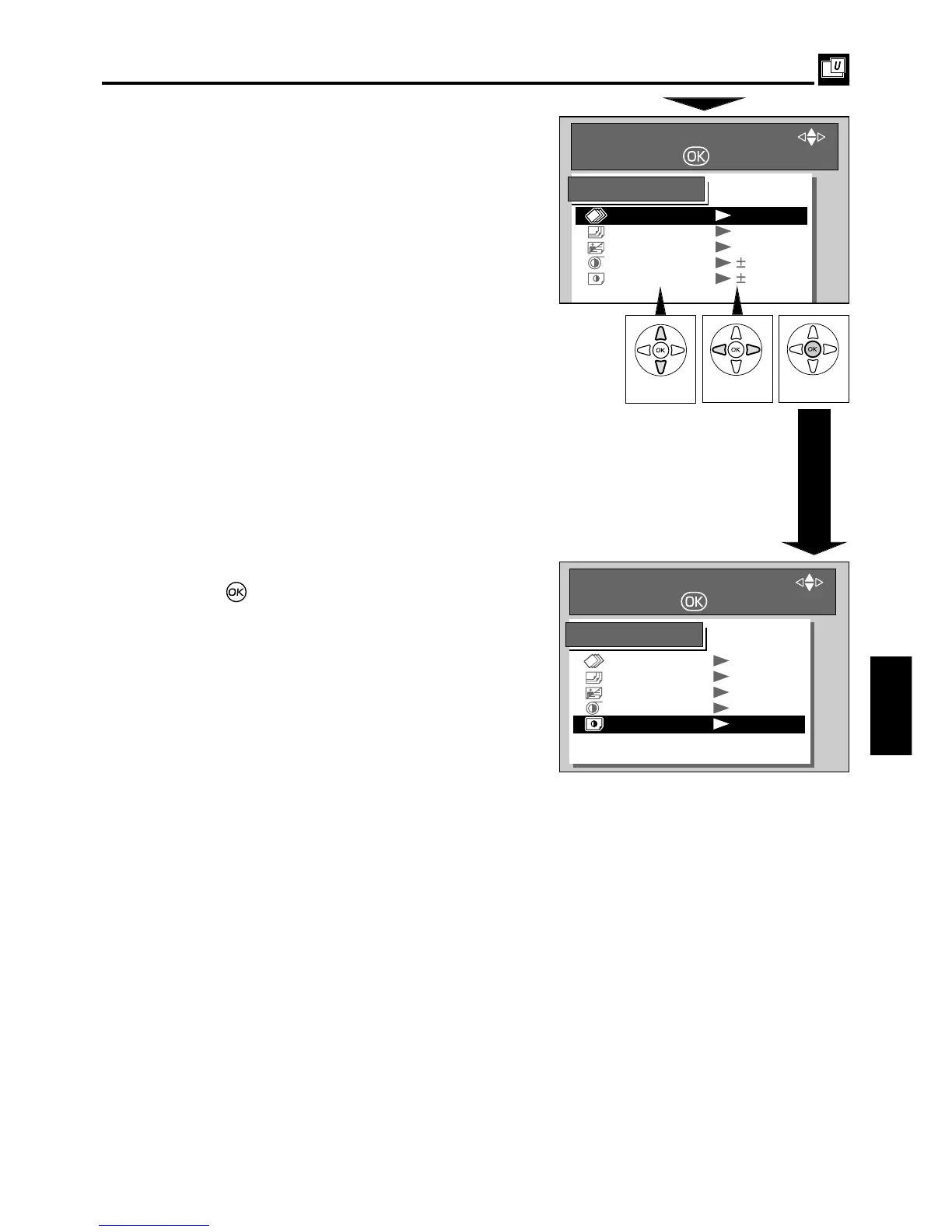87
[ User Setting ]
dd
2. Initial Settind
5
Press“CURSOR”keys to select one item.
6
Press (OK) key.
The item selected in step
5 is set.
Other Functions
4.
2Press“CURSOR” (left/right).
a
Each press of
“CURSOR” keys changes the numerical
value of each item.
2Press“CURSOR”(up/down).
a
Each press of
“CURSOR” keys moves to a different item
and that item is displayed highlighted.
PRINTING SPEED
:
PAPER SIZE
:
IMAGE MODE
:
PLATE DARKNESS
:
PRINT DARKNESS
:
DEFAULTS
:
CANCEL:
Select
Select
Select
Select
Select
Default
Cancels this screen, and redisplays
the previous screen.