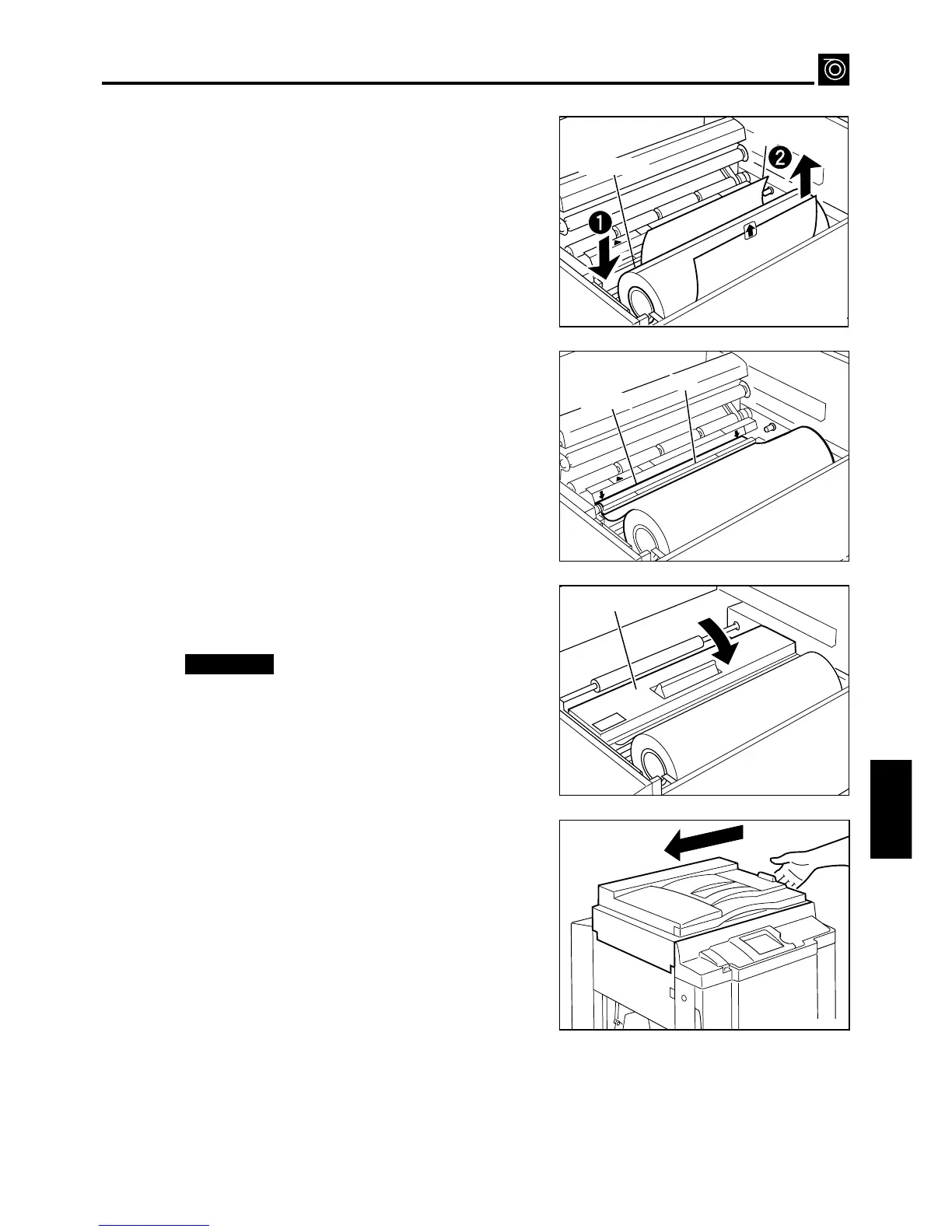101
Replacing the Master Roll
5
Insert the “master roll” in the direction shown
in the figure on the right.
7
Pull out the “master”, insert it under the “bar”,
and align its leading edge with the “set line”.
8
Close the “master cover”.
The master is will automatically be pulled in.
Master cover
440216
Replacement
5.
440217
"
If the master is not pulled in open the
master cover, and gently press in as far as
possible to set again.
IMPORTANT
:
Slide the “scanner unit” to return it to its
original position.
4
Take out a “new master roll” from the bag.
440214
Master roll
440215
Set line
Bar
Seal
6
Peel off and pull out the seal.
9