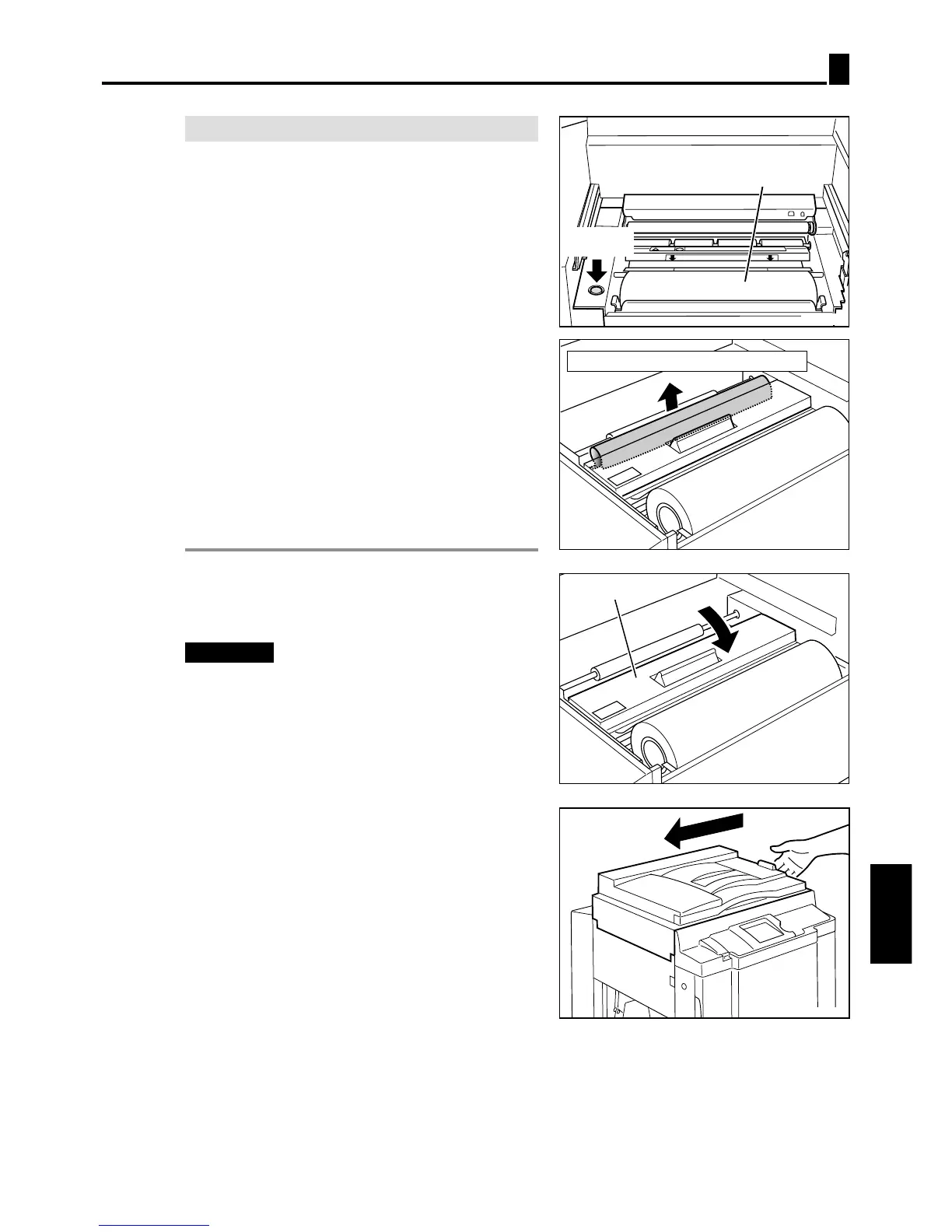When “SET MASTER ROLL PROPERLY” is Displayed
123
440216
440217
¡
If the leading edge of the master is damaged
"
Press the
“
master cut switch
”
.
The leading edge of the master is automatically
cut.
Master roll
440263
Master cut
switch
4
Close the “master cover”.
The master is will automatically be pulled in.
Master cover
"
If the master is not pulled in open the
master cover, and gently press in as far as
possible to set again.
IMPORTANT
:
Slide the “scanner unit” to return it to its
original position.
5
Troubleshooting
6.
Remove the cut-off piece of the master
440212e
Remove the cut-off piece of the master.
The master is set.