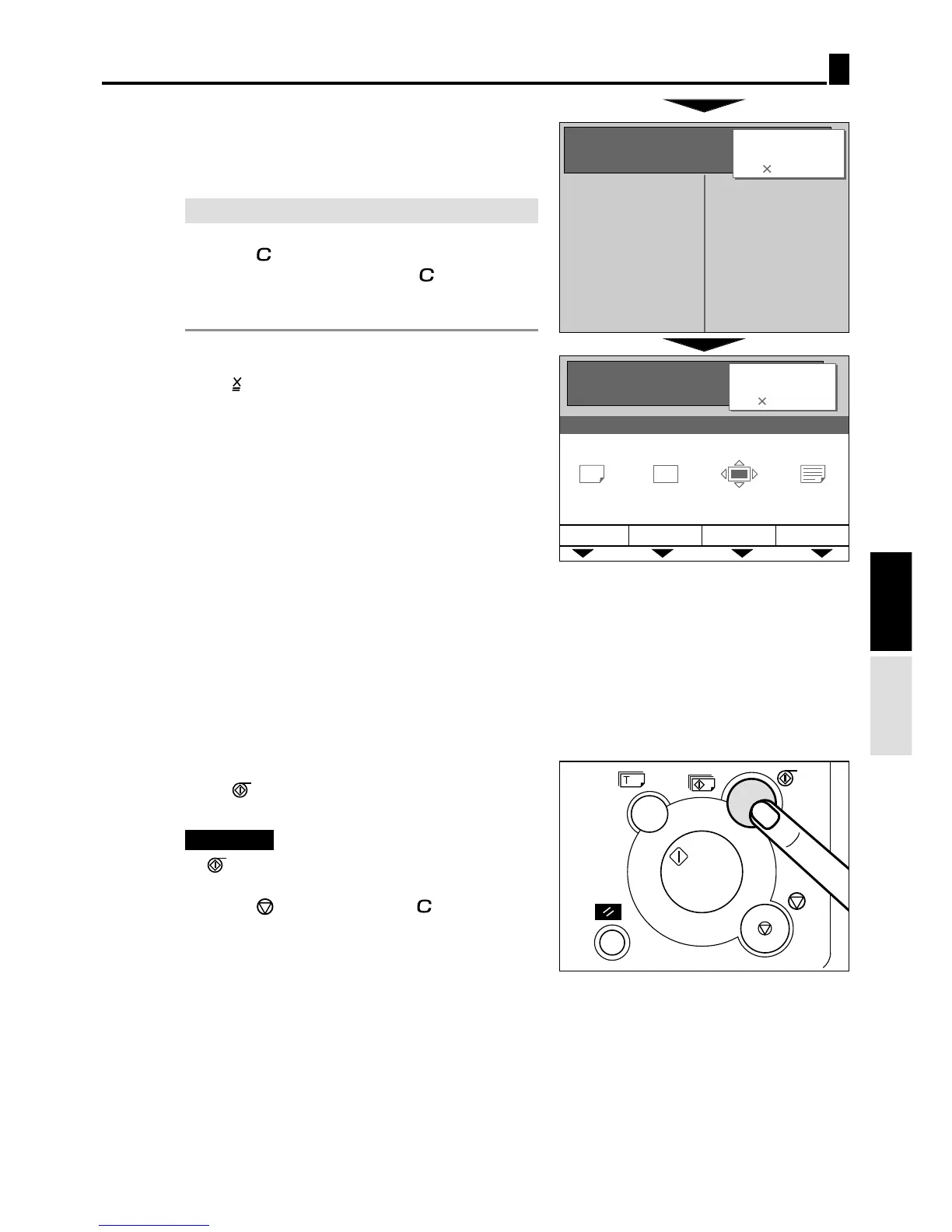Batch Printing
53
4
Use the key pad to enter the number of sets.
Example: 3 sets
5
Press key.
The LCD panel changes to indicate the number
of prints, and the first entered number of
prints is displayed.
6
Repeat steps 2 to 5.
7
Check the settings for any errors using the
“Current Setting Function”.
“Current Setting Function”
a
see p.94
8
Press (PLATEMAKING) key.
The print runs starts from the last-entered set.
Printing
3.
"
(PLATEMAKING) key will not work until
all the sets have been printed.
"
Press (STOP) key then (CLEAR) key
to abort the print run.
IMPORTANT
:
¡
If you make a mistake
If you make a mistake, start over again by
press (CLEAR) key and start from the
beginning. When you press (CLEAR) key,
both the number of prints and the number
of sets are cancelled.
(Advanced)