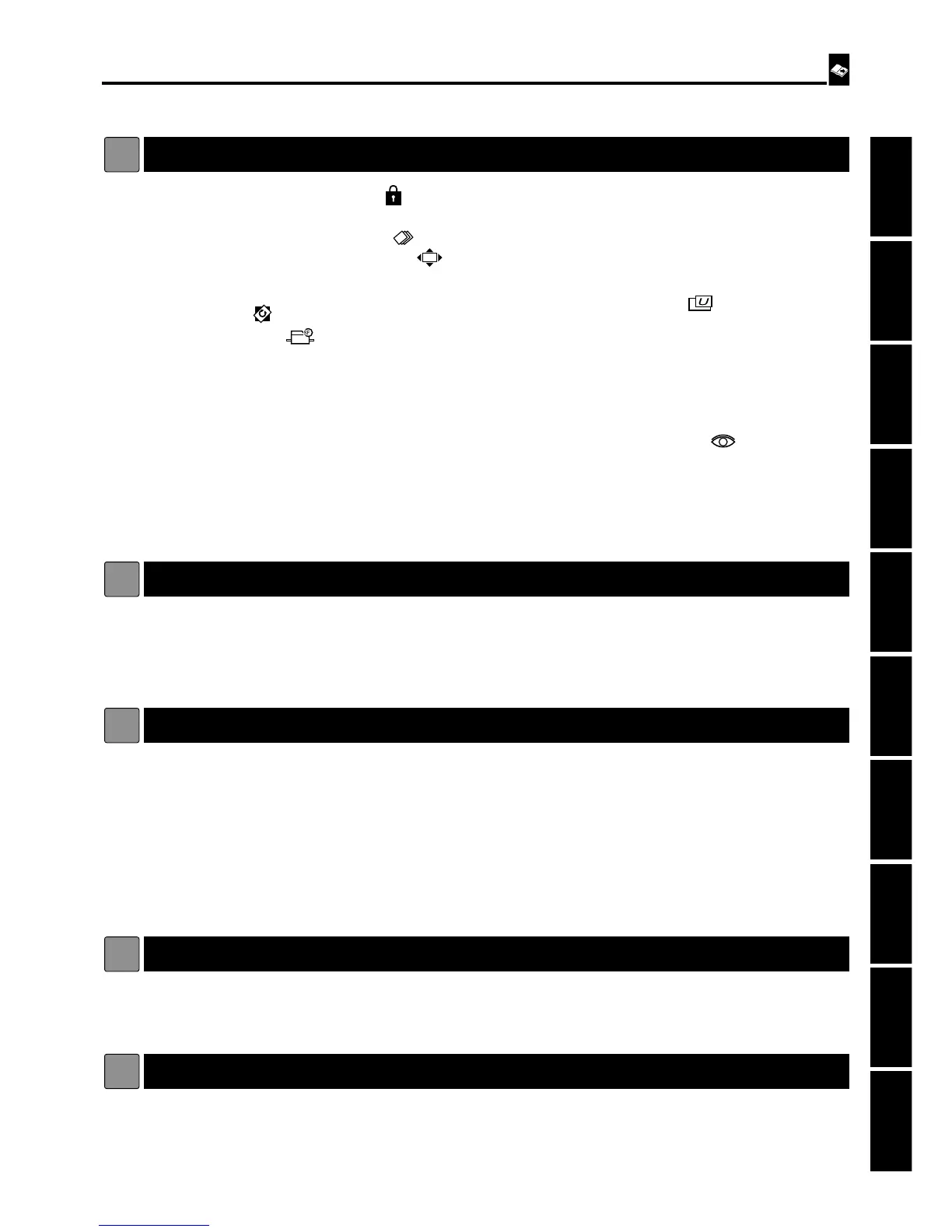Contents
viii
Notes on Safety
Contents Before Use
Printing (Basic)
Replacement
Troubleshooting
Maintenance
Printing (Advanced)
Other Functions
Specifications
5.
¡
Confidential Safeguard Function .............
58
¡
Total Counter Display Function.....................
59
¡
Print Speed Adjustment Function ..........
60
¡
Printing Position Adjustment Function
...
61
Printing Position Adjustment............................
61
Position Reset..................................................
62
¡
Edit Function .............................................
63
¡
Special Functions ...................................
64
Fine Start
“
Startup Time Setting
”
.....................
64
Fine Start
“
Operation at Next Platemaking
”
.....
66
Auto Clear.........................................................
68
Preprint.............................................................
70
Batch Print Mode..............................................
72
Auto Power Off.................................................
74
Auto LCD Off....................................................
76
Ink Circulation...................................................
78
Tape Cluster Mode
[ Available only with Tape Cluster Unit ].
......................
80
Double Feed Detection.....................................
82
Drum Size Mode
[ Available only with A3/A4 Drum ]..............................
84
¡
User Setting Function .............................
86
Initial Setting.....................................................
86
Optimize Print Mode.........................................
88
Document Memory Mode.................................
89
Document Density Detection Mode..................
90
Feed Heavy Weight Paper.............................
92
Online Mode...................................................
93
¡
Current Setting Function ......................
94
¡
On-Line Print Function
[ Available Only With Interface Kit Installed ]..........
95
Other Functions 57
¡
Replacing the Ink Pack.................................
98
¡
Replacing the Master Roll............................
100
¡
How to Dispose of Used Masters................
102
¡
Removing the Drum Unit..............................
104
Removing the Drum Unit................................
104
Installing the Drum Unit..................................
105
Replacement of Consumables 97
6.
¡
If trouble occurs............................................
108
¡
When messages appear...............................
109
¡
Supplying or Changing Paper While Printing
.....
112
If Paper Runs Out During Printing..................
112
Adding Paper While Printing..........................
112
Changing Paper Selection.............................
113
¡
Paper Jams....................................................
114
When
“
PAPER JAM ON THE FEEDER SIDE
”
is displayed.
..
114
When
“
PAPER JAM ON THE EJECTION SIDE
”
is displayed
.
115
Paper Adhering to Drum................................
116
¡
When
“
PLATE EJECTION ERROR
”
is Displayed
....
118
¡
When
“
MASTER SETTING ERROR
”
is Displayed
...
121
¡
When
“
SET MASTER ROLL PROPERLY
”
is Displayed
...
122
Troubleshooting 107
7.
¡
Maintenance..................................................
126
Maintenance 125
4.
8.
¡
Specifications................................................
128
Specifications 127