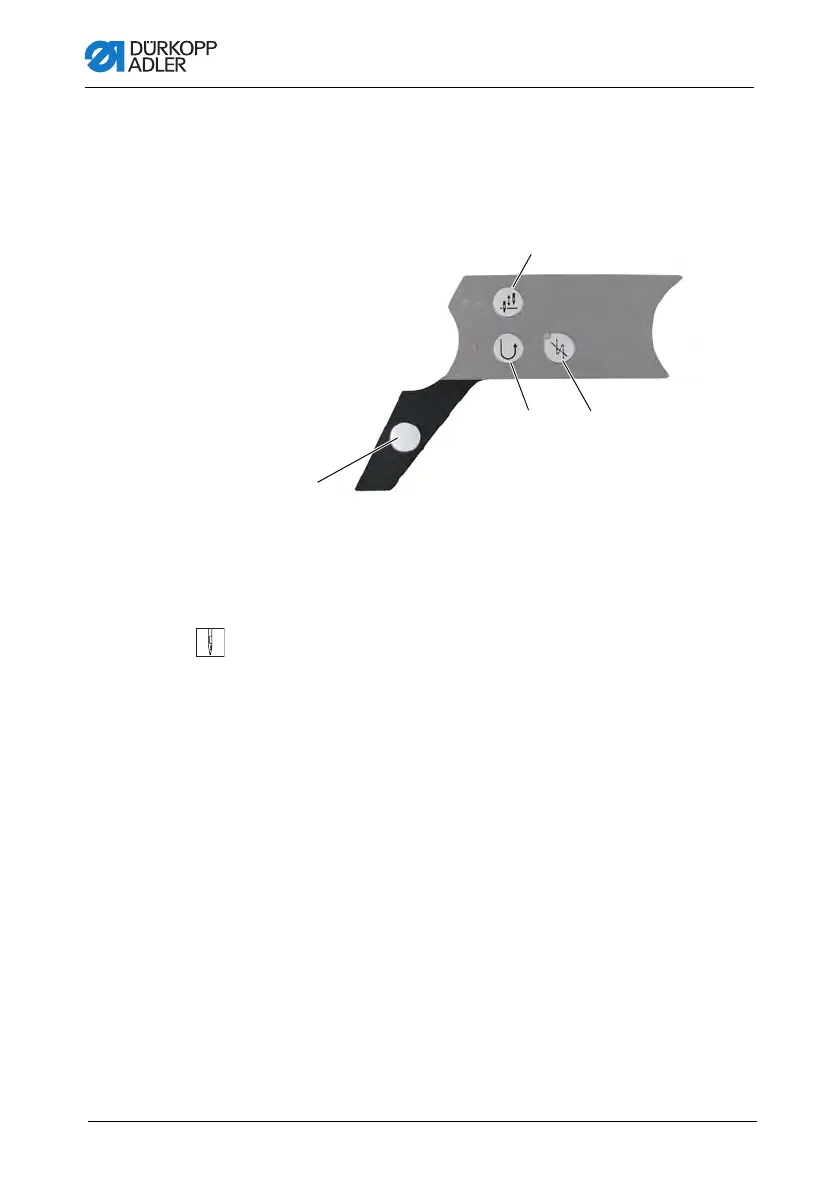Operation
44 Operating Instructions 1767 - 00.0 - 12/2016
4.12 Quick functions on the push buttons
Depending on the subclass, the machine has push buttons on the
machine arm for activating specific functions while sewing.
Fig. 24: Activating function buttons
To activate the function buttons:
1. Press the desired button.
The function is activated.
The LED next to the button lights up.
2. Press the button again.
The function is deactivated.
The LED next to the button is no longer lit.
Button for reverse sewing (2):
When this button (2) is activated, the machine sews in reverse.
Button for start and end bartacks (3):
This button (3) cancels the general setting for sewing start and
end bartacks. If bartacks are on, pressing the button (3) skips the
next bartack. If bartacks are off, pressing the button (3) sews the
(1) - Favorite button
Buttons for:
(2) - Sewing backwards
(3) - Start bartack and end bartack
(4) - Needle position
