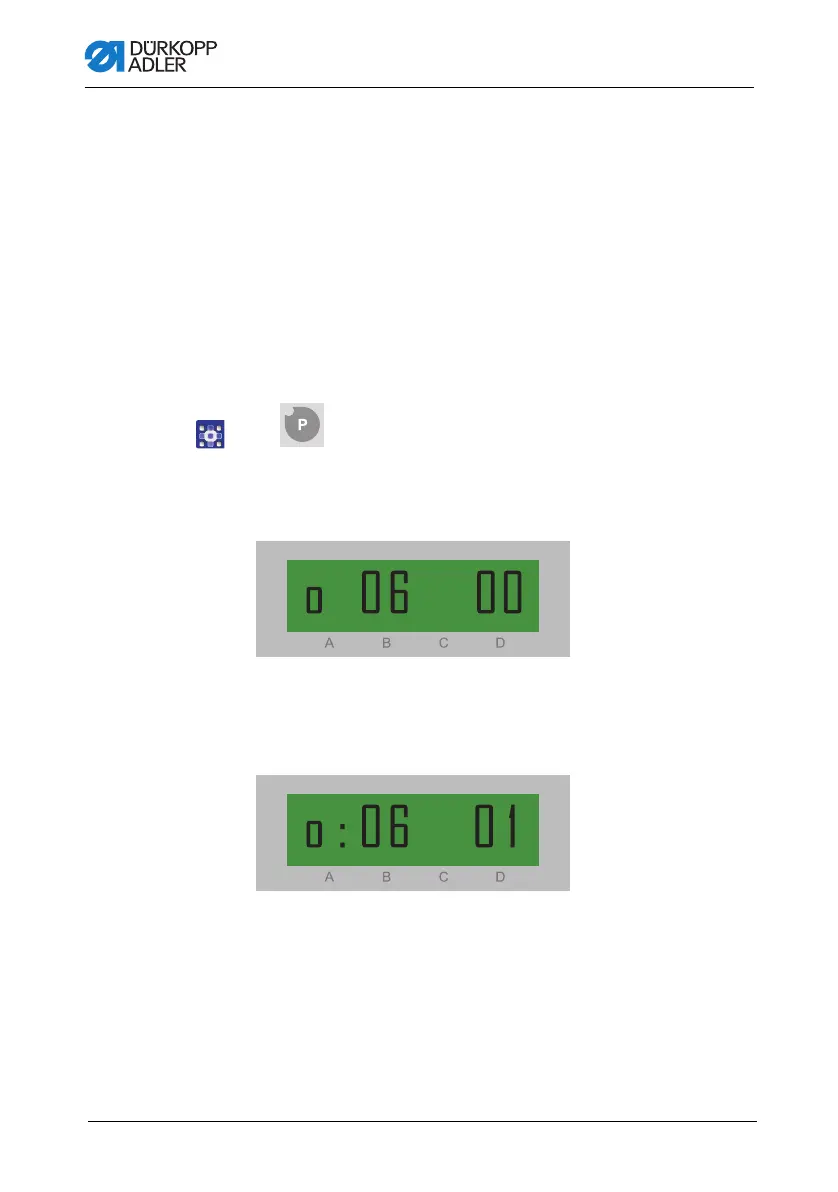Programming
64 Operating Instructions 1767 - 00.0 - 12/2016
5.3.1 Setting the bobbin piece counter
The bobbin piece counter outputs a message when the entered
number of stitches is reached. The number of stitches should
approximately determine when the hook thread is depleted.
Thus you avoid having to repeat work processes.
The bobbin stitch counter must be set for every thread type.
The value to be set (i.e. 8000) is the product of the default value
(reset value) and the number of stitches (factor):
Example for setting the bobbin stitch counter
1. Press.
Parameter mode is started. The following appears on the
display:
2. Press the D+ button from the Programming button group.
The following appears on the display:
Use parameter 01 to set the reset value for bobbin stitch
counter A.
