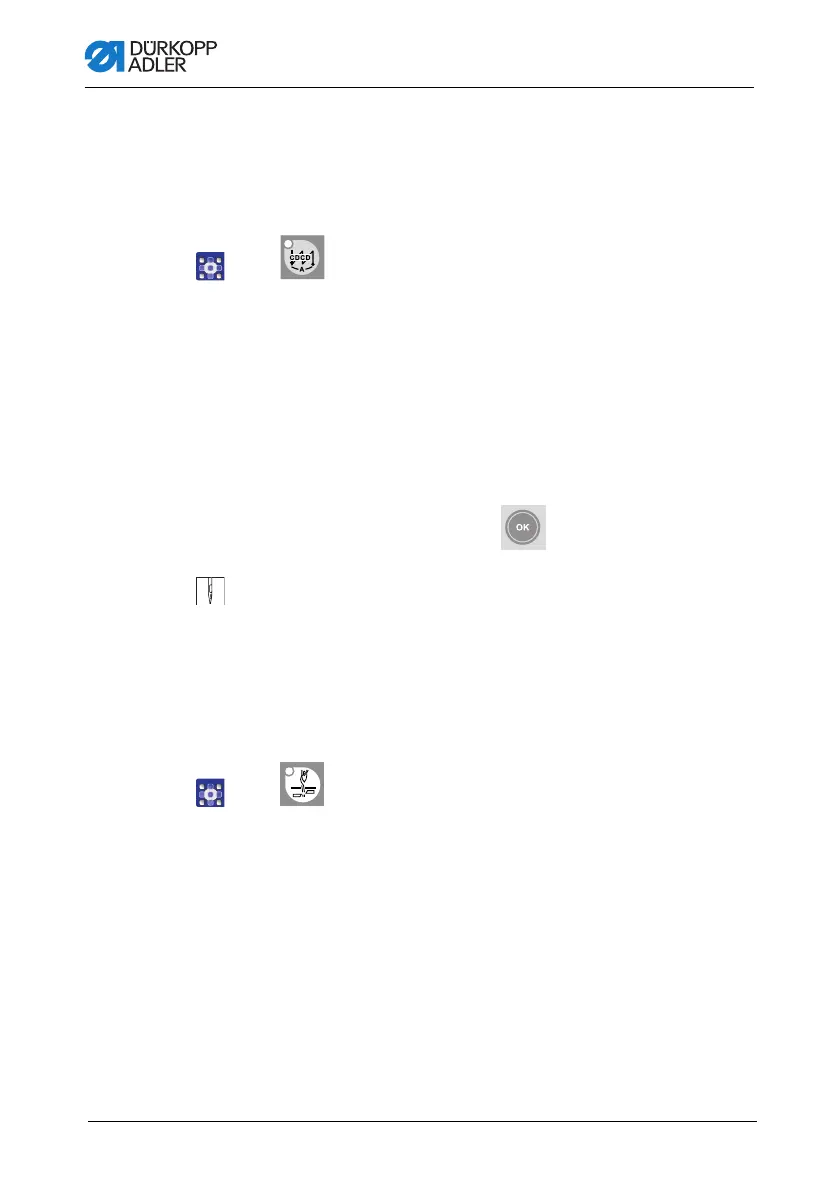Programming
60 Operating Instructions 1767 - 00.0 - 12/2016
5.2.5 Setting the multiple end bartack
Use the multiple end bartack to set the number of stitches as well
as the number of repetitions.
To set the multiple end bartack:
1. Press.
The LED flashes.
2. Press the C+ button from the Programming button group
repeatedly until the required number of forward stitches is
reached.
3. Press the D+ button repeatedly until the required number of
backward stitches is reached.
4. Press the A+ button repeatedly until the required number of
repetitions is reached.
5. Confirm your selection with .
You can begin sewing; press the pedal forward to pedal position +1.
At the end of the seam, press the pedal back to pedal position -2.
5.2.6 Activating the thread cutter
The thread cutter automatically cuts the thread at the seam end.
To activate the thread cutter:
1. Press.
The LED illuminates.
