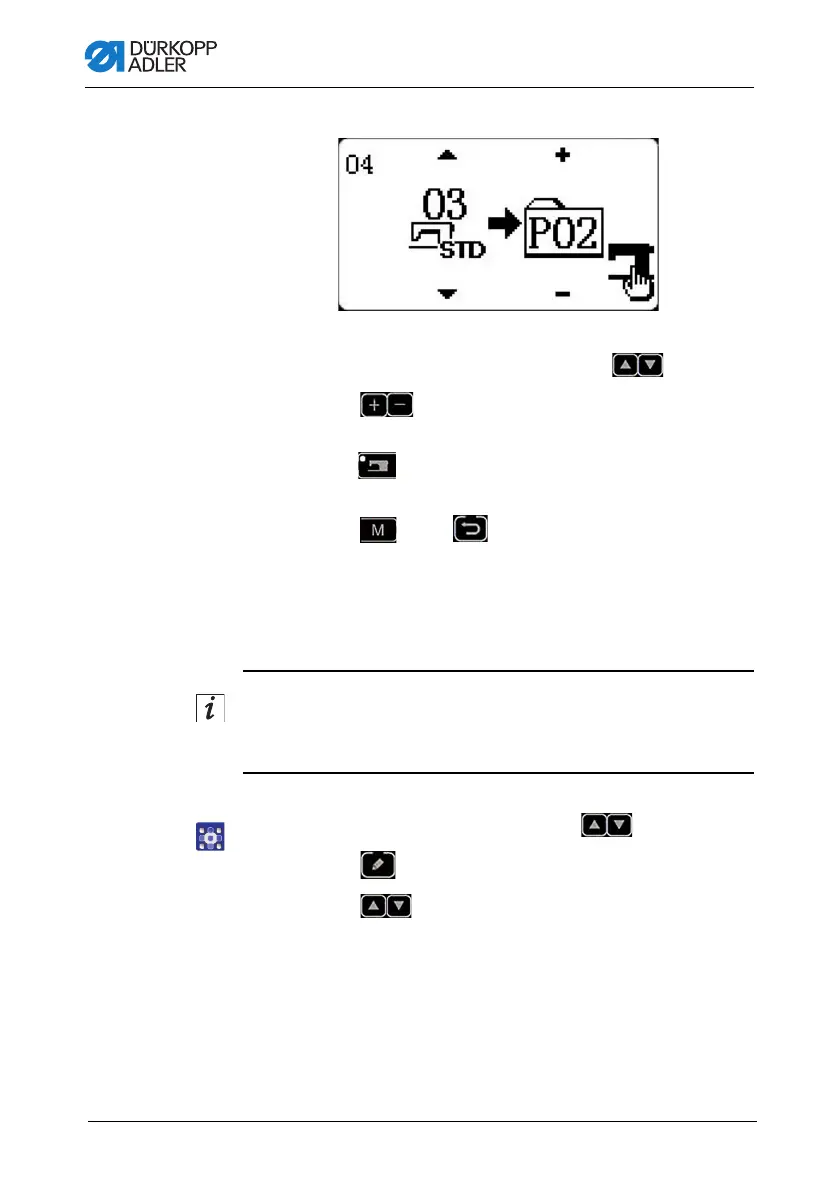Programming
46 Operating Instructions 513/533 - 01.0 - 09/2023
Fig. 29: Registering a new seam pattern (2)
7. Select a standard seam pattern using the buttons.
8. Press the buttons to assign the seam pattern to
button P2.
9. Press the button to save P2 and return to the system
menu.
10. Press the or the button.
The machine is ready for sewing.
Setting X-scaling to 50 %, Y-scaling to 80 % and the speed
to 2000 rpm
Information
You can use the parameter U063 to set the unit for the scaling
value to % or mm ( p. 55).
11. Select the seam pattern (P) using the buttons.
12. Press the button.
13. Press the buttons.
The X-scaling value is displayed as 100%.
