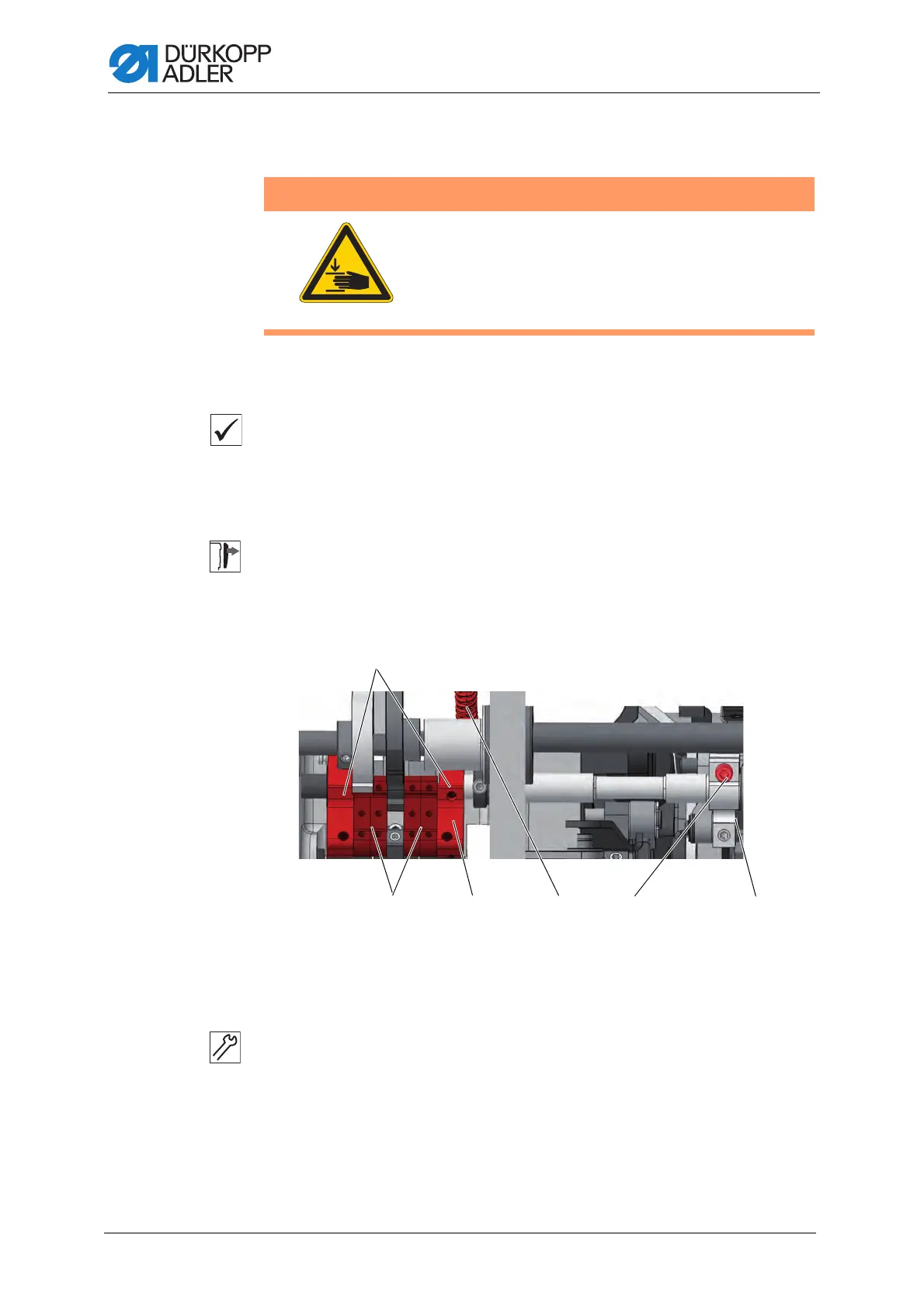Setting the mechanical stitch adjustment
32 Service Instructions 867-M PREMIUM - 03.0 - 05/2017
7 Setting the mechanical stitch adjustment
7.1 Setting the stitch regulator gear
Proper setting
The stitch regulator gear is set to 0.
No play on the stitch regulator gear. The plates for the gear are paral-
lel; the frame cannot be moved.
Cover
• Tilting the machine head ( p. 16)
• Removing the valve cover ( p. 19)
Fig. 20: Setting the mechanical stitch adjustment (1)
To set the stitch regulator gear:
1. Switch off the machine.
2. Remove the tension spring (4).
3. Loosen the screw (5).
WARNING
Risk of injury from moving parts!
Crushing possible.
Switch off the machine before you set the mechanical
stitch adjustment.
(1) - Frame of the stitch regulator gear
(2) - Plates of the stitch regulator gear
(3) - Hole
(4) - Tension spring
(5) - Screw
(6) - Lever
