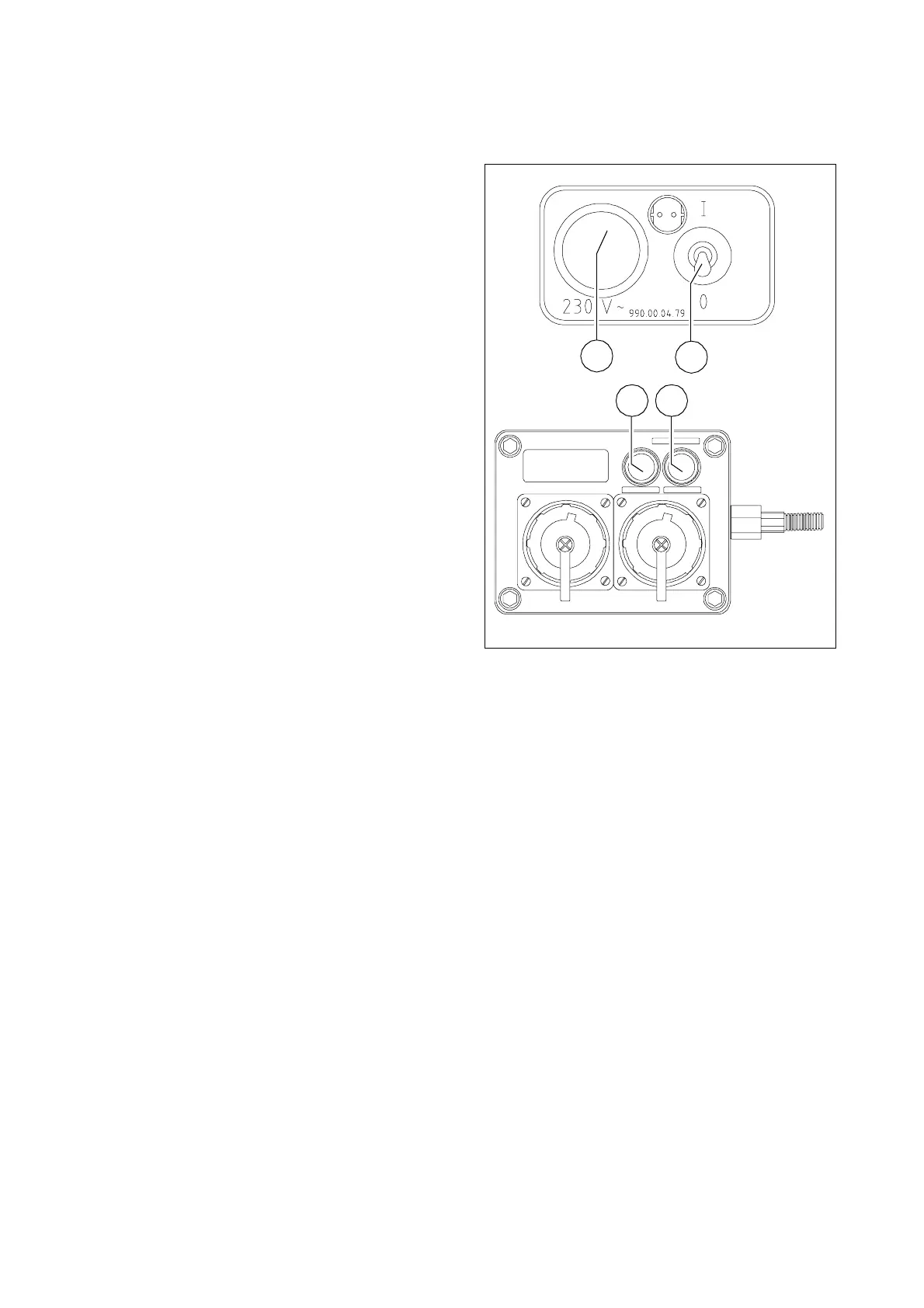F 8.1 6
F_8.1_01_GB.fm 6-20
Generator (2)
Checking of operation of the insulation monitoring
A
Check insulation daily with operating
machine and switched on connection
sockets.
- Turn on the electrical equipment with
switch (1), control light (2) comes on.
- Press testing button (3) and the in-
scription "Isolationsfehler - Insulation
Fault" shall come on.
- Depress the button clear (4) and the
insulation fault inscription will go dark.
f
If the test is completed successfully,
work can proceed with the electrical sys-
tem and external consumers can be
used.
If the "Insulation Fault" control light indi-
cates a fault already before pressing the
control button, then work cannot pro-
ceed with the electrical system and the
external consumers. In case of insula-
tion fault the connection sockets are au-
tomatically turned off.
Work with the electric system cannot proceed if the simulation does not indicate a fail-
ure.
f
In case of failures, the electric equipment needs to be tested and repaired by an elec-
trician. With these devices and the equipment work can be resumed only after such
test and repair.
Danger from electric voltage
Failure to comply with the safety precautions and safety regulations can result
in electrical shock injuries from the electrical system.
Danger to life!
All maintenance and repair work on the electrical system must always be car-
ried out by an electrician!
Schalt_230V.wmf/230V.wmf
43
2
1