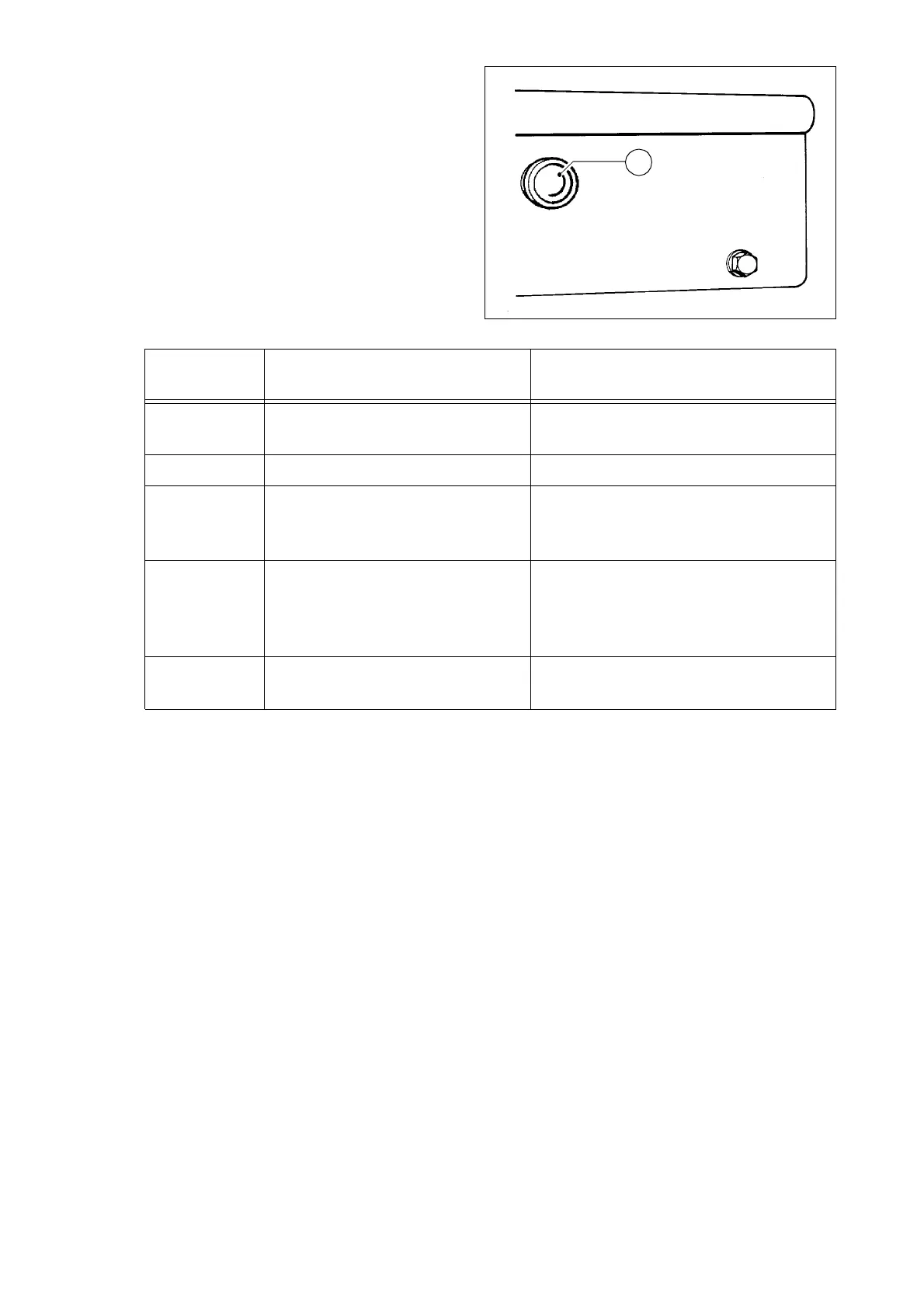D 3.1 13
D_3.1_01_GB.fm 13-16
Particle filter - control light (102) (o)
A
The control light of the particle filter is
found under the control track of the oper-
ating panel.
When observing the control light (a) it is
essential:
A
With the brief increase of the engine speed to the max. range, the filter is cleaned au-
tomatically due to the higher temperature of the exhaust fume.
If the control light still fails to turn on for this action, the filter needs to be cleaned.
See chapter „Maintenance“ for cleaning the particle filter.
Indicator
colour
Operating condition Cause / action
yellow No counterpressure
No counterpressure Check the
tightness of the system.
green Within the measuring range There is no fault
flashing
green
Treshold range -
Counterpressure in the
warning range
Increase of engine speed to raise
the temperature of the exhaust
fume.
red
Set value achieved /
exceeded
Increase of engine speed to raise
the temperature of the exhaust
fume. If necessary, clean / replace
the particle filter.
flashing red
The temperature or pressure
sensor failed
Check and replace, as required,
the temperature / pressure sensor
Partikellight.tif
a