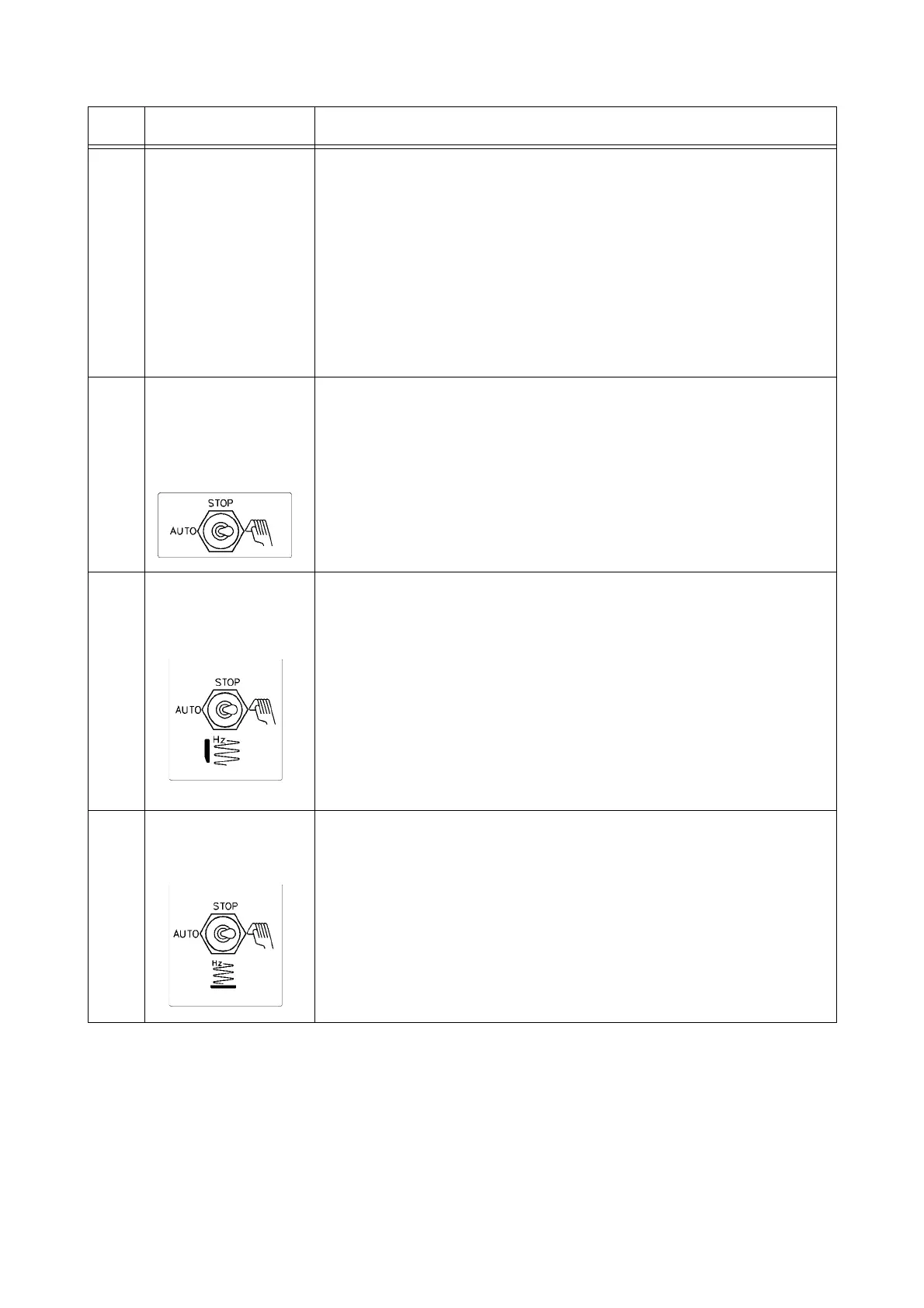D 1.4 9
D_1.4_01_GB.fm 9-22
Item Designation Brief description
16
(o)
Reverse
selection
Feeder
The transport direction of the conveyor, applicable separately
to both sides of the conveyor, can be switched to the opposite
direction so that over a short distance it retracts the material
directly before the auger. In this way the loss of material can
be avoided during transport. The conveyor travels about 1 m
in the direction of the hopper.
A
If necessary, press the button as many times as neces-
sary, so that the feeder operates in the opposite direc-
tion over a longer section.
17
Conveyor
modes of opera-
tion on the right/left
sides
A - auto: drive lever turned on and the material end posi-
tion switch provides continuous regulation in
the tunnel
B - stop: turned off
C - manual: continuously turned on (full delivery capacity,
(without material regulation)
- If the conveyor is to be remote controlled (o), then both
switches shall be set to „auto“ position.
18
Tamper
(depends on the
screed)
A - auto: drive lever turned on, in normal position turned
off
B - stop: completely turned off
C - manual: continuously turned on
Use „auto“ mode for laying in the basic case.
m
If the switch is in „manual“ position when laying, then it
must be set to „stop“ in normal position. In the opposite
case excessive tampering may take place.
A
Speed regulation (see „Operation manual of screed“)
19
Vibration
(depends on the
screed)
Operation and application similarly to the (tamper) switch.
A
Speed regulation (see „Operation manual of the
screed“).
B
C
A
A
B
C
A
B
C