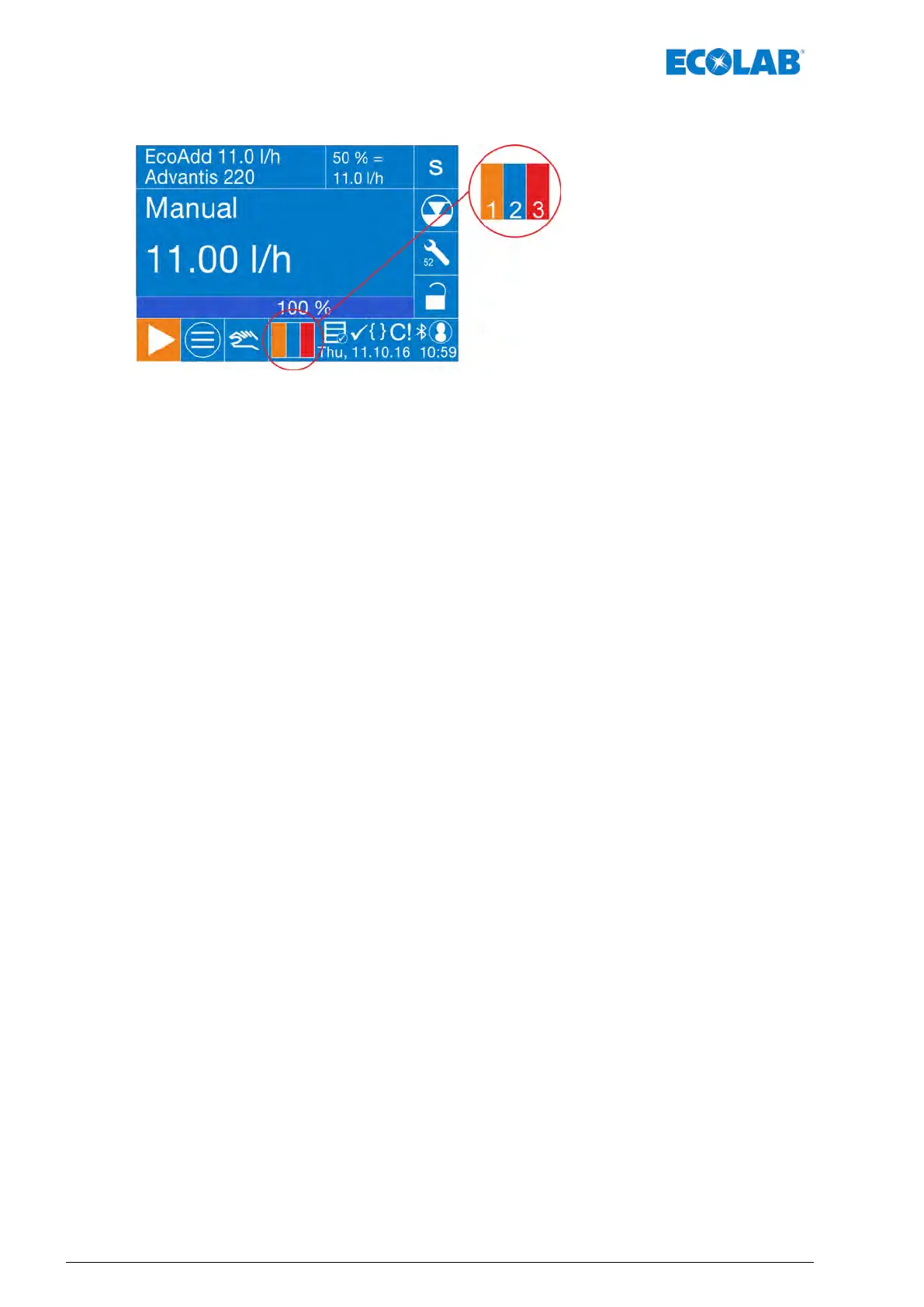7.13 Internal storage
The pump is equipped with an
internal memory
, which stores the log
data, operating data and the alarm
data. All this data can be
downloaded and saved with the
export function of the pump using a
suitable USB stick.
Since the memory on the pump is
limited, the memory status is
graphically displayed at the
operational level just before reaching
the memeory limit.
Fig. 79: Internal memory management of EcoAdd
The memory status is visible only when one of the three storage types is at least 75%
filled. Then at least one of the three fields is orange (pos. 1). After 95% of the storage
capacity
, the colour of the corresponding segment changes to red (pos. 3).
Latest by then, the corresponding storage should be imported via USB stick and then
reset (deleted), so that no entries are lost. If the data is not saved in time, always the
oldest entries are overwritten. The display sequence is determined as follows (from left to
right): Log data memory (Pos. 1), operating data memory (Pos. 2), alarm data memory
(Pos.3).
Control / software
122Rev. 2-05.2018