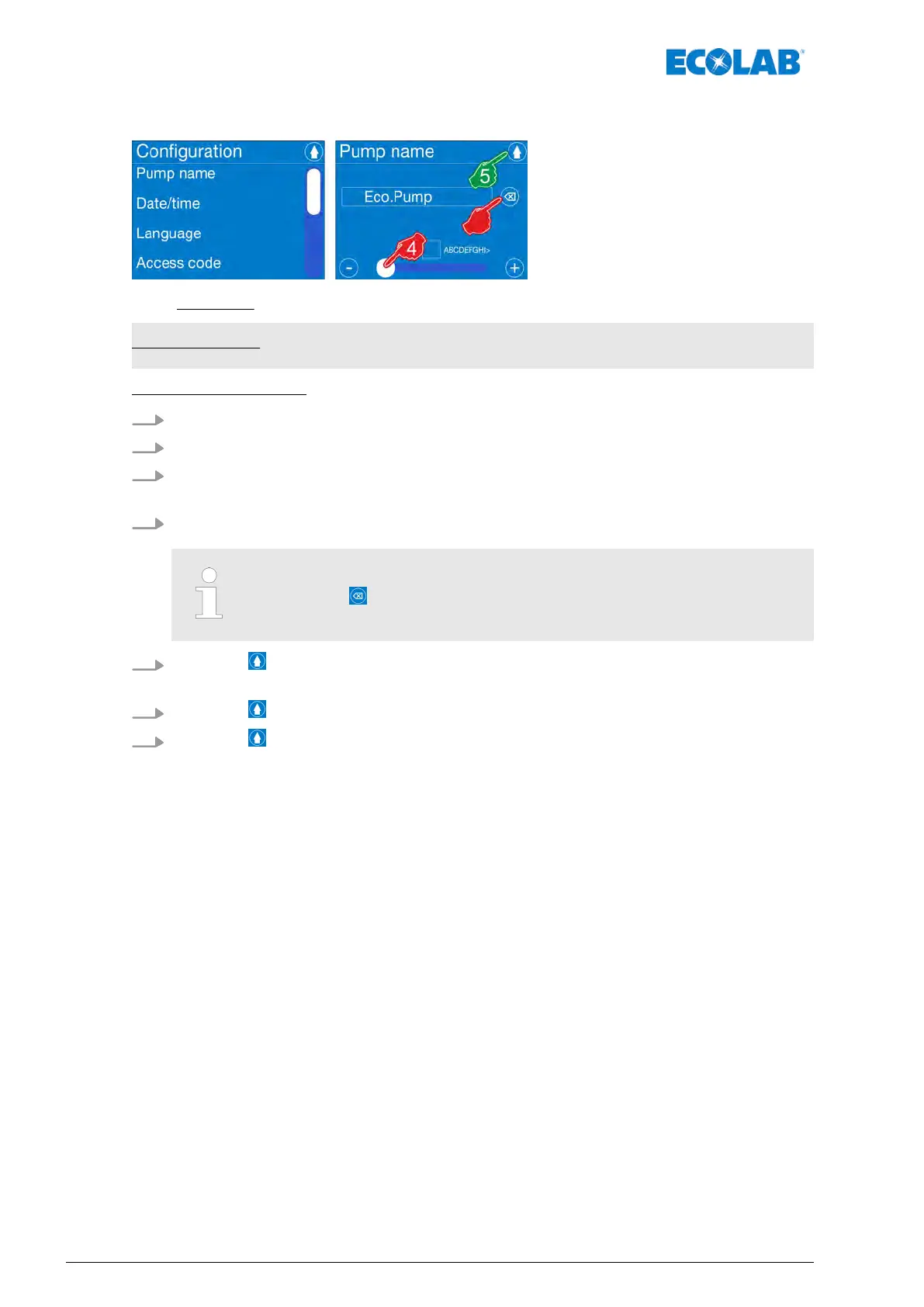7.9.1 Pump name
Fig. 44: Configuration: Pump name
Factory setting: No name allocated.
[Set the pump name:]
1.
Call up the [Main menu]:
Ä
Chapter 7.6 ‘Main menu’ on page 66
2.
[Configuration] selection:
Ä
Chapter 7.9 ‘Overview - Configuration’ on page 83
3. Select [pump name.]
ð
The display switches to the screen for viewing or editing the pump name.
4.
Perform the text input with the scrollbar as described in
Ä
Chapter 7.3.3 ‘Scroll
bars, radio buttons, selection fields, number and text input’ on page 60 .
An existing name which is to be changed can be deleted by clicking the
delete button .
5.
Press the button to save the [pump name].
ð
The screen switches to the [configuration overview].
6.
Press the button again to return to the [main menu.].
7.
Press the button again to return to the [operating display
.].
Control / software
84Rev. 2-05.2018