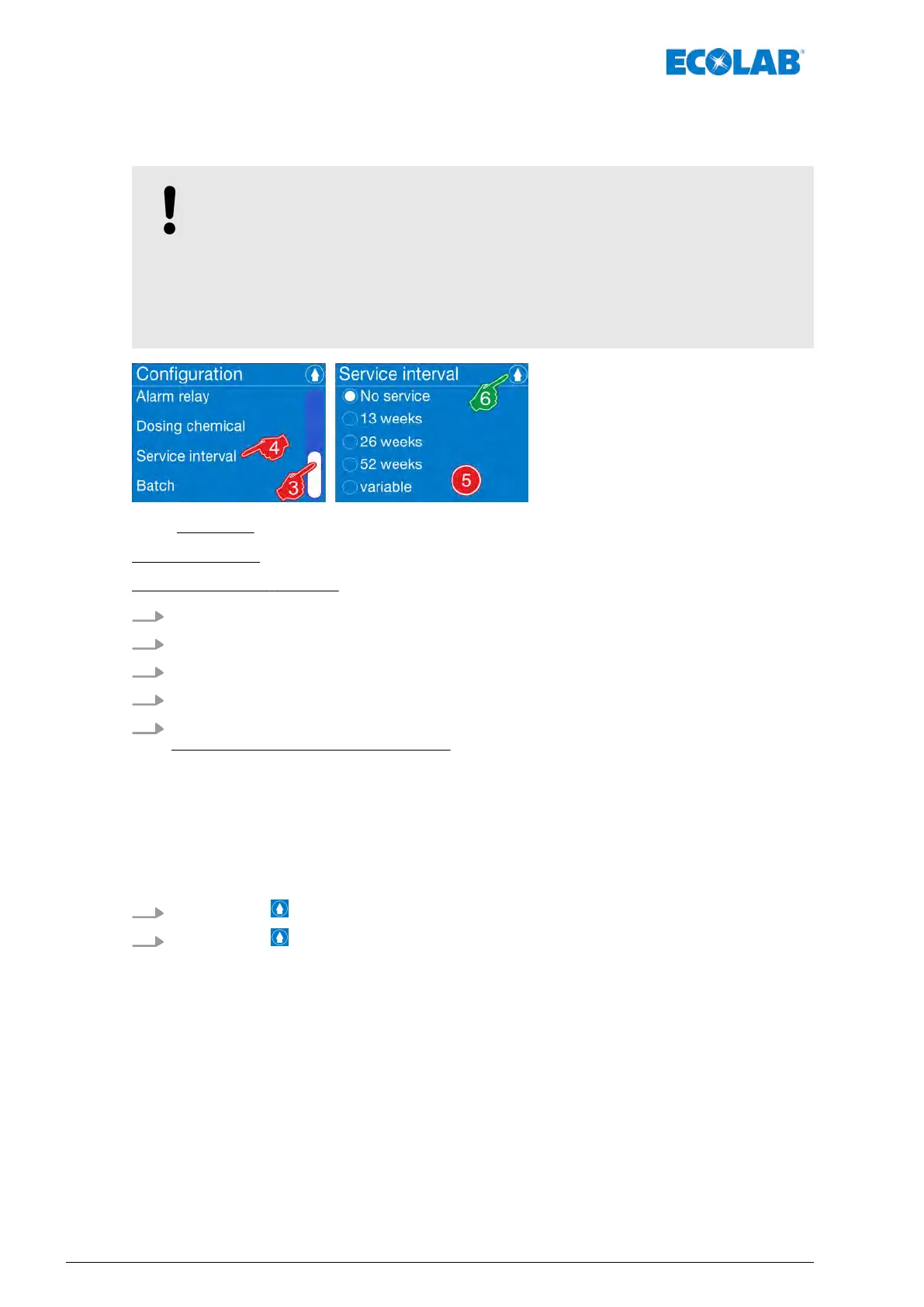7.9.11 Service interval
The service interval of a pump can be set or adjusted.
NOTICE!
When a metering chemical is selected from the database, a resistance check
of the pump materials is stored in connection with the chemicals and the
corresponding service interval is set automatically
.
When a custom metering chemical is defined or set, the resistance must be
checked using the pump materials given on the pump info screen and the
corresponding service interval set.
Fig. 61: Configuration: Service interval
Factory setting: No service
[Service interval] - select:
1.
[Main menu] :
Ä
Chapter 7.6 ‘Main menu’ on page 66
2.
[Configuration menu] :
Ä
Chapter 7.9 ‘Overview - Configuration’ on page 83
3. Use the scrollbar to scroll to the [service interval]
menu option.
4. [service interval] - select.
5. Select the required interval.
The following intervals can be set:
n No service
n 13 weeks = quarterly
n 26 weeks = semi-annually
n 52 weeks = annually
n variable = any setting
Ä
Chapter 7.9.11.1 ‘[Service interval] - [variable]’ on page 103
6.
Pressing the button returns to the [Main menu].
7.
Pressing the button returns to the [Operating display].
Control / software
102Rev. 2-05.2018