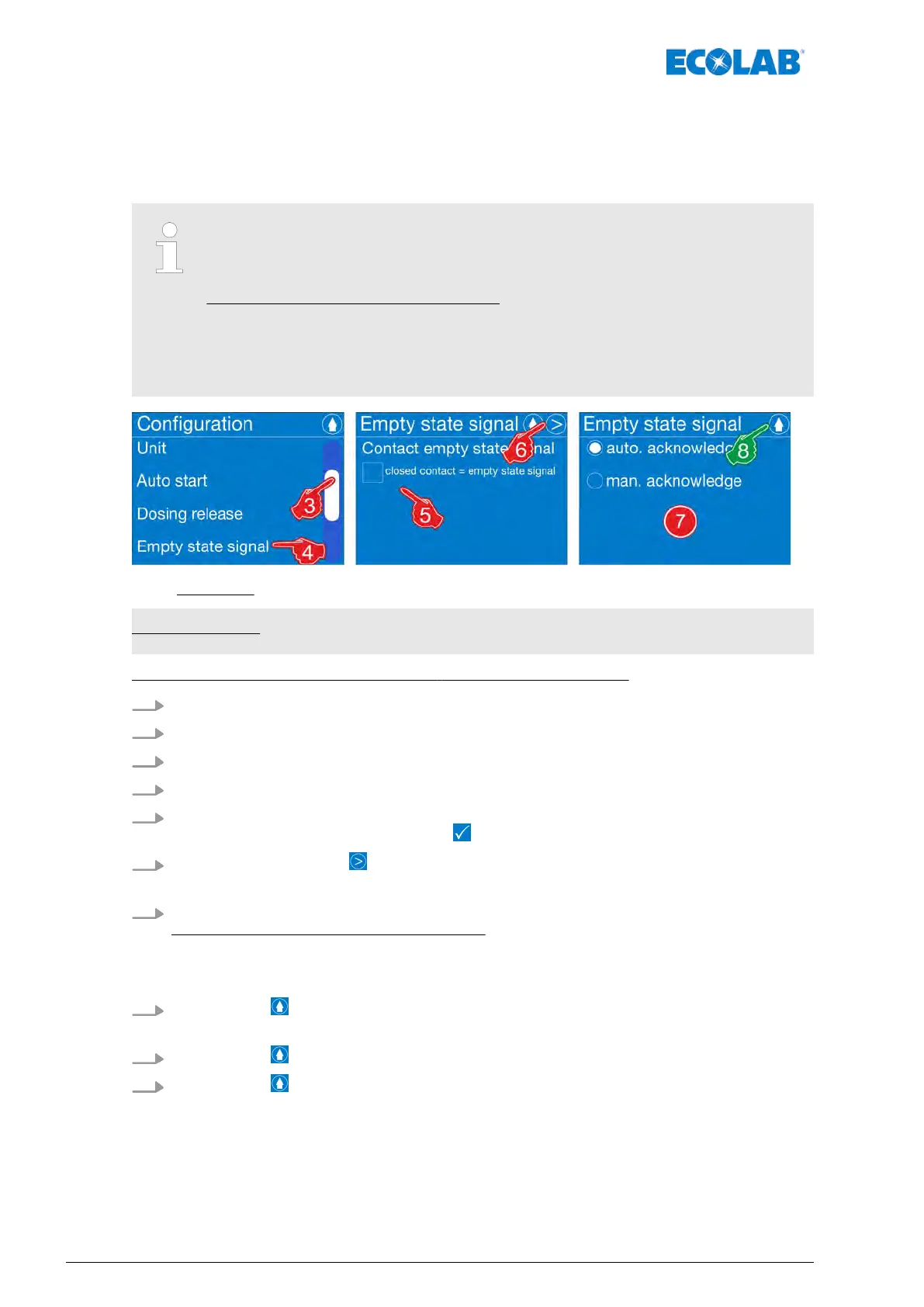7.9.8 Select empty signal
The empty signal describes the type of empty signal.
The "Empty signal contact" selection defines whether or not the empty signal is triggered
with an open contact or closed contact.
A suitable suction pipe must be connected to the empty signal input on the
pump on terminals 25, 26 and 27
Ä
Chapter 6.3.4.1 ‘Terminal assignment’
on page 52.
The following should be noted here:
– Connect zero-potential contact to pulse input and GND.
– Do not connect any external voltages!
– Minimum switch-on and switch-off times = 15 ms.
Fig. 53: Configuration: Empty signal acknowledgement
Factory setting: Auto acknowledge (acknowledge automatically)
Selection of the [Configuration menu] - [Select empty signal]:
1.
[Main menu] :
Ä
Chapter 7.6 ‘Main menu’ on page 66
2.
[Configuration menu] :
Ä
Chapter 7.9 ‘Overview - Configuration’ on page 83
3. Use the scrollbar to scroll to the [Select empty signal]
menu option.
4. [Select empty signal] - select.
5. If required, ‘empty message contact’: ‘closed contact = select empty signal’
ð
After selecting this, a check mark is set in the selection field.
6.
[Press the Next button] .
ð
Screen changes to the acknowledgement query of the ‘empty signal’.
7. Select the required option:
The following options can be selected:
n
Ä
Chapter 7.9.8.1 ‘Acknowledge automatically: ’ on page 95
n
Ä
Chapter 7.9.8.2 ‘Acknowledge manually: ’ on page 96
8.
Pressing the button saves the setting.
ð
The screen switches to the overview: [Configuration menu].
9.
Pressing the button returns to the [Main menu].
10.
Pressing the button returns to the [Operating display].
Control / software
94Rev. 2-05.2018