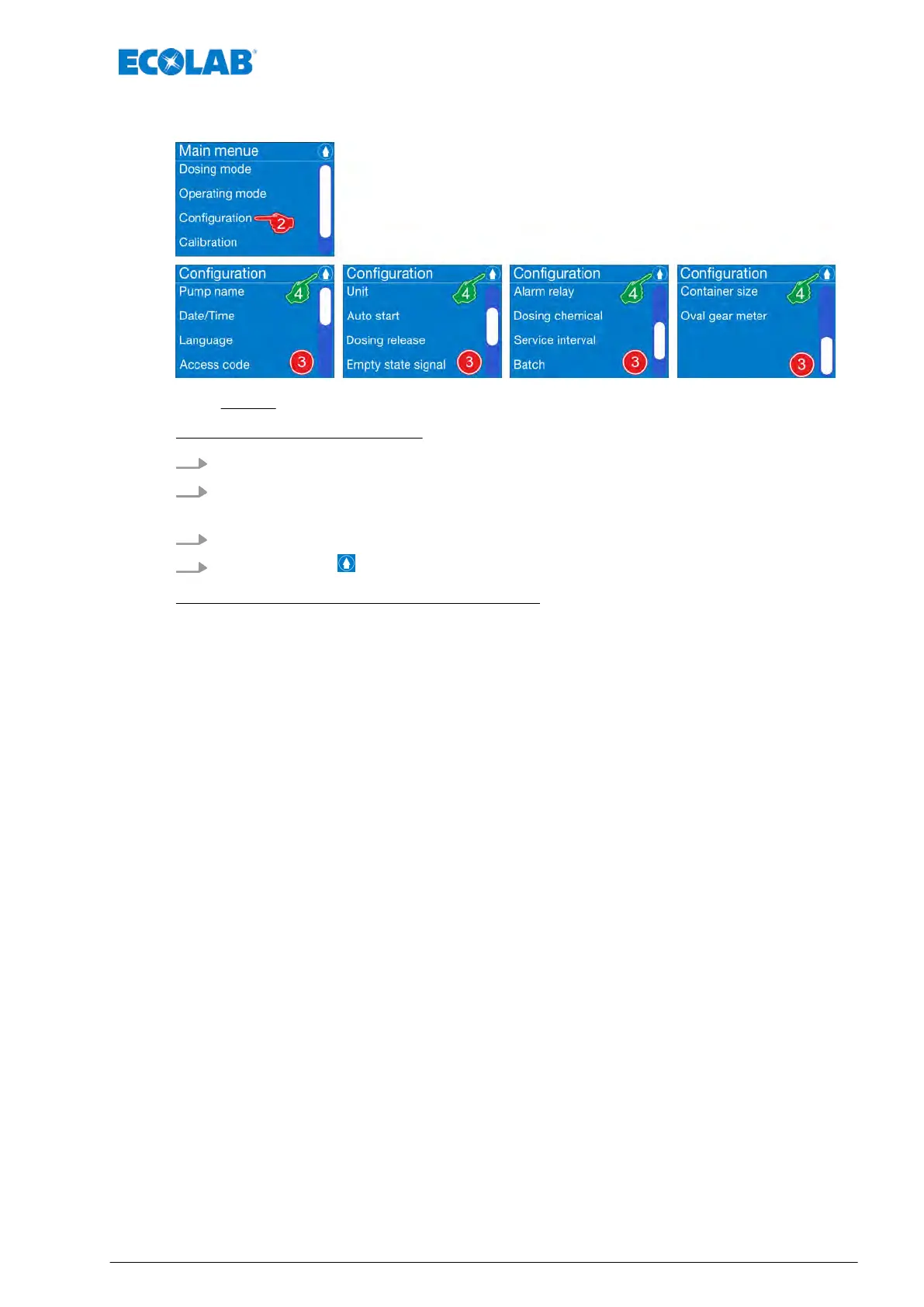7.9 Overview - Configuration
Fig. 43: Overview: Configuration
Selection of the configuration:
1.
[Call up Main menu] :
Ä
Chapter 7.6 ‘Main menu’ on page 66
2. [Select configuration] .
ð
The screen switches to the overview: [Configuration].
3. Select the configuration setting (system parameters).
4.
By pressing the button, you can return to the [Main menu].
The following system parameters can be set:
n
Ä
Chapter 7.9.1 ‘Pump name’ on page 84
n
Ä
Chapter 7.9.2 ‘Selecting the date/time’ on page 85
n
Ä
Chapter 7.9.3 ‘Language’ on page 86
n
Ä
Chapter 7.9.4 ‘Access code’ on page 88
n
Ä
Chapter 7.9.5 ‘Unit ’ on page 91
n
Ä
Chapter 7.9.6 ‘Autostart’ on page 92
n
Ä
Chapter 7.9.7 ‘Metering enable’ on page 93
n
Ä
Chapter 7.9.8 ‘Select empty signal’ on page 94
n
Ä
Chapter 7.9.9 ‘Alarm relay’ on page 97
n
Ä
Chapter 7.9.10 ‘Dosing chemical’ on page 98
n
Ä
Chapter 7.9.11 ‘Service interval’ on page 102
n
Ä
Chapter 7.9.12 ‘Select Batch’ on page 104
n
Ä
Chapter 7.9.13 ‘Container size’ on page 108
n
Ä
Chapter 7.9.14 ‘Oval gear meter’ on page 109
n
Ä
Chapter 7.9.15 ‘Diaphragm brakeage’ on page 114
Control / software
83 Rev. 2-05.2018