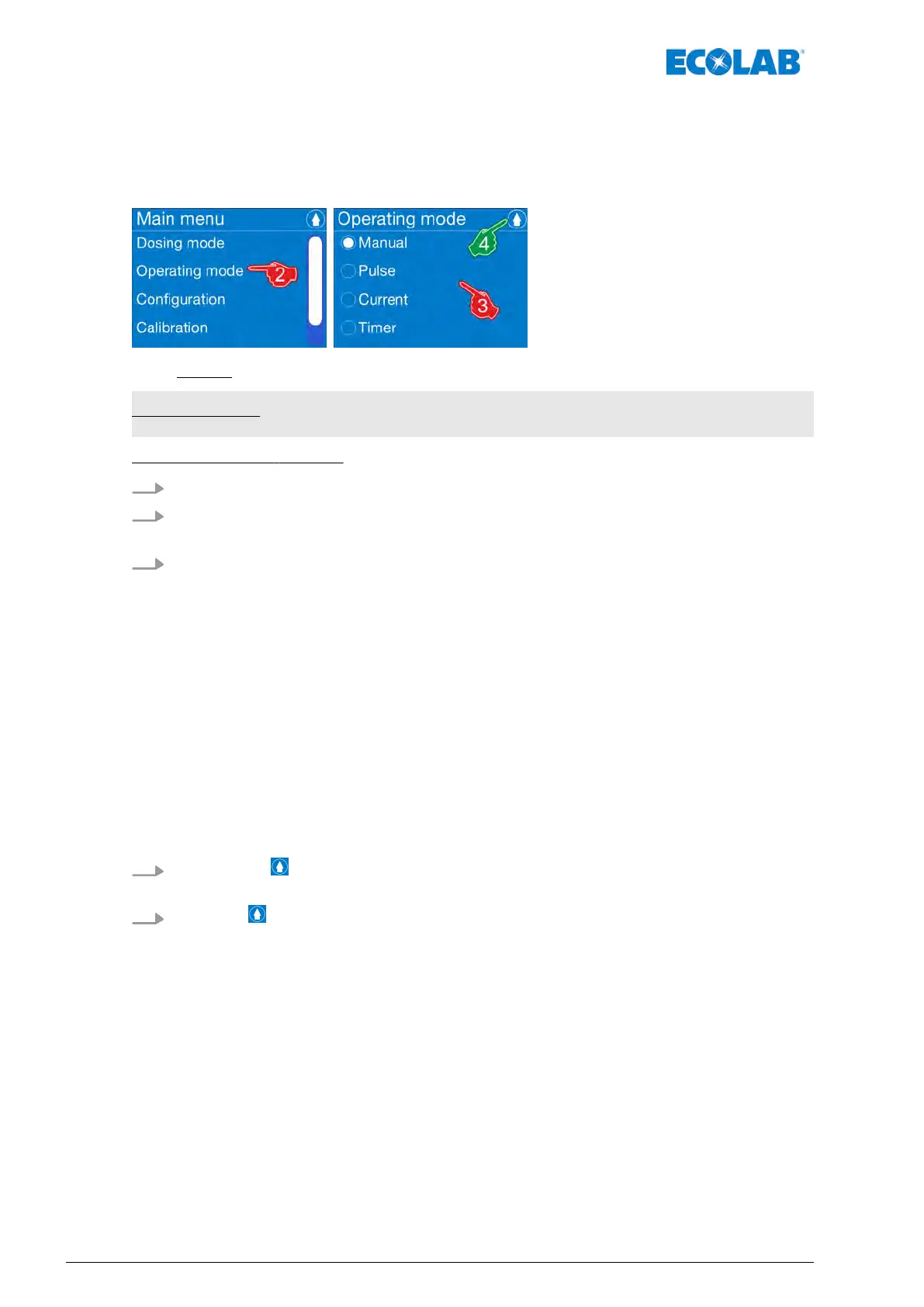7.8 Operating mode
Selecting the operating mode sets whether the pump is operated using internally set
values (Manual, T
imer) or if an external signal determines the metering rate
(pulse, current).
Fig. 33: Overview: Operating mode
Factory setting: Manual
[Operating mode] - select:
1.
[Main menu] :
Ä
Chapter 7.6 ‘Main menu’ on page 66
2. [Operating mode] - select.
ð
Screen switches to the selection level [Operating mode].
3. Setting the [Operating mode] :
n Manual
Ä
Chapter 7.8.1 ‘ [Operating mode] [Manual]’ on page 73
n Pulse
Ä
Chapter 7.8.2 ‘ [Operating mode] [Pulse]’ on page 73
n Power
Ä
Chapter 7.8.3 ‘[Operating mode] [Power]’ on page 77
n Timer
Ä
Chapter 7.8.4 ‘[Operating mode] [Timer]’ on page 80
– Seven-day programme
Ä
Chapter 7.8.4.1 ‘[Operating mode] - [Timer] [Seven-day programme]’
on page 80
– Select interval programme
Ä
Chapter 7.8.4.2 ‘[Operating mode] [Timer] [Select interval programme]’
on page 82
4.
Pressing the button saves the setting.
ð
The screen switches to the overview: [Main menu].
5.
Press the button.
ð
The screen switches back to the [Operating display] .
Control / software
72Rev. 2-05.2018