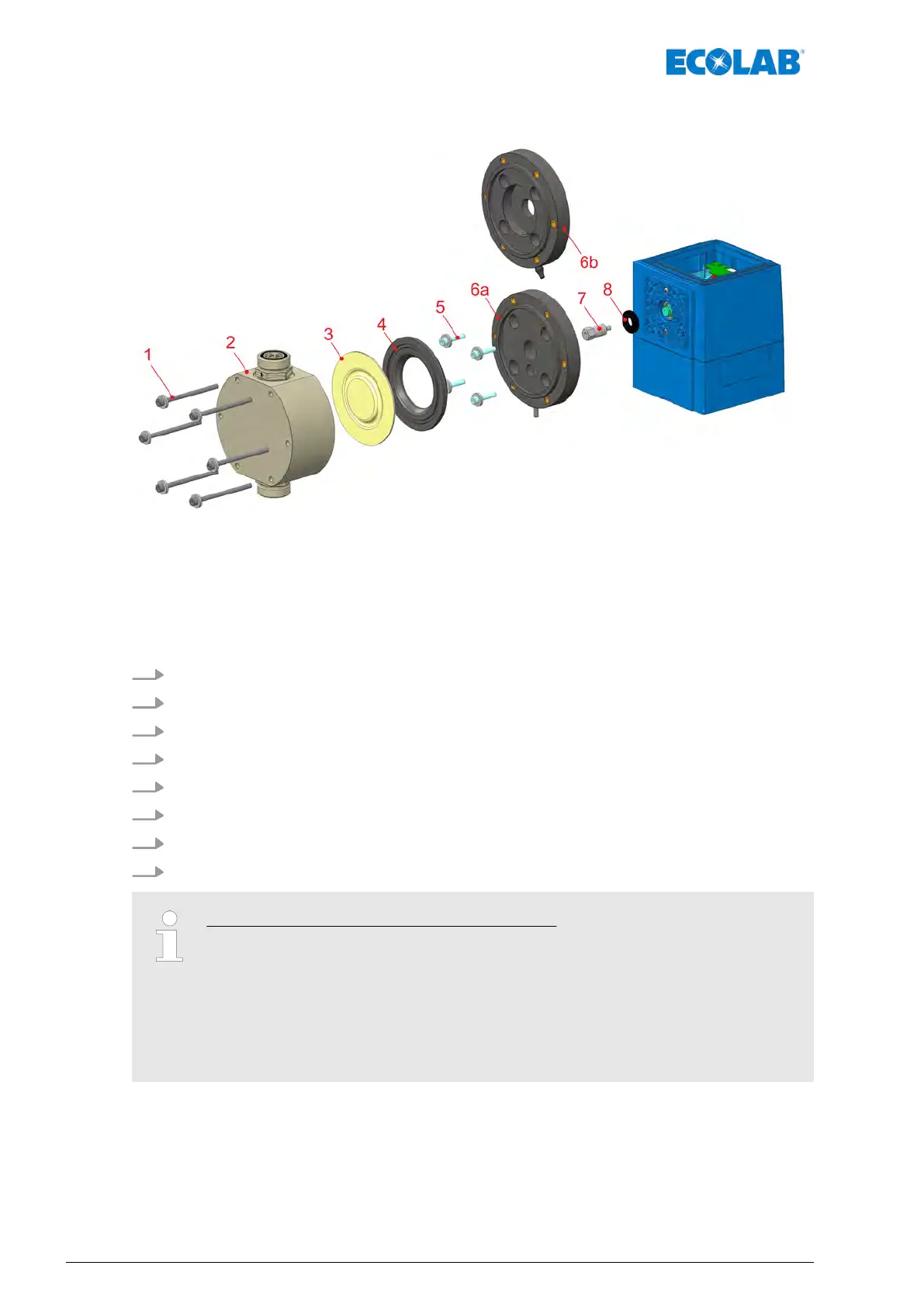10.7 Pump head size 120 l/h
Fig. 115: Replacing the pump head and diaphragm
1 Metering head screws (x4)
2 Pump head
3 Diaphragm
4 Intermediate plate.
5 Retaining bolts for the adapter plate (x4)
6a Adapter plate without sensor
6b Adapter plate with sensor
7 Diaphragm extension
8 Protective diaphragm
1. Loosen the metering head screws (1).
2. Remove the pump head (2).
3. T
ake out diaphragm (3) and intermediate plate (4).
4. Unfasten retaining bolts for the adapter plate (5).
5. Remove adapter plate (6a or 6b).
6. Remove the protective diaphragm (8) from the diaphragm extension (7).
7. Remove the diaphragm extension (7) from the plunger
.
8. Reverse this procedure for re-installation.
Note the following points during assembly:
– Fit new protective diaphragm in the correct positions.
– Place in the intermediate plate in the correct position.
– T
urn the adapter plate clockwise until the diaphragm rupture drain faces
down.
– Mount the pump head and pay attention to the direction of flow
– Hand-tighten the pump head screws and then tighten them crosswise.
Service
170Rev. 2-05.2018