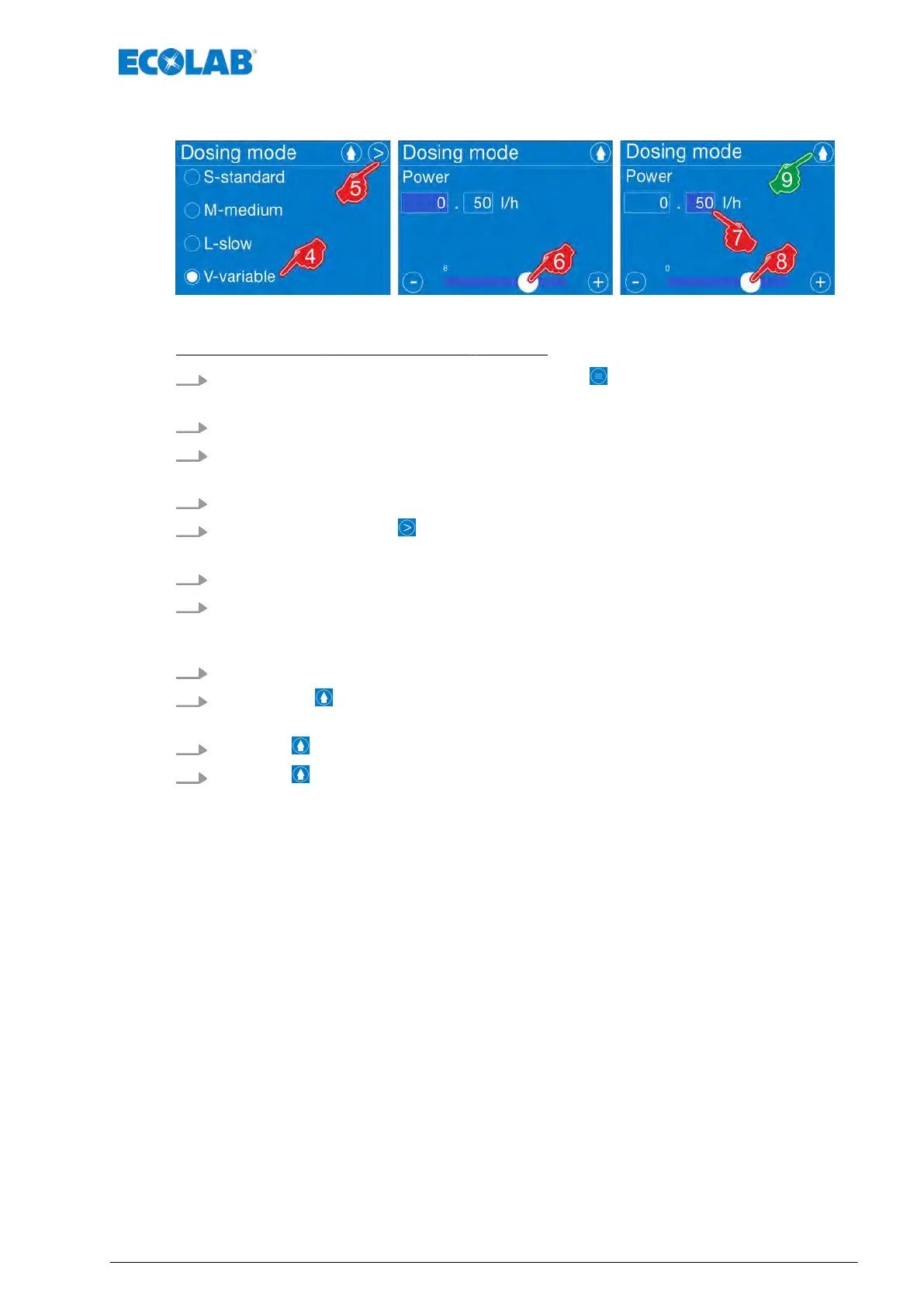7.7.1 [Metering mode] [Select V
-variable]
Fig. 32: Metering mode: "V-variable"
[Metering mode] - [Select V-variable] - setting:
1.
[Open main menu] by pressing the [Menu button] :
Ä
Chapter 7.6 ‘Main menu’ on page 66.
2.
[Configuration menu] :
Ä
Chapter 7.9 ‘Overview - Configuration’ on page 83
3. [Metering mode] - select.
ð
Screen switches to the [Metering mode].
4. [Metering mode] - [Select V
-variable] - select.
5.
[ Press the Next button] .
ð
The screen switches to the screen for setting the ‘capacity in litres’.
6. ‘Set the decimal places of the capacity in litres’ using the scroll bar
.
7. Select the field for entering the value after the decimal point.
ð
The colour changes to dark blue, which indicates that the field is ready for the
entry
.
8. ‘Set decimal places of the capacity in litres’ using the scrollbar
.
9.
Pressing the button saves the setting.
ð
The screen switches to the overview for the [Metering mode].
10.
Press the button again to return to the [Main menu].
11.
Press the button.
ð
The screen switches back to the [Operating display] .
Control / software
71 Rev. 2-05.2018