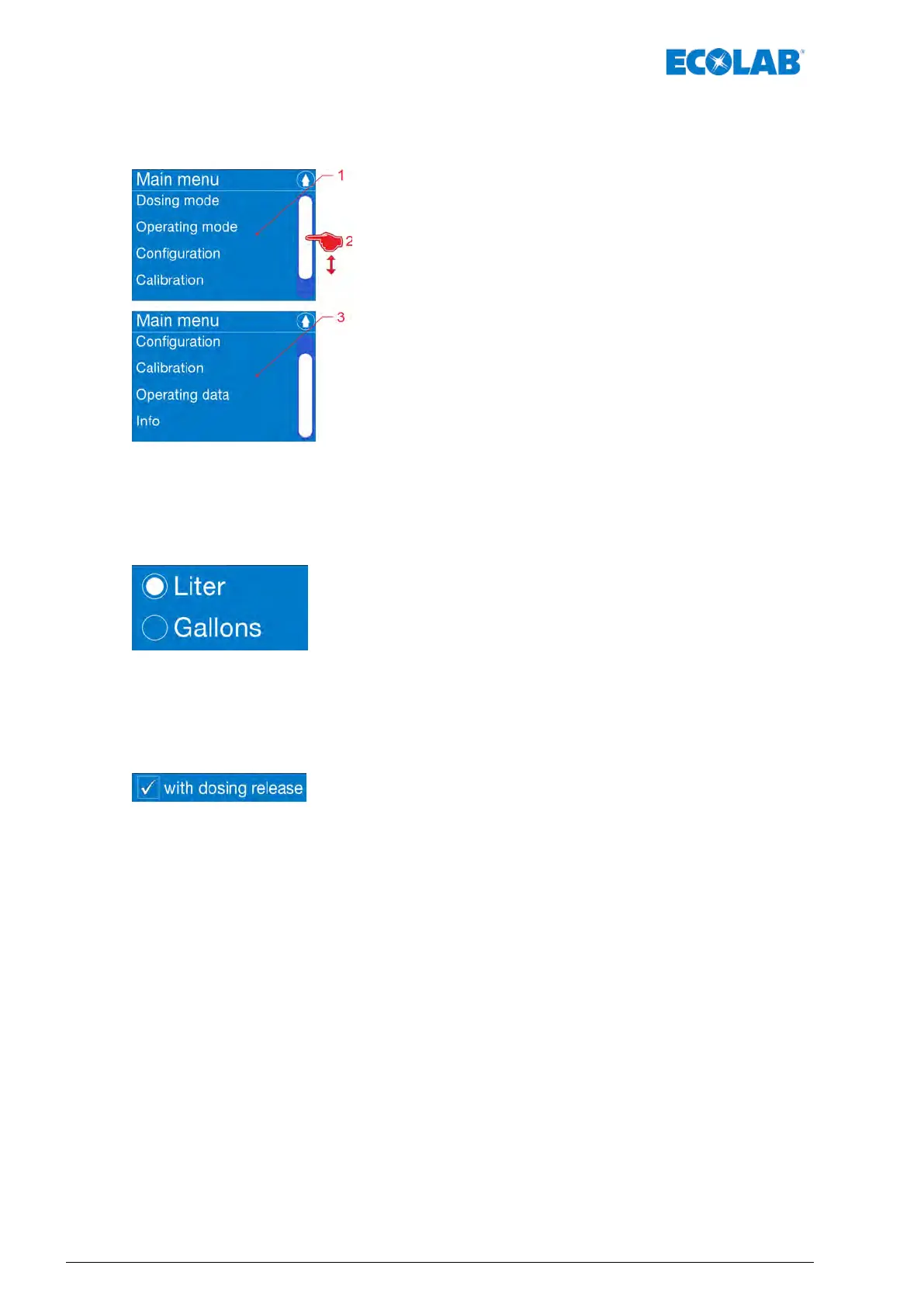7.3.3 Scroll bars, radio buttons, selection fields, number and text input
Show menu options on subsequent pages with the scroll bar:
Fig. 22: Example: Scroll bars
The scroll bar (white bar, pos. 2) can be moved to call up menu entries that cannot be
displayed on a page.
Radio button:
Fig. 23: Example: Radio button
Various settings can be enabled or reset in radio buttons.
You can choose between the options "Litres" and "Gallons" in the figure shown above.
Selection field:
Fig. 24: Example: Selection field
Selection boxes can be used to make a specific selection with effects on the remaining
control of the pump.
Control / software
60Rev. 2-05.2018
