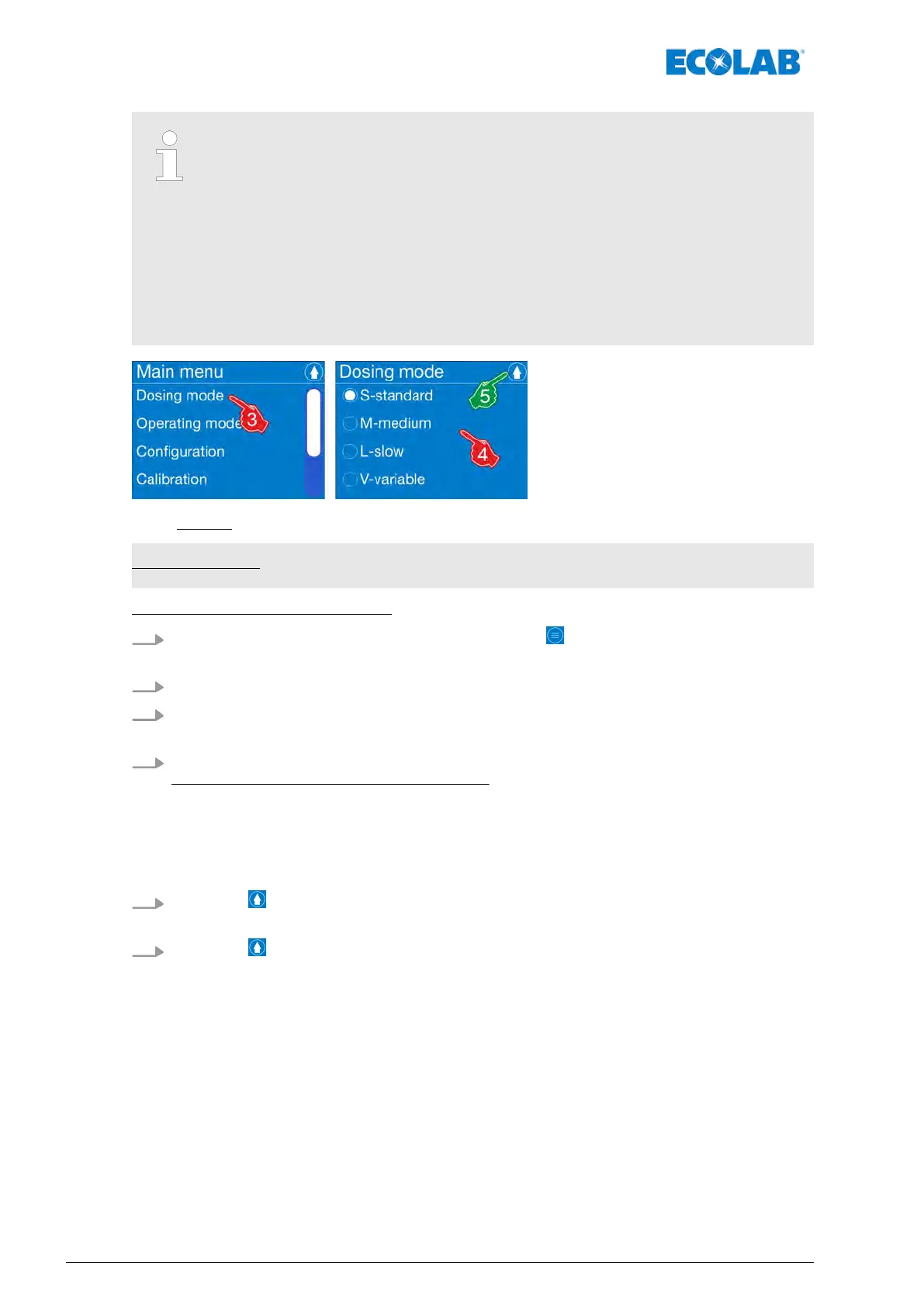– Switching between the metering modes means that the diaphragm
metering pump must be re-calibrated!
The calibration symbol C! is displayed on the display of the operating level.
– Once the automatic [Calibration]
has been correctly carried out, the symbol
C! is hidden in the operating level again!
– The table values displayed for the max. stroke frequency (max. metering
capacity) are dependent on the pump size and calibration.
– The details about the suction stroke and metering stroke times are
theoretical values. They may vary according to calibration tolerances,
suction line lengths, back-pressure, etc.
Fig. 97: Overview: metering mode
Factory setting: Standard
Selection of the metering mode:
1.
[Open main menu] by pressing the [Menu button] :
Ä
Chapter 7.6 ‘Main menu’ on page 66.
2.
[Configuration menu] :
Ä
Chapter 7.9 ‘Overview - Configuration’ on page 83
3. [Metering mode] - select.
ð
Screen switches to the [Metering mode].
4. Select the [Metering mode] :
The following settings can be selected:
n S-standard
n M-medium
n L-low
n V
-variable
Ä
Chapter 9.7.1.1 ‘[Metering mode] [Select V-variable]’ on page 147
5.
Press the button to save your settings.
ð
The screen changes to: [Main menu].
6.
Press the button.
ð
The screen switches back to the [Operating display] .
Operation
146Rev. 2-05.2018