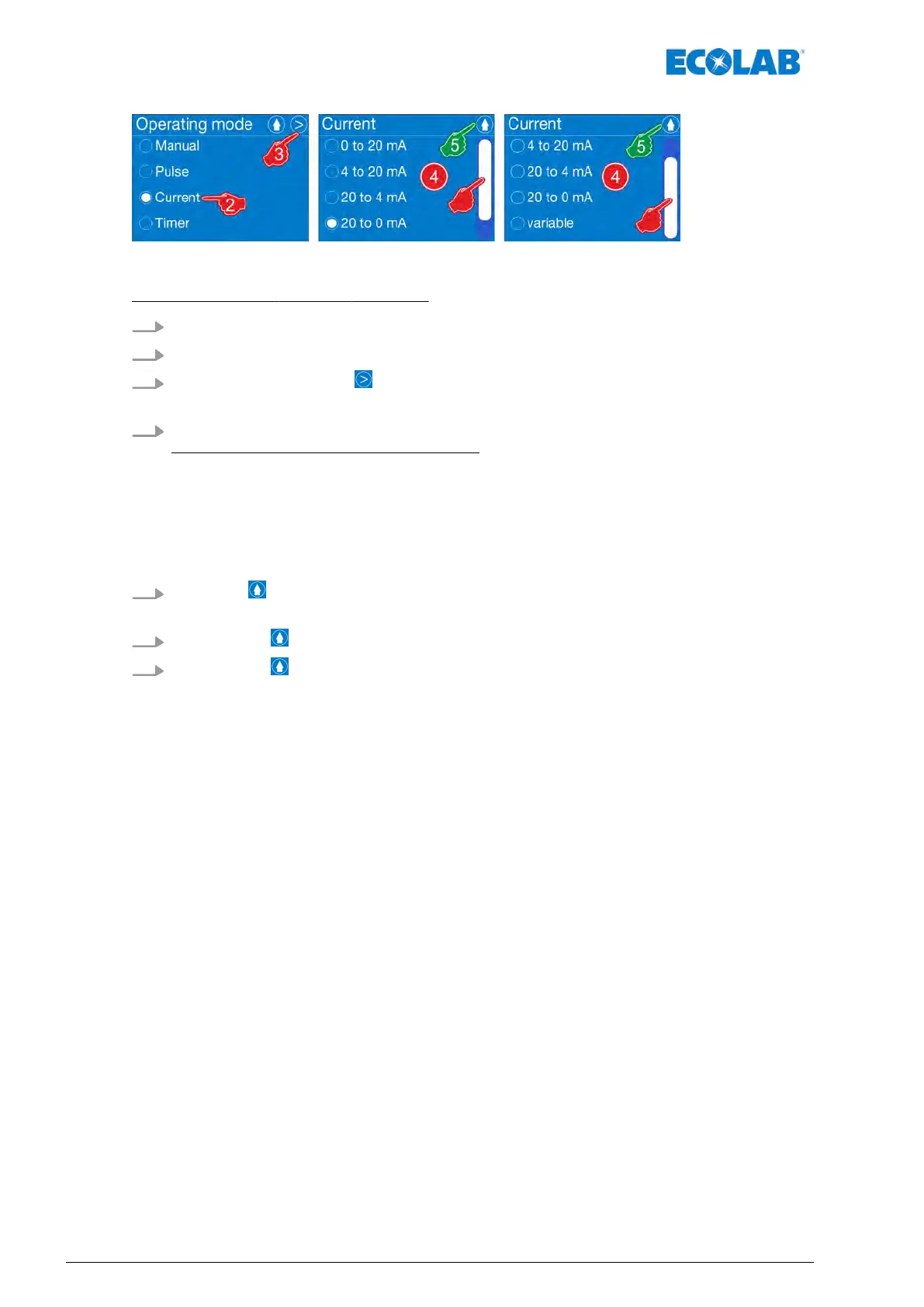Fig. 39: operating mode: Power
[Operating mode] - [Power] - setting:
1.
[Main menu] :
Ä
Chapter 7.6 ‘Main menu’ on page 66
2. [Operating mode] - [Power]
- select.
3.
[ Press the Next button] .
ð
Screen change for the power setting:
4. ‘Select a power range’:
The following ranges can be selected:
n 0 to 20 mA
n 4 to 20 mA
n 20 to 4 mA
n 20 to 0 mA
n variable
Ä
Chapter 7.8.3.1 ‘[Operating mode] [Power] [variable]’ on page 79
5.
Press the button.
ð
Settings are saved, and the screen returns to the overview: [Operating mode].
6.
Pressing the button returns to the [Main menu].
7.
Pressing the button returns to the [Operating display].
Control / software
78Rev. 2-05.2018