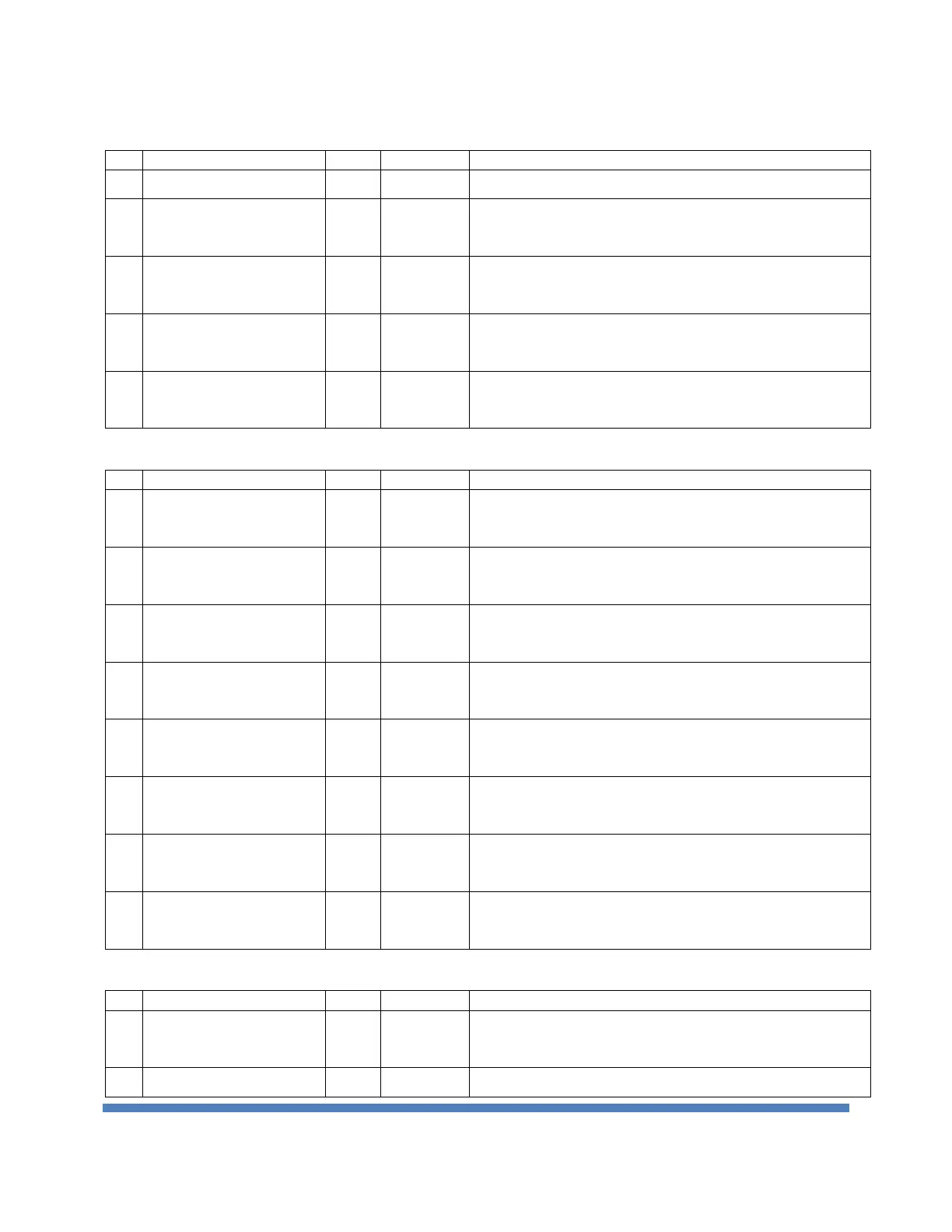EDGECORE NETWORKS CORPORATION 2018
5.12.2.19. Offset 0x12 Module Present -3 (Read Only)
Present* P58 SFP+
(PRESENT_FX1)
1: No transceiver
0: transceiver had plugged
Present* P57 SFP+
(PRESENT_FX0)
1: No transceiver
0: transceiver had plugged
Present* P48 SFP28
(SFP+_MOD_ABS_P46)
1: No transceiver
0: transceiver had plugged
Present* P47 SFP28
(SFP+_MOD_ABS_P48)
1: No transceiver
0: transceiver had plugged
5.12.2.20. Offset 0x13 Module Present -4 (Read Only)
Present* P56 QSFP28
(P56_MODPRSNT_N)
1:No transceiver
0: transceiver had plugged
Present* P55 QSFP28
(P55_MODPRSNT_N)
1:No transceiver
0: transceiver had plugged
Present* P54 QSFP28
(P54_MODPRSNT_N)
1:No transceiver
0: transceiver had plugged
Present* P53 QSFP28
(P53_MODPRSNT_N)
1:No transceiver
0: transceiver had plugged
Present* P52 QSFP28
(P52_MODPRSNT_N)
1:No transceiver
0: transceiver had plugged
Present* P51 QSFP28
(P51_MODPRSNT_N)
1:No transceiver
0: transceiver had plugged
Present* P50 QSFP28
(P50_MODPRSNT_N)
1:No transceiver
0: transceiver had plugged
Present* P49 QSFP28
(P49_MODPRSNT_N)
1:No transceiver
0: transceiver had plugged
5.12.2.21. Offset 0x14 Module Disable-1 (Read& Write)
Disable* P38 SFP28
(SFP+_DIS_P39)
1: transceiver is under transmit disable
0: transceiver is under transmit enable (Default)
1: transceiver is under transmit disable