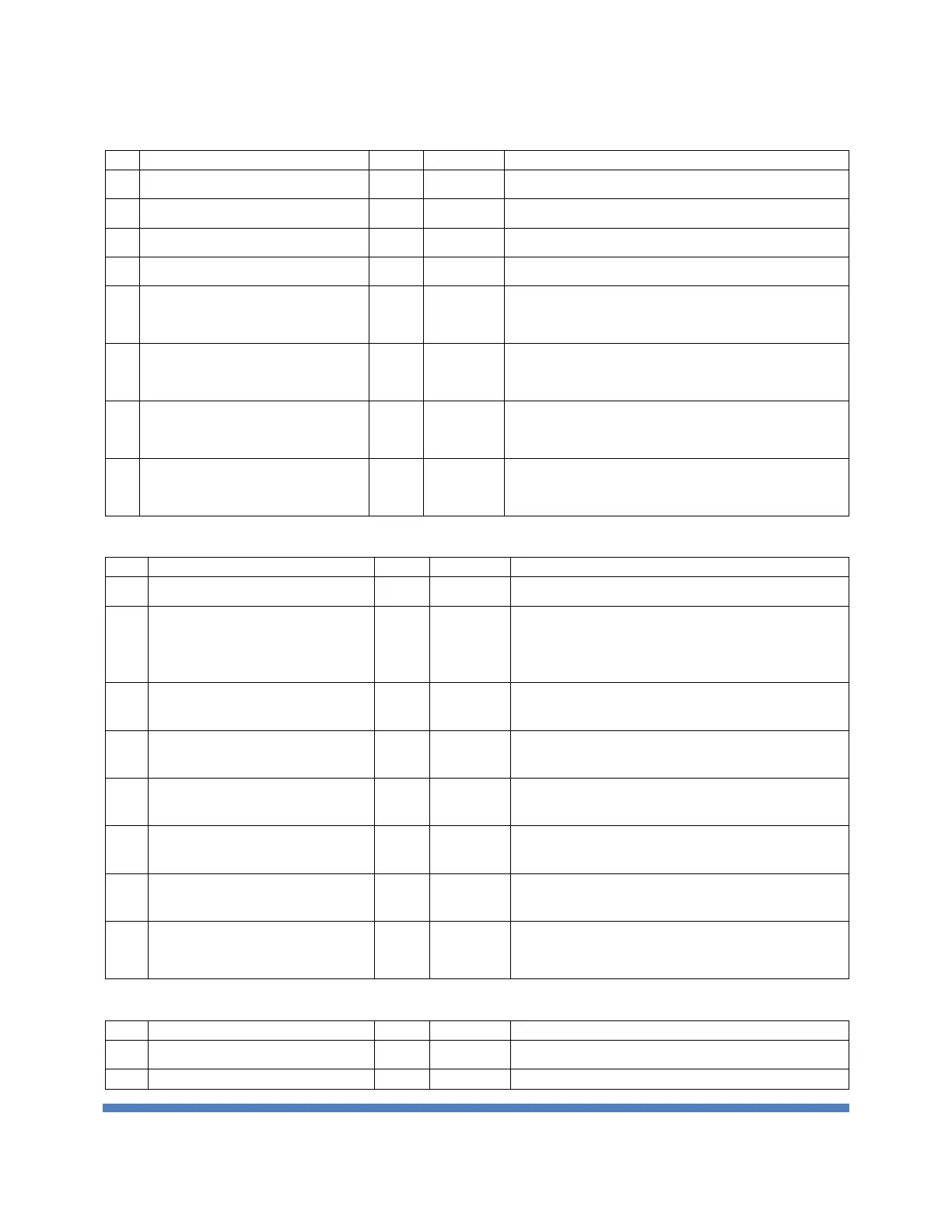EDGECORE NETWORKS CORPORATION 2018
5.12.2.30. Offset 0x20 Recovery_CLKvalid&1PPS Mask (Read& Write)
L1_RCVRD_CLK_VALID_backup
1:L1_RCVRD_CLK backup is VALID
0:L1_RCVRD_CLK backup is not VALID
1:L1_RCVRD_CLK is VALID
0:L1_RCVRD_CLK is not VALID
1: CPLD passes 1pps signal to1pps_GPIO2 (Default)
0: CPLD blocks 1pps signal to1pps_GPIO2
1: CPLD passes 1pps signaltoCPU (Default)
0: CPLD blocks 1pps signal toCPU
5.12.2.31. Offset 0x21 System LED -1 (Read& Write)
1: Auto detect PSU1 status based on PSU1 hardware
status signals (Default)
0: PSU1 status by S/W.
1: PSU1_B Blinking ON
0: PSU1_B Blinking OFF (Default)
1: PSU1_G Blinking ON
0: PSU1_G Blinking OFF (Default)
1: PSU1_R Blinking ON
0: PSU1_R Blinking OFF (Default)
1: PSU1_B LED OFF (Default)
0: PSU1_B LED ON
1: PSU1_G LED OFF (Default)
0: PSU1_G LED ON
1: PSU1_R LED OFF (Default)
0: PSU1_R LED ON
5.12.2.32. Offset 0x22 System LED -2 (Read& Write)
1: Auto detect PSU2 status based on PSU2 hardware