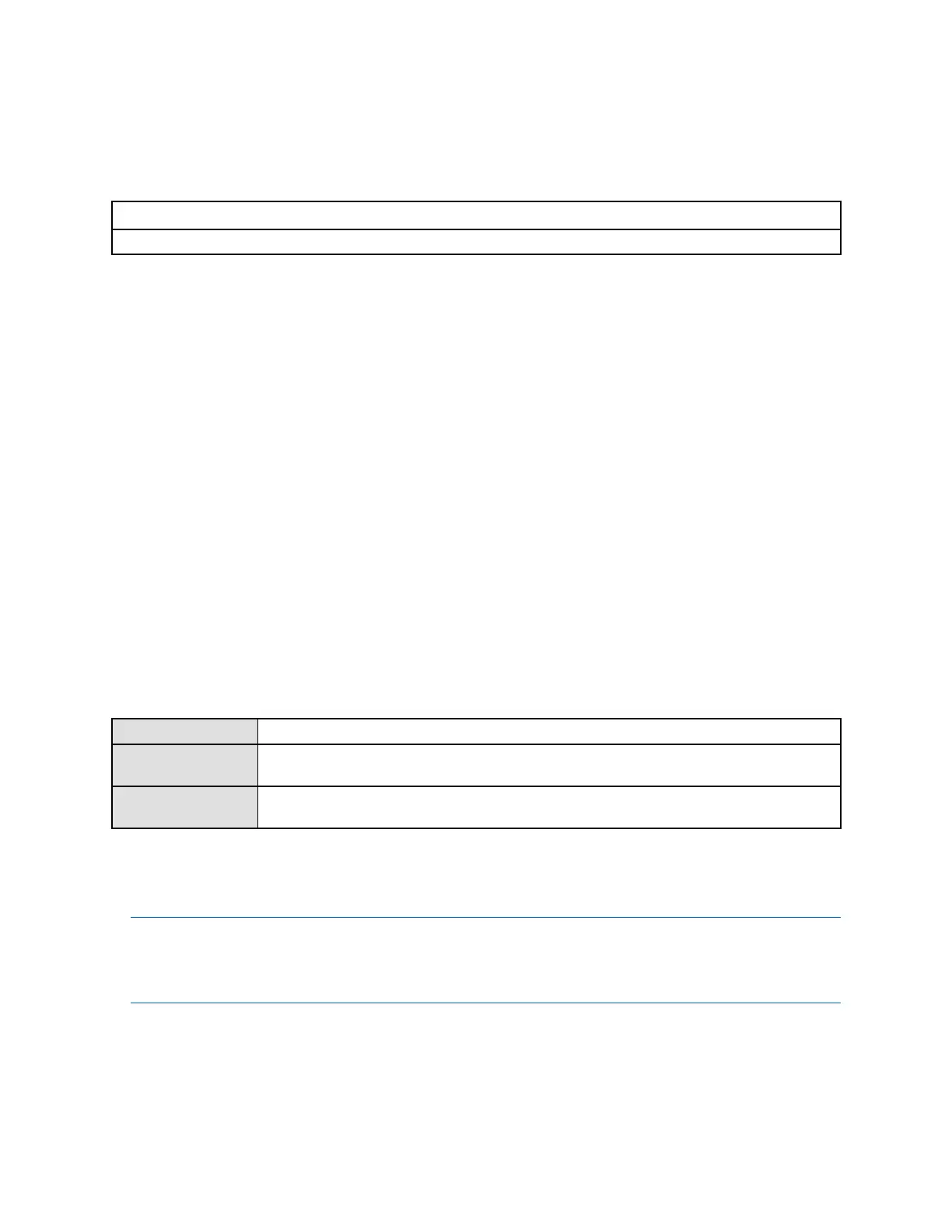Integratethemeterwiththecontrolsystem
WhenyouspecifyavalueforAddedDamping,thetransmitterautomaticallyroundsthevaluedowntothe
nearestvalidvalue.ValidvaluesareshowninTable7-3.
Table7-3ValidvaluesforAddedDamping
ValidvaluesforAddedDamping
0.0,0.1,0.3,0.75,1.6,3.3,6.5,13.5,27.5,55.0,110,220,440
Interactionofdampingparameters
WhenmAOutputProcessVariableissettoaowvariable,density,ortemperature,AddedDampinginteracts
withFlowDamping,DensityDamping,orTemperatureDamping.Ifmultipledampingparametersareapplicable,
theeffectofdampingtheprocessvariableiscalculatedrst,andtheaddeddampingcalculationis
appliedtotheresultofthatcalculation.
tExample:Dampinginteraction
Conguration:
•FlowDamping=1second
•mAOutputProcessVariable=MassFlowRate
•AddedDamping=2seconds
Result:AchangeinthemassowratewillbereectedinthemAoutputoveratimeperiodthatis
greaterthan3seconds.Theexacttimeperiodiscalculatedbythetransmitteraccordingtointernal
algorithmswhicharenotcongurable.
7.1.5ConfiguremAOutputFaultActionandmAOutputFaultLevel
DisplayNotavailable
ProLinkII
ProLink→Conguration→AnalogOutput→Primary/SecondaryOutput→AOFaultAction
ProLink→Conguration→AnalogOutput→PrimaryOutput→AOFaultLevel
FieldCommunicatorCongure→ManualSetup→Inputs/Outputs→mAOutput1→MA01FaultSettings
Congure→ManualSetup→Inputs/Outputs→mAOutput2→MA02FaultSettings
mAOutputFaultActioncontrolsthebehaviorofthemAoutputifthetransmitterencountersaninternalfault
condition.
Note
IfLastMeasuredValueTimeoutissettoanon-zerovalue,thetransmitterwillnotimplementthefaultaction
untilthetimeouthaselapsed.
Procedure
1.SetmAOutputFaultActiontothedesiredvalue.
ThedefaultsettingisDownscale.
2.IfyousetmAOutputFaultActiontoDownscale,setmAOutputFaultLevelasdesired.
ConfigurationandUseManual
123
