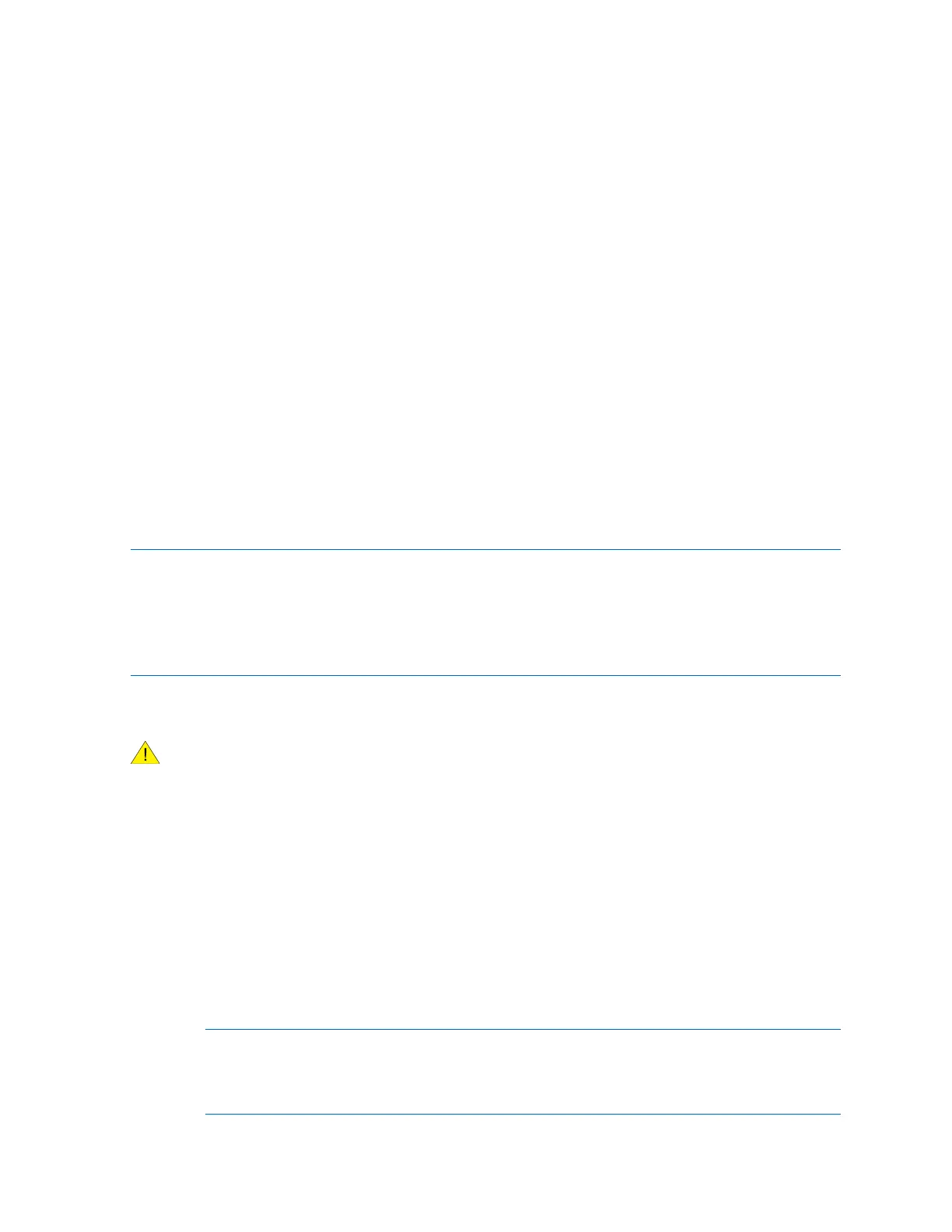QuickstartwithProLinkII
Ifanerrormessageappears:
•Switchtheleadsandtryagain.
•EnsurethatyouareusingthecorrectCOMport.
•CheckthephysicalconnectionbetweenthePCandthetransmitter.
3.2.3MakeaHART/Bell202connection
Prerequisites
Youwillneedthefollowing:
•Aninstalled,licensedcopyofProLinkII
•AnavailableserialorUSBport
•Oneofthefollowingtypesofsignalconverters:
−RS-232toBell202signalconverter
−USBtoBell202signalconverter
•Adaptersasrequired(e.g.9-pinto25-pin)
Important
IftheHARTsecurityswitchissettoON,HARTprotocolcannotbeusedtoperformanyactionthat
requireswritingtothetransmitter.Forexample,youcannotchangetheconguration,resettotalizers,
orperformcalibrationusingthe
FieldCommunicatororProLinkIIwithaHARTconnection.Whenthe
HARTsecurityswitchissettoOFF,nofunctionsaredisabled.
YoucanconnectProLinkIItotheHARTclipsonthetransmitter,toanypointinalocalHARTloop,orto
anypointinaHARTmultidropnetwork.
Ifthetransmitterisinahazardousarea,donotremovethehousingcoverwhilepoweris
beingsuppliedtotheunit.Removingthehousingcoverwhilepowerissuppliedtotheunit
couldcauseanexplosion.Toaccesstransmitterinformationinahazardousenvironment,
useacommunicationmethodthatdoesnotrequireremovingthetransmitterhousingcover.
Procedure
1.ToconnecttotheHARTclips:
a.Removethetransmitterhousingcover.
b.AttachtheleadsfromthesignalconvertertotheHARTclipsonthefaceofthetransmitter
andaddresistanceasnecessary.SeeFigure3-2.
ProLinkIImustbeconnectedacrossaresistanceof250–600Ω.
Tip
HARTconnectionsarepolarity-insensitive.Itdoesnotmatterwhichleadyouattachtowhich
terminal.
ConfigurationandUseManual
29
