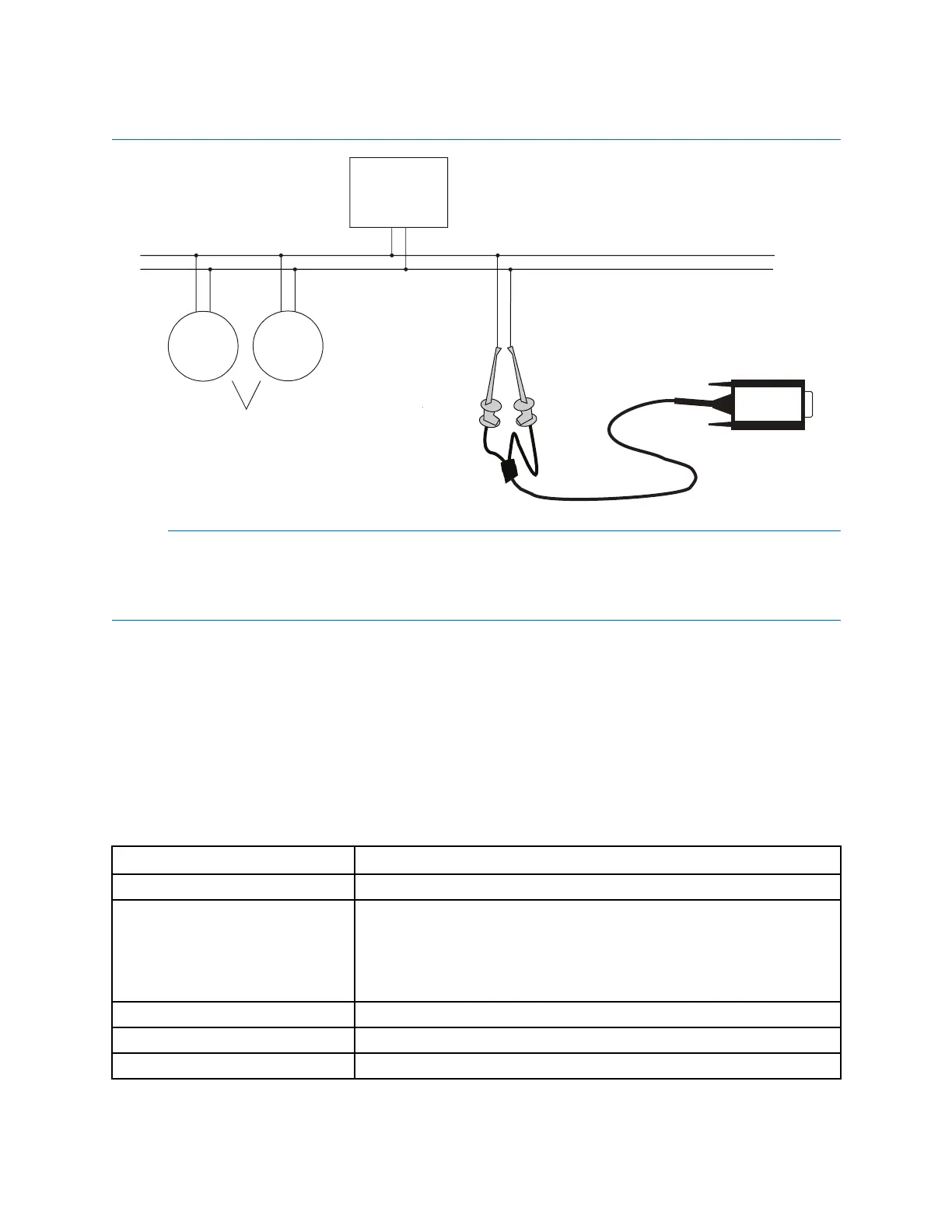QuickstartwithProLinkII
Figure3-7ProLinkIIconnectiontoamultidropnetwork
AHARTinterface(toPC)
BDevicesonthenetwork
CMasterdevice
6.StartProLinkII.
7.ChooseConnection→ConnecttoDevice.
8.Ifnecessary,settheconnectionparameterstomatchtheHART/RS-485parametersconguredin
yourtransmitter.
Tominimizecongurationrequirements,the9739MVDtransmitterusesanauto-detectionscheme
whenrespondingtoaconnectionrequest.Thetransmitterwillacceptallconnectionrequests
withinthelimitsdescribedinT able3-1.
Table3-1Auto-detectionlimits
ParameterOption
Protocol
HART ,ModbusASCII,ModbusRTU
AddressRespondsto:
•Serviceportaddress(111)
•ConguredHARTaddress(default=0)
•ConguredModbusaddress(default=1)
Baudrate
Standardratesbetween1200and38,400
Stopbits
0,1
ParityEven,odd,none
9.SettheCOMPortvaluetothePCCOMportthatyouareusingforthisconnection.
36
MicroMotion9739MVDTransmitters
