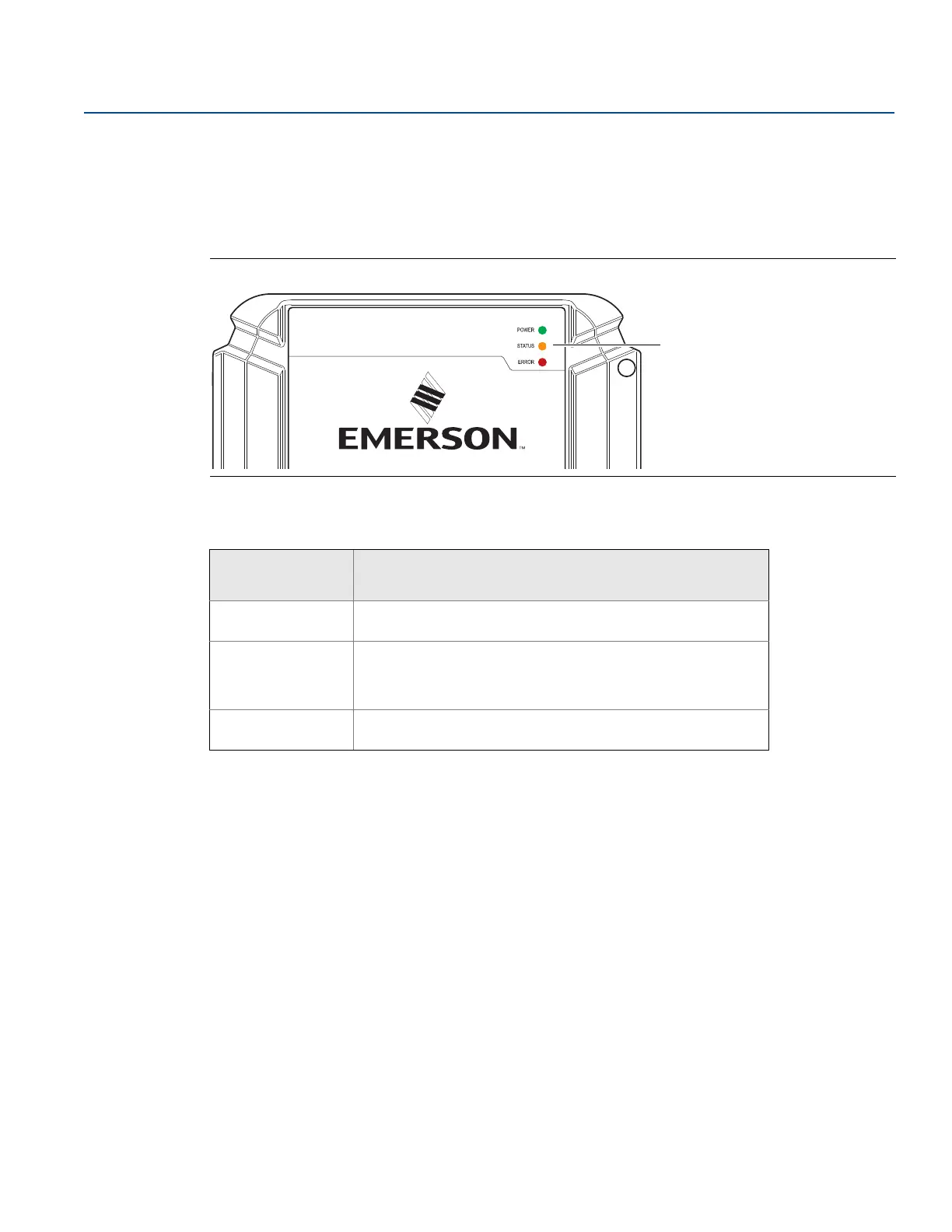94
Reference Manual
00809-0100-2460, Rev DE
Operation
October 2018
Operation
5.3.4 Status LED
When the system hub is starting up, all the LEDs are turned on. The yellow (Status) LED is turned off
within 0.5 seconds.
In runtime operation the Status LED (yellow) blinks at a constant rate as shown in Tab le 5 -3 .
Figure 5-4. Status information is presented by the yellow status LED
Table 5-3. LED sequence in runtime operation
Status LED
(Yellow)
Description
On=50 ms
Off=9000 ms
Full mode
On=50 ms
Off=200 ms
On=50 ms
Off=8700 ms
Redundant system; passive (secondary) Rosemount 2460
On=1000 ms
Off=500 ms
Reduced mode (warning)
